Top 8 AI Watermark Removers in 2024 (Free & Paid)
“Hey there, I’m so fed up with those pesky watermarks on my photos and videos! Is there any way to get rid of them without spending hours in front of my computer and phone? ”
Absolutely! You’re in luck because today we’re diving into the exciting world of AI watermark removers. Whether you’re a content creator looking to protect your work or simply want to enjoy pristine images and videos, AI has your back. We’ve compiled a list of the top 8 AI watermark remover tools to help you get started.
Erase Watermarks Effortlessly: 8 Top AI Removers in 2024
1. WatermarkRemover.io
WatermarkRemover.io is an online tool designed to remove watermarks from images using AI technology. It offers a straightforward and efficient solution for watermark removal.
Main Features:
- AI-Powered Removal: Utilizes AI to precisely remove watermarks.
- Bulk Transformation: Allows uploading and processing multiple images at once.
- Seamless API Integration: Can be integrated into business workflows for enhanced productivity.
How to Use:
- Upload the image with a watermark.
- The AI automatically detects and removes the watermark.
- Download the watermark-free image.
Pros and Cons:
- Pros: Easy to use, supports bulk processing, precise watermark removal.
- Cons: Limited to basic watermark removal, may not handle complex watermarks effectively.
Best for: Ideal for individuals and businesses needing a quick and straightforward solution for removing watermarks from images.
Pricing: Free for personal use with various subscription plans for commercial use.
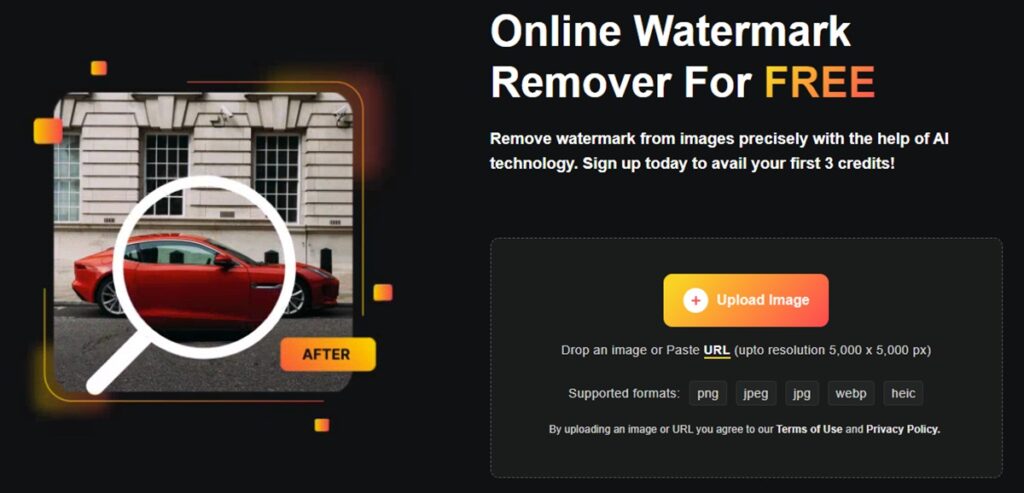
2. AniEraser
AniEraser is a powerful AI-powered tool for removing unwanted watermarks and objects from photos and videos, available on desktop, mobile, and web platforms.
Main Features:
- Cross-Platform Availability: Works on desktop, mobile, and web.
- Multiple Format Support: Handles various image and video formats.
- Batch Processing: Allows processing multiple files simultaneously.
How to Use:
- Upload the photo or video with the watermark.
- Use the brush tool to select the watermark area.
- AniEraser removes the watermark and provides a clean output.
Pros and Cons:
- Pros: Versatile platform support, effective on various file types, user-friendly interface.
- Cons: Free version may have limitations, desktop version might require a subscription for full access.
Best for: Suitable for users who need a versatile tool to remove watermarks from both photos and videos across different devices.
Pricing: Free version available with paid subscriptions for additional features.
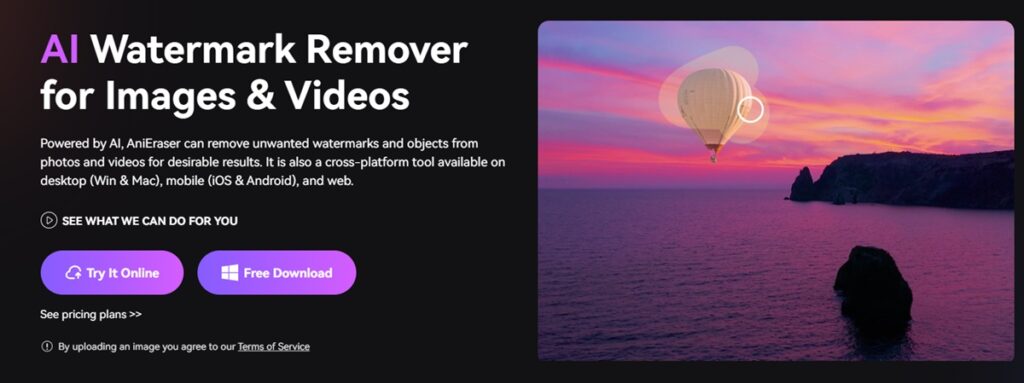
3. PixCut by Wondershare
PixCut by Wondershare is an online AI watermark remover that offers easy and efficient removal of watermarks from images.
Main Features:
- AI-Driven Removal: Employs AI technology for precise watermark removal.
- Supports Major Formats: Compatible with popular image formats like JPG, PNG, and WebM.
- Quality Preservation: Maintains the quality of the image while removing watermarks.
How to Use:
- Upload the image with a watermark.
- Select the watermark or object to be removed.
- Download the image without the watermark.
Pros and Cons:
- Pros: High-quality results, supports major image formats, easy to use.
- Cons: May not be as effective on very complex watermarks, limited format outputs.
Best for: Ideal for users looking for a simple and effective solution to remove watermarks from images without compromising quality.
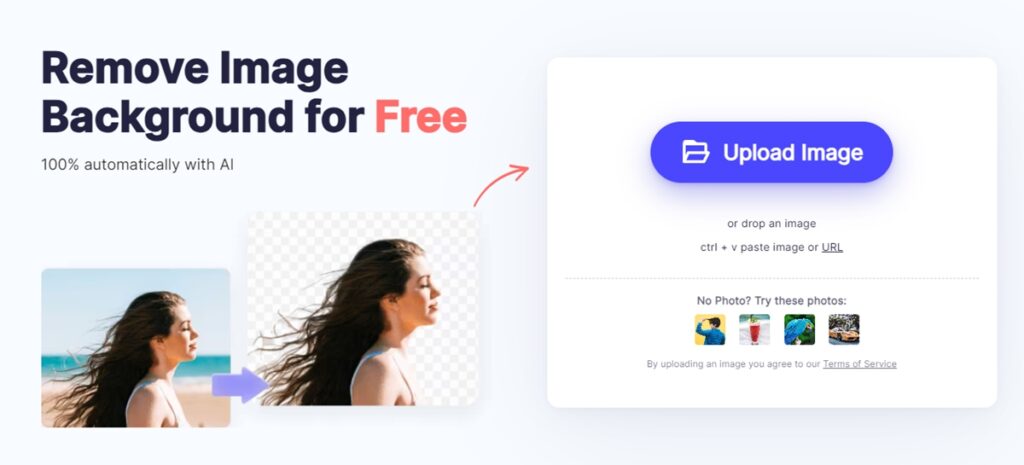
4. Remove.ai
Remove.ai is an AI-powered platform designed to remove watermarks from both images and videos efficiently, using advanced AI algorithms to ensure high-quality, watermark-free content.
Main Features:
- AI-Powered Precision: Utilizes AI algorithms for accurate watermark removal.
- Supports Images and Videos: Capable of handling various formats and sizes.
- User-Friendly Interface: Simple, intuitive interface requiring no technical expertise.
- Quality Preservation: Maintains the original content quality during watermark removal.
How to Use:
- Visit the Remove.ai website.
- Drag and drop the image or video file.
- Allow the AI to process the file and download the watermark-free content.
Pros and Cons:
- Pros: High precision in watermark removal, supports multiple file types, simple to use.
- Cons: Advanced features may require a premium subscription; processing speed varies with file size and internet connection.
Best for: Ideal for both professionals and amateurs looking for a reliable tool to remove watermarks from photos and videos.
Pricing: Offers free services; advanced features may require a premium subscription.
5. Unscreen
Unscreen is a unique AI-based tool that not only removes watermarks but also offers background removal from videos, delivering high-quality results irrespective of the user’s editing experience.
Main Features:
- Dual Functionality: Removes watermarks and backgrounds from videos.
- AI-Enabled Removal: Accurately identifies and removes watermarks and backgrounds.
- User-Friendly Interface: Simple and straightforward to use.
- Unlimited Video Processing: Processes an unlimited number of videos.
How to Use:
- Visit the Unscreen website.
- Upload your video file.
- Let the AI process your video and download the edited video.
Pros and Cons:
- Pros: Dual functionalities, unlimited video processing, easy to use.
- Cons: Basic features are free; advanced options might require a premium subscription.
Best for: Ideal for users who need to process a large number of videos for watermark and background removal.
Pricing: Basic features are free; advanced options may require a premium subscription.
6. YouCam AI Object Remover
ouCam AI Object Remover is a robust online tool from YouCam Online Editor that efficiently removes watermarks and other objects from photos using artificial intelligence.
Main Features:
- AI-Powered Removal: Utilizes AI to erase watermarks seamlessly.
- Supports Various Formats: Compatible with JPG, JPEG, and PNG file formats.
- Quality Preservation: Maintains the original quality of the image.
- Mobile App Availability: Accessible on iOS and Android for mobile photo editing.
How to Use:
- Visit the YouCam AI Object Remover website or download the mobile app.
- Create a free account to access the tool.
- Upload your image and use the brush tool to highlight the watermark.
- Click “Remove” to eliminate the watermark and download your photo.
Pros and Cons:
- Pros: User-friendly, supports popular photo formats, maintains image quality.
- Cons: Advanced features may require a premium subscription; processing speed may vary.
Best for: Ideal for both professional photographers and casual users who need to remove watermarks or unwanted objects from photos.
Pricing: Free with premium features available upon subscription.
7. TopMediai MarkGo
TopMediai MarkGo is an AI-powered watermark remover tool designed for both images and videos, offering precise and efficient watermark removal.
Main Features:
- AI-Driven Technology: Employs advanced AI for accurate watermark detection and removal.
- Supports Images and Videos: Compatible with various file formats.
- User-Friendly Interface: Easy to navigate and use.
- Quality Assurance: Ensures the original quality of content is maintained.
How to Use:
- Access TopMediai MarkGo online or download the app.
- Upload the file (image or video) with the watermark.
- Select the watermark area and initiate the removal process.
- Download the watermark-free file.
Pros and Cons:
- Pros: Versatile for both images and videos, maintains content quality, user-friendly.
- Cons: Full access to features may require a paid subscription; processing time varies.
Best for: Suitable for users who need to remove watermarks from both photos and videos, including professionals and content creators.
Pricing: Offers a free trial with paid subscriptions for full feature access.
8. CapCut
CapCut Watermark Remover Online is a free online tool that specializes in removing watermarks from images efficiently, ensuring high-quality results.
Main Features:
- Simple Online Tool: Easy-to-use interface for quick watermark removal.
- AI-Powered: Utilizes AI technology for precise removal.
- Quality Retention: Aims to retain the original image quality.
- Fast Processing: Quick turnaround time for watermark removal.
How to Use:
- Visit the CapCut Watermark Remover Online website.
- Upload the image with the watermark.
- Use the tool to select and remove the watermark.
- Download the cleaned image.
Pros and Cons:
- Pros: Free to use, fast processing, maintains image quality.
- Cons: Limited to image files only; may not handle complex watermarks effectively.
Best for: Ideal for individuals looking for a quick and free solution to remove watermarks from images.
Pricing: Free.
Choosing Your AI Watermark Remover
As we wrap up our journey through the realm of AI watermark removers, we hope you’ve found the perfect tool to meet your needs.
Remember, these AI-powered solutions are here to save you time and frustration, ensuring your visuals shine without any distracting logos or watermarks. So, go ahead and unleash the power of AI to create watermark-free masterpieces!