6 Pinterest Video Downloaders to Download Pinterest Videos
On Pinterest, you can always get inspired from a lots of videos, images and gifs. In order to avoid getting lost in all of the ideas, you can save posts to any Pinterest boards you may have. Also, you can download these videos and images to your device.
Since you can directly save images on Pinterest to your device, we will only show you how to save Pinterest videos to your computer or mobile phone.
Let’s dive in.
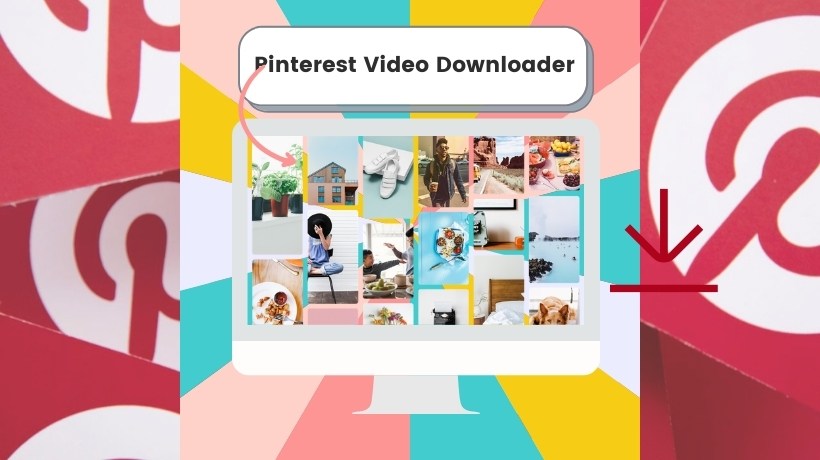
5 Ways to Save and Download Videos from Pinterest
#1. Download Pinterest Videos with Pinterest Downloader
Pinterest Downloader is a free Pinterest video downloader online tool. With it, you can save and download Pinterest Videos in High definition MP4 format and also download Pinterest Images in HD JPG format.
Step 1. Copy the Pinterest video URL which you want to save.
Step 2. Paste the URL of the Pinterest video that you copied to download, then click the download button.
Step 3. Now just click the download button and your download will be started.
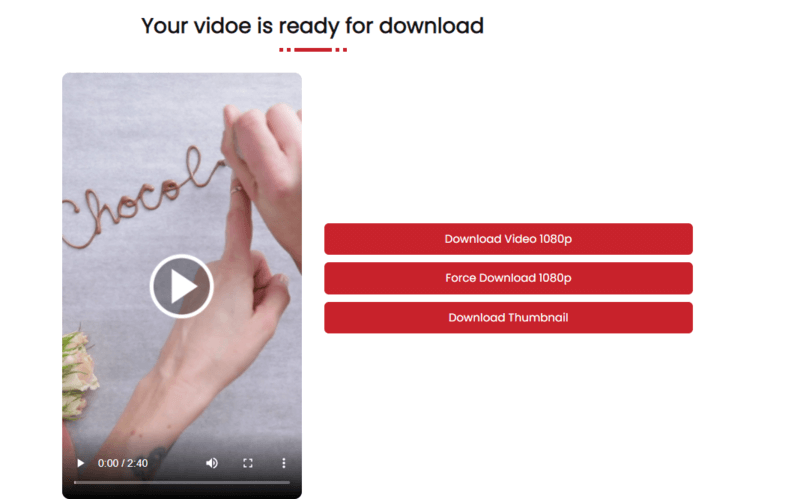
#2. Download Pinterest Videos with Experts PHP
Experts PHP is another online tool to download any videos, images & GIFs from Pinterest. Then, you can save the downloaded video to your computer and mobile to play and share as well.
Step 1. Visit Pinterest and search videos you want to download. Then, copy the URL of the Pin.
Step 2. Paste the link into the search box on Experts PHP and click the “Download” button.
Step 3. You’ll get a list videos in different resolutions. Then, you can take the curser on the download link and right click by clicking “save link as”. Then, you can save the Pinterest video to your device.
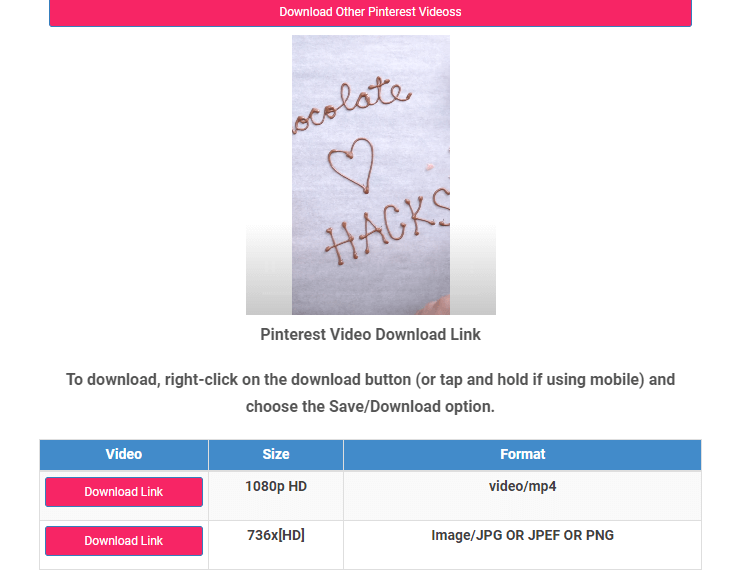
#3. Download Pinterest Videos with LOADER.TO
Loader.to is a wonderful Pinterest Video Downloader tool that anyone can use. Don’t worry if you’re planning to download a video from Pinterest using a phone, or a computer. It is available on almost any device you can think of.
Step 1. Copy the link to the video hosted on Pinterest and paste it on Loader.to.
Step 2. Set out the format output (preferably MP4) and the quality of the video.
Step 3. Click the “Download” button to start the downloading process.
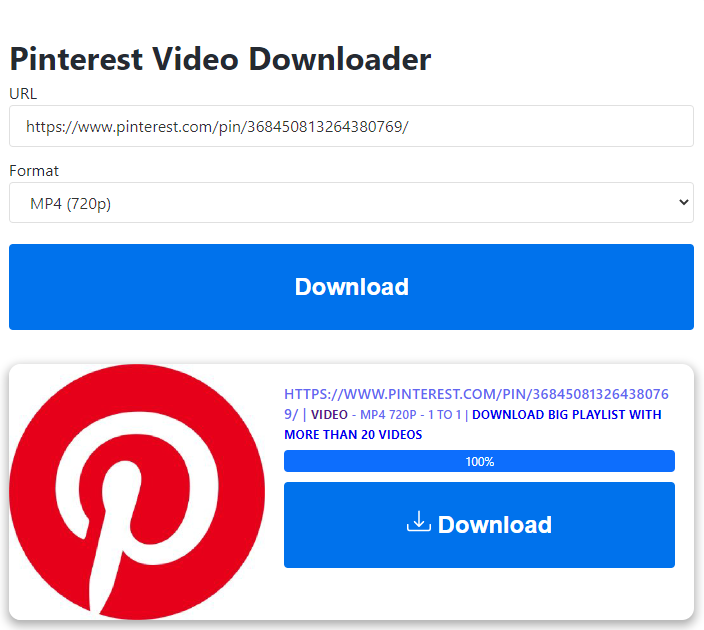
#4. Download Pinterest Videos with Mute Video Downloader
Mute.fm Video Downloader is a powerful but free online video downloader that allows you to download videos from Pinterest, Instagram, Facebook, TikTok, Vimeo, Twitch, and many other websites. This Pinterest Video Downloader allows you to download Pinterest videos, GIFS & images easily. The only thing you need to do is enter the video URL of the video, and click download.
Step 1. Copy Video URL from Pinterest
Step 2. paste the URL you copied in mute.fm Pinterest video downloader.
Step 3. Click the download button and save the videos on our phone or computer.
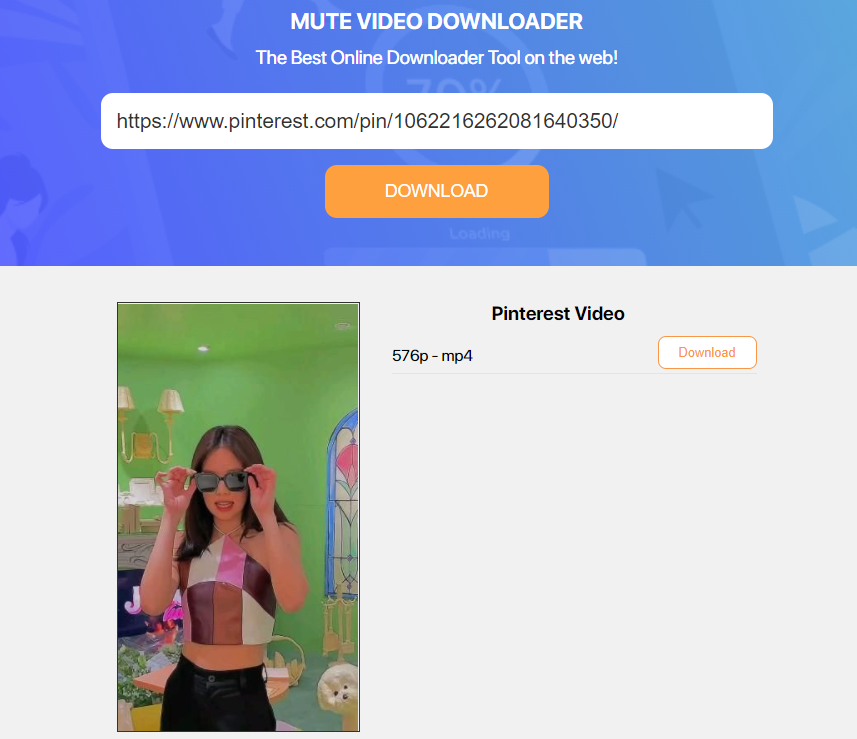
#5. Download Pinterest Videos with AmoyShare
AmoyShare Free Video Downloader enables you to download videos from Pinterest, Facebook, Instagram, Twitter, Bilibili, and 250+ sites. It helps you get 100% free MP4 downloads.
Step 1. Copy the Pin Address of the video you want to download from Pinterest.
Step 2. Paste the URL into the search bar on AmoyShare site.
Step 3. Hit the “Download” icon, and download Pinterest video to MP4 instantly.
Step 4. If you fail to download video directly, you can also play the video. Then, right click the video and select “Save Video as…”
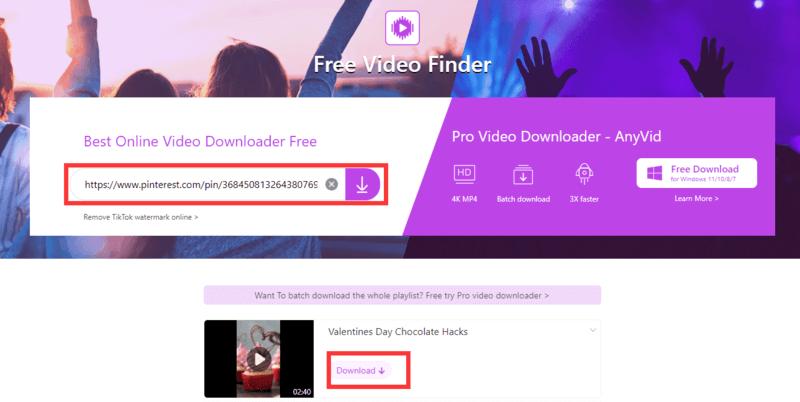
#6. Download Pinterest Videos with DistillVideo
DistillVideo is a free online video downloader that allows you to download video from popular websites like Pinterest, Dailymotion, VK, Facebook, Instagram, Twitter, TikTok, and many more. Moreover, you can also download gif and images from Pinterest with DistillVideo.
Step 1. Copy the link of Pinterest video you want to download
Step 2. Go to DistillVideo site and paste it into the search box.
Step 3. Click “Start” and waiting for the downloader to fetch Video files.
Step 4. After loading for a few seconds, there will show the options to download the video in MP4 format. Click the “Download” button, then click “Save video as…” to save the video.
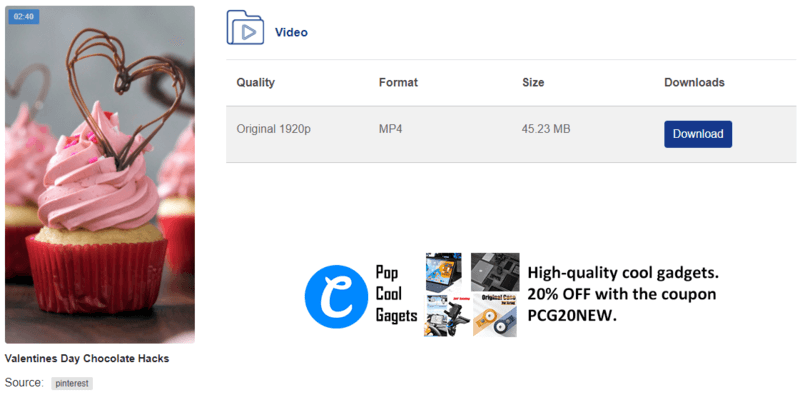
Summary
So, can you find a good Pinterest video downloader to use? Are you already downloading your favorite Pinterest videos or GIFs?