16 Best AI Background Removers in 2024 (Free & Paid)
Have you ever found yourself wrestling with the challenge of eliminating unwanted elements or backgrounds from your images? The good news is that you no longer need to be a tech wizard to achieve this.
Thanks to the rise of AI-powered background removal tools, what used to be a time-consuming task has been streamlined into a matter of seconds.
In this article, we’ll dive into the realm of AI background removers, presenting you with a curated selection of 16 tools that cater to various needs and scenarios.
16 AI Background Removers for Picture-Perfect Results
1. Removal.AI
Removal.AI is an AI-powered tool designed for instant background removal, transforming images into various formats like art, banners, and product catalogs. It’s tailored for both individual and commercial use.
Main Features:
- Instant Background Removal: Removes backgrounds in seconds.
- Automatic Subject Detection: Efficiently identifies subjects in photos.
- Smooth Edge Handling: Capable of dealing with complex edges like hair.
- Bulk Processing: Processes over 1,000 images in a single upload.
- Free Online Photo Editor: Includes tools for adding text and effects.
How to Use:
- Upload your image to the platform.
- The AI automatically removes the background.
- Utilize the photo editor for further customization.
- Download the final image in your preferred format.
Pros and Cons:
- Pros: Quick processing, handles complex edges well, bulk processing capability.
- Cons: Basic editor may not suffice for advanced graphic design needs.
Best for: Ideal for marketers, e-commerce platforms, and individuals needing quick background removal for various applications.
Pricing:
- Free for basic use.
- Premium plans available for advanced features.
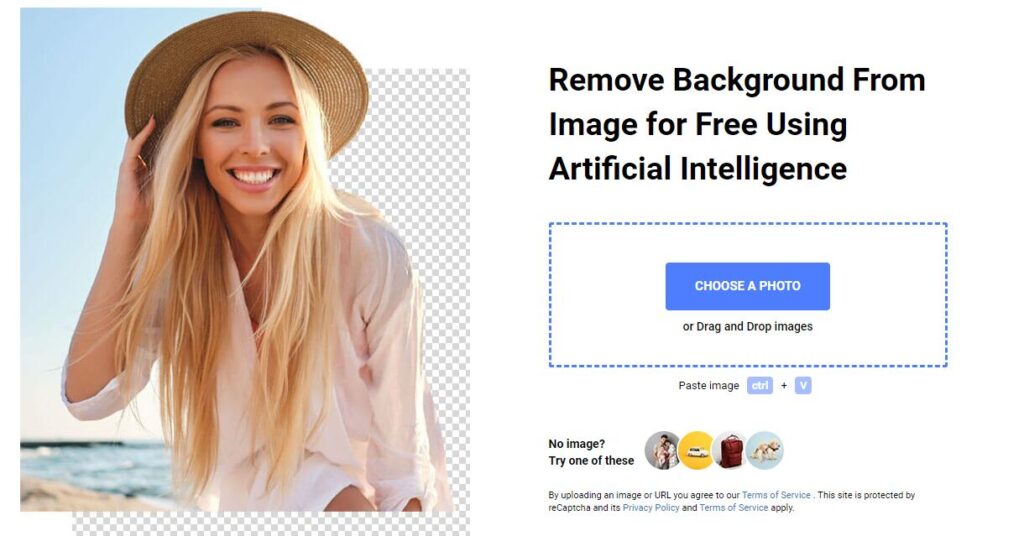
2. Remove.bg
Remove.bg is an AI tool that specializes in removing backgrounds from images in just 5 seconds. It’s designed for both personal and professional use, offering integration with various design software and eCommerce platforms.
Main Features:
- Automatic Background Removal: Removes backgrounds with a single click.
- Integration with Design Software: Compatible with popular design programs.
- Various File Formats: Supports PNG, JPG, and other formats.
- API for Custom Integration: Allows integration into custom workflows.
- Animated Logo Versions: Provides animated versions of logos.
How to Use:
- Upload an image or enter a URL.
- The AI automatically removes the background.
- Download the image in your desired format.
- Integrate with design software or use API for custom applications.
Pros and Cons:
- Pros: Extremely fast processing, easy integration with other software, supports animated logos.
- Cons: Some limitations in customization options.
Best for: Suitable for photographers, marketers, and developers who require rapid background removal integrated into their workflow.
Pricing:
- Free basic use.
- Paid plans for advanced features and higher resolution downloads.

3. Cutout.Pro
Cutout.Pro is an AI background remover offering a range of features for effortless background removal. It supports bulk processing and is particularly useful for e-commerce and design applications.
Main Features:
- Bulk Image Processing: Efficiently handles large numbers of images.
- Diverse Category Support: Works with people, animals, vehicles, and more.
- E-commerce Optimization: Enhances product images for online stores.
- Design Process Efficiency: Streamlines the design workflow.
- Photography Workflow Improvement: Aids in photo editing for professional use.
How to Use:
- Upload the image or paste the URL.
- The AI removes the background automatically.
- Edit and download the image in JPG or PNG format.
- For high-resolution images, purchase credits for download.
Pros and Cons:
- Pros: Supports bulk processing, versatile for various categories, enhances e-commerce visuals.
- Cons: High-resolution downloads require purchase of credits.
Best for: Best for e-commerce platforms, photographers, and designers looking for an efficient tool to enhance visuals and streamline workflows.
Pricing:
- Free for low-resolution images.
- Credits purchase required for high-resolution downloads.
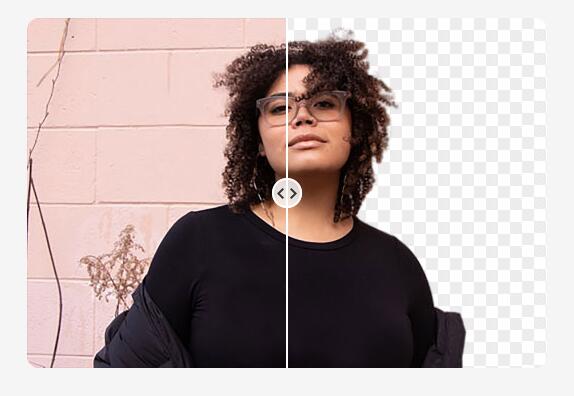
4. PhotoRoom
PhotoRoom is an AI-powered background remover that allows users to erase image backgrounds and replace them with different backgrounds of their choosing. It’s designed for quick and efficient editing, suitable for both personal and professional use.
Main Features:
- Instant Background Removal: Quickly removes backgrounds from images.
- Various Background Options: Offers white, transparent, and colored backgrounds.
- Supports All Image Dimensions: Compatible with PNG and JPG formats.
- Additional Editing Options: Change background color, add text, and use emojis.
- Batch Editing: Process multiple images simultaneously.
How to Use:
- Upload an image or choose from provided samples.
- The AI automatically removes the background.
- Select a new background color or leave it transparent.
- Download the edited image.
Pros and Cons:
- Pros: Fast processing, supports various image dimensions, additional editing features.
- Cons: May not handle complex images as accurately as manual editing.
Best for: Ideal for e-commerce sellers, social media influencers, and individuals needing quick background editing for various applications.
Pricing:
- Free basic use.
- PhotoRoom Pro offers additional features
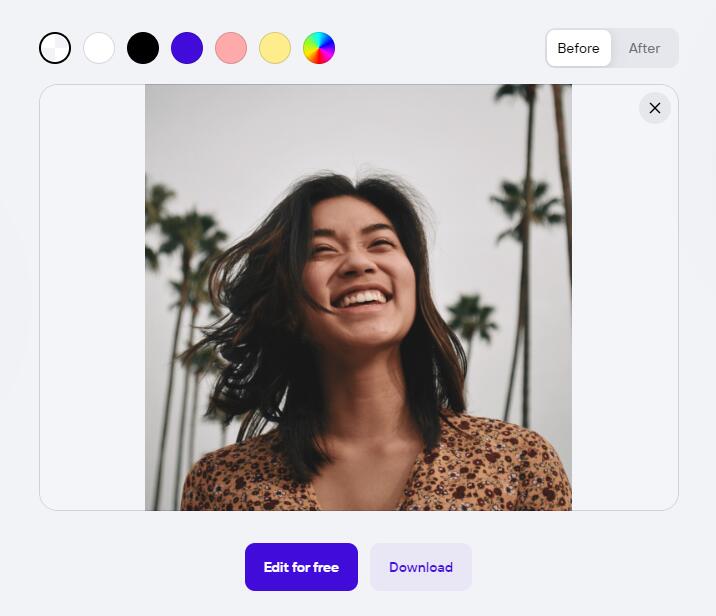
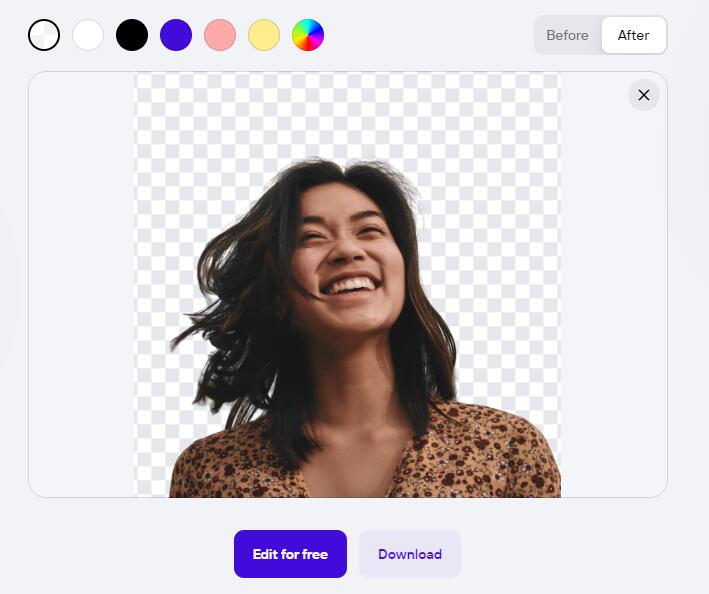
5. Pixelcut
Pixelcut is an AI background remover that excels in fast and accurate background removal. It’s designed for ease of use, catering to both professionals and beginners, and is available on mobile platforms.
Main Features:
- Rapid Background Removal: Removes backgrounds in less than 3 seconds.
- High-Quality Cutouts: Ensures top-notch quality in the final image.
- Shadow Feature: Adds depth and realism to product images.
- Free Templates and Assets: Offers a variety of curated backgrounds and stickers.
- AI Background Generator: Creates photorealistic backgrounds for product photography.
How to Use:
- Upload a JPG, PNG, or HEIC file.
- The AI automatically removes the background.
- Refine the cutout if necessary.
- Download or add new background details.
Pros and Cons:
- Pros: Quick and efficient, high-quality results, additional shadow feature.
- Cons: Limited advanced editing capabilities.
Best for: Suitable for e-commerce sellers, Instagram creators, and individuals looking for a user-friendly tool for quick background removal.
Pricing:
- Free basic use.
- Premium features available

6. Zyro
Zyro’s AI Background Remover is a tool designed to simplify the process of removing backgrounds from images. It’s part of Zyro’s suite of AI tools, aimed at enhancing website and online store visuals.
Main Features:
- One-Click Background Removal: Simplifies the editing process.
- AI Image Recognition: Identifies and removes original backgrounds.
- Quality Retention: Maintains image resolution after background removal.
- Transparent Backgrounds: Offers the option for transparent images.
How to Use:
- Upload a JPEG or PNG image.
- The AI identifies and removes the background.
- Download the image with a transparent or new background.
Pros and Cons:
- Pros: Easy to use, maintains image quality, integrates with Zyro’s website builder.
- Cons: May not offer as much customization as specialized photo editing software.
Best for: Best for website builders, online store owners, and marketers who need clean, professional images for their platforms.
Pricing:
- Free to use.

7. Erase.bg
Erase.bg is an AI-powered tool designed for precise and quick image background removal. It caters to various industries, including marketing, photography, e-commerce, and more, offering bulk transformation and API integration for enhanced productivity.
Main Features:
- Bulk Transformation: Allows uploading and processing multiple images simultaneously.
- API Integration: Facilitates integration into existing organizational workflows.
- Support for Various Image Types: Compatible with PNG, JPEG, JPG, and WEBP formats.
- High-Resolution Support: Handles images up to 5000 x 5000 px and 25 MB in size.
- User-Friendly Interface: Simplifies the background removal process.
How to Use:
- Upload an image or paste a URL.
- The AI automatically removes the background.
- Edit the image if needed and download the result.
Pros and Cons:
- Pros: Efficient bulk processing, high-resolution support, versatile for different industries.
- Cons: Free version may have limitations on usage and features.
Best for: Ideal for professionals in marketing, e-commerce, and photography who require efficient bulk image processing.
Pricing:
- Free for personal use with limited credits.
- Subscription plans available for commercial use.
8. Img2Go
Img2Go’s AI Background Remover offers a straightforward solution for removing backgrounds from images. It’s designed for users who seek a seamless and efficient editing process, with instant subject detection and smooth cutout results.
Main Features:
- AI-Powered Background Removal: Automatically detects and isolates subjects.
- Support for Multiple File Formats: Compatible with JPEG, PNG, and other common formats.
- High-Quality Results: Maintains the quality of the original image.
- Easy to Use: Simplifies the background removal process.
How to Use:
- Upload an image from your computer, via URL, or from cloud storage.
- Apply the background removal process.
- Download the image with a transparent background.
Pros and Cons:
- Pros: User-friendly, supports various file formats, maintains image quality.
- Cons: May not handle complex images with intricate details as effectively.
Best for: Suitable for individuals and professionals needing quick and straightforward background removal for various applications.
Pricing: Free to use.
9. Icons8 Background Remover
Icons8 Background Remover is an AI tool designed for designers and creators to remove backgrounds from various types of images, including logos, illustrations, and graphics. It offers a one-click solution for editing images.
Main Features:
- Versatile Image Editing: Works with photos, logos, illustrations, and graphics.
- Manual Editing Options: Allows for manual adjustments post-removal.
- Bulk Upload Capability: Supports uploading up to 500 images at once.
- API Access: Integration into products for automated background removal.
How to Use:
- Upload an image or use a sample provided.
- The AI automatically removes the background.
- Manually edit the cutout if necessary.
- Download the edited image.
Pros and Cons:
- Pros: Handles a wide range of image types, bulk upload feature, manual editing options.
- Cons: Free version limited to 3 photos; subscription required for more.
Best for: Best for designers and creators who work with a variety of image types and need a tool that accommodates different editing needs.
Pricing:
- Free for up to 3 photos.
- Subscription or prepaid package required for additional images.
10. Visme
Visme is an all-in-one visual design and content authoring tool that includes an AI background remover. It’s designed for users of all skill levels to create engaging and professional visual content.
Main Features:
- AI Background Remover: Quickly generates a transparent background for images.
- AI TouchUp Tools: Includes unblur, upscaler, and erase/replace features.
- AI Image Generator: Generates images based on input prompts.
- Extensive Customization Options: Offers templates, design elements, and more.
- Collaboration Tools: Facilitates teamwork with real-time editing and comments.
How to Use:
- Import an image into a Visme project.
- Use the AI TouchUp tools to remove the background.
- Customize the image with various design elements and templates.
Pros and Cons:
- Pros: Comprehensive toolset, user-friendly interface, versatile for different content types.
- Cons: Background removing feature is limited for free users.
Best for: Ideal for teams and individuals looking for a versatile tool to create professional visuals with ease.
Pricing:
- Free plan available.
- Paid plans start at $12.25/month (billed annually).
11. Imagga
Imagga is an advanced image recognition application that extends beyond background removal to include object identification within images. It leverages machine learning for a variety of image processing tasks.
Main Features:
- Background Removal Editor: Offers limited background template options.
- Drag-and-Drop Uploader: Simplifies the image uploading process.
- Content Moderation Feature: Identifies and removes inappropriate elements in pictures.
- Color Adjustment Tool: Customizes color settings to preferred choices.
How to Use:
- Upload an image using the drag-and-drop feature.
- Apply the background removal process.
- Utilize additional features like content moderation and color adjustment as needed.
Pros and Cons:
- Pros: Efficient background removal, content moderation feature.
- Cons: Not very user-friendly, does not allow URL uploads, relatively expensive for individuals.
Best for: Best suited for users who need advanced image recognition and processing capabilities, including businesses and developers.
Pricing:
- Indie plan: $79/month.
- Pro plan: $349/month.
- Enterprise plans available upon contact.
12. Adobe Express
Adobe Express, part of the renowned Adobe suite, offers a free AI background-removal feature within its comprehensive graphic design tool. It’s known for its precision and integration with other Adobe applications.
Main Features:
- Detailed Background Removal: Utilizes selection and masking tools for precise removal.
- Extensive Template Library: Includes a wide range of design assets.
- Professional Image Editing Tools: Offers advanced editing capabilities with cloud storage.
- Mobile Accessibility: Available on mobile devices for on-the-go editing.
How to Use:
- Upload an image into Adobe Express.
- Use the background removal feature to isolate the subject.
- Adjust colors, shapes, and other elements as needed.
Pros and Cons:
- Pros: Professional-level editing, seamless integration with Adobe tools, high-quality output.
- Cons: Some users may find image rendering quality to be subpar.
Best for: Ideal for professionals and users familiar with Adobe products, looking for high-quality editing and design capabilities.
Pricing:
- Free for basic use.
- Paid plans available for additional features.
13. Wepik
Wepik is an AI-driven application offering a range of free design functionalities, including a background remover tool. It’s designed for creating visually appealing assets with ease.
Main Features:
- Customizable Background Options: Offers a variety of background choices.
- Basic Editing Features: Includes tools for enhancing images.
- Prebuilt Editable Templates: Provides templates for professional visual creation.
- Integration with Media Libraries: Access to Freepik and Pexel libraries.
How to Use:
- Upload an image using the tool.
- Apply the background removal process.
- Customize the background and utilize editing features for further enhancement.
Pros and Cons:
- Pros: Completely free, user-friendly interface, produces high-quality images.
- Cons: Every edited material must be attributed to Wepik, basic editing features.
Best for: Suitable for users looking for a free and straightforward tool to create professional images with customizable backgrounds.
Pricing: Completely free to use.
14. PhotoScissors
PhotoScissors is an AI-powered background remover tool that specializes in automatically erasing backgrounds from uploaded images. It allows users to download processed images with transparent or custom backgrounds and includes additional editing tools for image retouching.
Main Features:
- Automatic Background Removal: Efficiently removes backgrounds from images.
- Custom and Preset Background Replacement: Offers options for background customization.
- Additional Editing Tools: Includes features for image retouching.
- High Image Processing Capacity: Handles images up to 4.2 megapixels and 10MBs.
How to Use:
- Upload an image to PhotoScissors.
- The AI automatically removes the background.
- Replace the background or retouch the subject as needed.
- Download the processed image.
Pros and Cons:
- Pros: User-friendly interface, competitive pricing, additional editing features.
- Cons: Output results may not be of the highest quality, and the website design appears outdated.
Best for: Ideal for users who occasionally need a background remover for visually simple images.
Pricing:
- Free for standard size downloads.
- Paid plans start from $4.99 for 10 credits.
15. Slazzer
Slazzer is an AI photo background remover tool that automatically eliminates background elements from images. It offers straightforward editing features and high-quality results, making it suitable for a wide range of users.
Main Features:
- Simple Background Removal: Removes backgrounds from images automatically.
- Custom and Preset Backgrounds: Allows adding custom or preset backgrounds.
- High-Quality Results: Maintains the quality of processed images.
- API Integrations: Suitable for developers to integrate into their apps.
How to Use:
- Upload an image to Slazzer’s website.
- The AI removes the background.
- Adjust the image and add backgrounds using simple editing tools.
- Download the processed image.
Pros and Cons:
- Pros: Easy to use, competitive pricing model, API integrations for developers.
- Cons: Limited extensive editing tools, previews are not free when used through APIs.
Best for: Best for enthusiasts, designers, and developers looking for a simple yet efficient tool to remove backgrounds.
Pricing:
- Free for 2 credits (1 credit equals 25 high-resolution images).
- Subscription plans start from $11/month for 100 credits/month.
16. BeFunky
BeFunky is an online photo editing platform with a robust AI background remover tool. It offers a range of editing features, including premium effects and filters, making it a comprehensive solution for photo enhancement.
Main Features:
- AI Background Remover: Accurately removes backgrounds from images.
- Advanced Editing Features: Includes a full suite of editing tools.
- Premium Effects and Filters: Enhances images with various effects.
- User-Friendly Interface: Simplifies the editing process.
How to Use:
- Upload a photo to BeFunky.
- Apply the AI background remover tool.
- Utilize additional editing features to create new artworks or graphics.
- Download the edited image.
Pros and Cons:
- Pros: Powerful background removal tool, competitive pricing, user-friendly interface.
- Cons: Background removal feature is locked behind a subscription, similar features to competitors.
Best for: Ideal for enthusiasts and marketers seeking a robust background remover tool at a competitive price.
Pricing:
- $9.99/month for monthly billing; $4.99/month for annual billing.
Conclusion: Finding Your Perfect AI Background Remover
In the vast landscape of AI background remover tools, finding the perfect one can be a daunting task. However, with a few key considerations, you can confidently select the tool that best suits your needs.
Consider the tool’s ease of use, as some prioritize a quick and simple background removal process, while others offer more advanced features for long-term editing projects. Additionally, take note of the additional features each tool provides, ensuring they align with your requirements. Lastly, compare the overall quality of the tools and their ability to handle complex images.
By balancing these factors and factoring in affordability, you’ll discover the ideal AI background remover that effortlessly adapts your images to your preferences, becoming your go-to platform for quick and efficient image processing.