11 AI Grammar Checkers Compared and Reviewed
Greetings, seeker of polished prose!
AI grammar checkers have ushered in a new era of writing refinement, sparing us the agony of grammatical gaffes and syntactical stumbles.
Today, join us on this exploration of 11 AI grammar checkers, and you’ll soon find your writing’s new best friend.
AI Grammar Checker Showdown: 11 Top Picks
1. QuillBot Grammar Checker
QuillBot Grammar Checker is an AI-powered tool designed to enhance writing by reviewing grammar, spelling, and punctuation errors. It’s a comprehensive solution for anyone looking to polish their English writing.
Main Features
- AI-Powered Corrections: Instantly corrects grammatical errors.
- Comprehensive Checks: Covers grammar, spelling, and punctuation.
- Support for English Dialects: Includes US, UK, CA, and AU English.
- Free and Unlimited: Offers unlimited grammar checks at no cost.
How to Use
- Start by writing or pasting text into the checker, or upload a document.
- The tool automatically identifies and highlights errors.
- Click on the suggestions to make corrections.
Pros and Cons
- Pros: Free to use, supports multiple English dialects, and provides instant corrections.
- Cons: May not catch all nuanced language issues, primarily focused on English.
Best For: Ideal for students, professionals, and non-native English speakers who need a reliable, free tool for everyday writing tasks.
Pricing: Free to use.
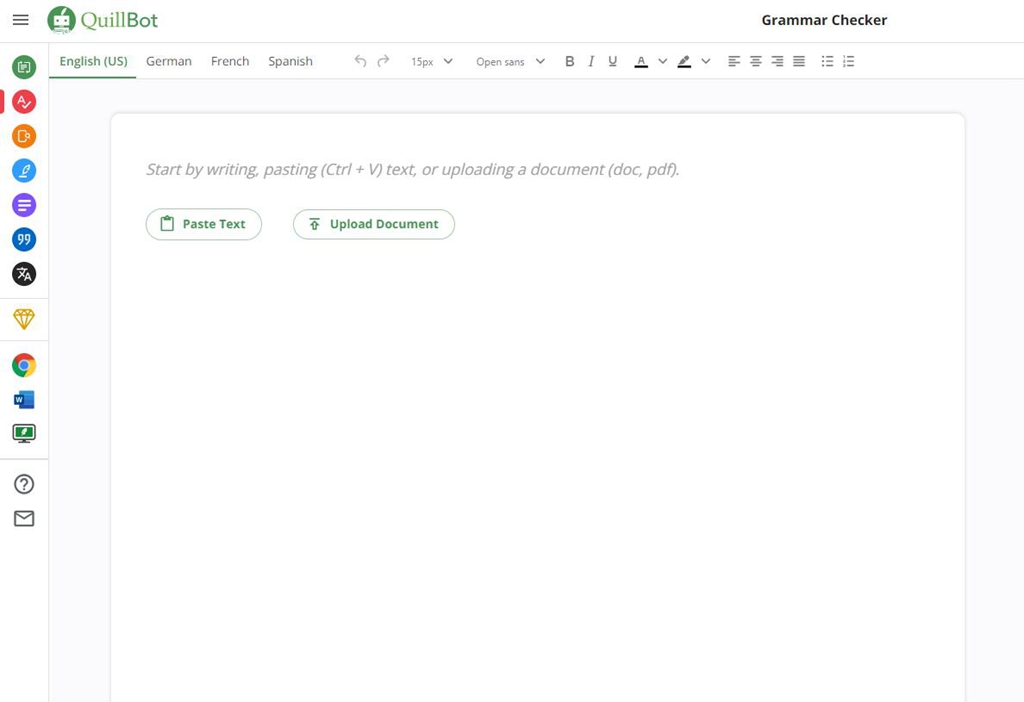
2. Sapling AI Grammar Checker
Sapling AI Grammar Checker is an advanced tool that offers spelling, grammar, and stylistic corrections. Developed by researchers, it’s designed for a range of English dialects and other languages.
Main Features
- AI-Powered Suggestions: Utilizes large neural network-based language models.
- Multilingual Support: Includes Chinese, German, Spanish, French, and more.
- Dialect Variations: Supports American, British, Canadian, and Australian English.
- Real-Time Corrections: Works as you type, offering instant feedback.
How to Use
- Type or paste text into the online checker.
- The tool provides real-time suggestions and corrections.
- Click on the corrections to apply them to your text.
Pros and Cons
- Pros: Supports multiple languages and dialects, real-time correction, high accuracy.
- Cons: Free version may have limitations, more complex interface.
Best For: Suitable for business professionals, academics, and multilingual individuals who require a versatile and accurate grammar tool.
Pricing: Offers a free version
3. WordCount Grammar Checker
WordCount Grammar Checker is an AI-based tool that helps in writing error-free content with proper grammar and syntax. It’s straightforward and user-friendly, suitable for various writing needs.
Main Features
- Language Model Learning: Learns from large text data for accurate suggestions.
- Wide Range of Checks: Identifies complex errors including style and tense issues.
- Multilingual Support: Offers support in multiple languages like Deutsch, Español, Français, and more.
- Additional Writing Tools: Includes word counter, character counter, and more.
How to Use
- Copy and paste or type directly into the online editor.
- Click ‘Check grammar’ to initiate the review process.
- Apply suggested corrections by clicking on them.
Pros and Cons
- Pros: Multilingual support, comprehensive error detection, additional writing tools.
- Cons: Interface may be less intuitive, limited advanced features.
Best For: Great for students, bloggers, and casual writers looking for a simple, effective grammar checking tool.
Pricing: Free to use.
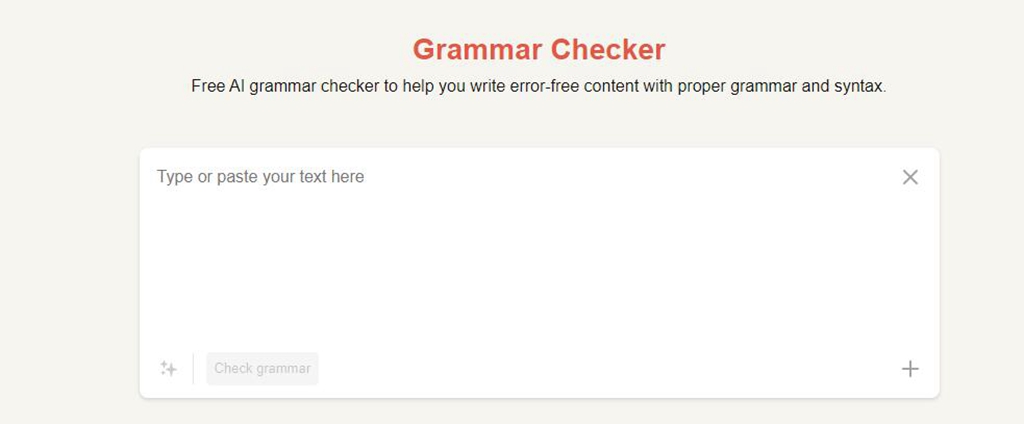
4. Scribbr Grammar Checker
Scribbr Grammar Checker is an AI-powered tool designed for academic writing. It offers a comprehensive check for grammar, spelling, punctuation, word choice, and more, making it a reliable assistant for students and academics.
Main Features
- Grammar and Spelling Checks: Identifies and corrects common grammatical and spelling errors.
- Punctuation and Word Choice: Helps with correct punctuation usage and word selection.
- Support for English Variants: Works with US, UK, Canadian, and Australian English.
- No Signup Needed: Accessible without registration.
- Ad-Free Interface: Provides a distraction-free experience.
How to Use
- Insert text into the checker or upload a document.
- The tool highlights errors and provides suggestions.
- Accept suggestions with a single click.
Pros and Cons
- Pros: Tailored for academic writing, supports multiple English dialects, easy to use.
- Cons: May not be as versatile for non-academic writing styles.
Best For: Best suited for students, researchers, and academics who require thorough checks for academic papers.
Pricing: Offers a basic check for free. Premium checks are available for $9.95 for 30 days.
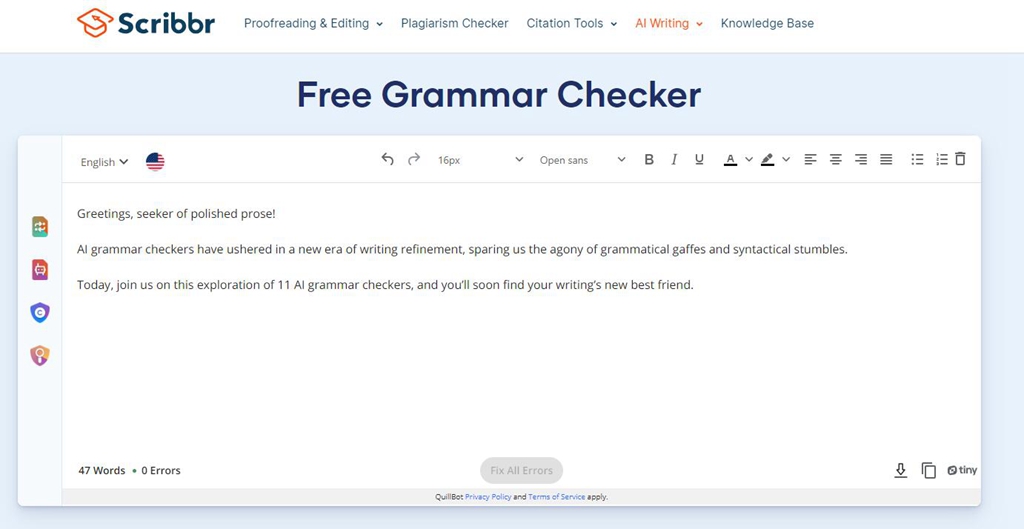
5. Grammarly
Grammarly is a widely-used AI writing assistant that offers robust grammar checking, style, and tone improvements. It’s designed to enhance overall writing quality for a broad range of users.
Main Features
- Comprehensive Writing Assistance: Covers grammar, spelling, style, and tone.
- Real-Time Suggestions: Provides suggestions as you type.
- Cross-Platform Compatibility: Works across various platforms and applications.
- Personalized Feedback: Tailors suggestions to your unique writing style.
How to Use
- Install Grammarly on your desired platform (browser, desktop, mobile).
- Write or paste text, and Grammarly will automatically provide corrections and suggestions.
- Apply the suggested changes to improve your writing.
Pros and Cons
- Pros: Highly versatile, user-friendly, offers personalized improvements.
- Cons: Some advanced features are only available in the paid version.
Best For:Ideal for professionals, students, and anyone looking to enhance the quality and clarity of their writing.
Pricing: Free basic version available. Premium plans with additional features are offered at various pricing tiers.
6. GrammarCheck.ai
GrammarCheck.ai is an AI-based grammar checking tool that focuses on providing accurate and instant suggestions for grammatical, spelling, and punctuation errors. It’s designed for simplicity and efficiency.
Main Features
- AI-Powered Corrections: Instantly corrects grammar, spelling, and punctuation.
- One-Click Correction: Allows for quick fixes of all identified errors.
- Unlimited Word Count: No restrictions on the length of the text.
- File Upload Options: Supports direct uploads from various sources.
How to Use
- Type or paste text into the input field, or upload a file.
- Click on “Check Grammar” to initiate the review.
- Use the “Fix all mistakes” button for quick corrections.
Pros and Cons
- Pros: Simple interface, one-click correction, supports large documents.
- Cons: May lack advanced stylistic suggestions.
Best For: Suitable for students, bloggers, and authors who need a straightforward tool for grammar checking.
Pricing: Free to use.
7. Hemingway
Hemingway is a straightforward tool focused on enhancing the conciseness and clarity of writing. It’s effective for tightening copy and improving readability.
Main Features
- Color-Coded Feedback: Highlights adverbs, passive voice, and complex phrases.
- Readability Score: Provides a US grade level score for your writing.
- Performance Summary: Offers insights on reading time, word count, and sentence structure.
- Offline Use: Available through a paid subscription.
How to Use
- Write or paste content on the homepage for immediate analysis.
- Review color-coded feedback for quick improvements.
- Use the readability score to adjust the complexity of your writing.
Pros and Cons
- Pros: Simple interface, immediate feedback, improves conciseness.
- Cons: Lacks advanced grammar checking features, no plugins or extensions.
Best For: Ideal for content marketers and copywriters focusing on concise and impactful writing.
Pricing: Free for online use; paid subscription available for offline desktop use.
8. ProWritingAid
ProWritingAid stands out with its detailed writing style report, covering up to 20 areas of improvement. It’s a comprehensive tool for writers seeking in-depth analysis of their writing style.
Main Features
- Writing Style Report: Provides extensive feedback on various writing aspects.
- Real-Time Quick Fixes: Includes style suggestions for clearer writing.
- Word Explorer and Contextual Thesaurus: Helps find suitable words for ideas.
- Plagiarism Checking: Available in the Expert plan for original content assurance.
How to Use
- Use the tool to get basic writing suggestions and rephrases.
- Access the detailed writing style report for comprehensive feedback.
- Utilize the Word Explorer for enhanced vocabulary.
Pros and Cons
- Pros: Offers detailed writing analysis, improves overall writing style.
- Cons: Free version is limited to 500-word documents and 10 rephrases per day.
Best For: Best suited for authors, bloggers, and students looking for an in-depth writing analysis tool.
Pricing: Free version available; Expert plan for plagiarism checking and extended features.
9. Linguix
Linguix is an AI-powered grammar checker designed to significantly reduce editing and approval time for web content and email newsletters. It’s known for its efficiency and ability to generate alternative sentences for improved expression.
Main Features
- Grammar Checker and Rewriter: Offers suggestions for sentence improvements.
- Templates for Inspiration: Provides templates to overcome writer’s block.
- Advanced Writing Suggestions: Includes tips for deleting clichés and simplifying sentences.
- Audience Tool: Tailors content readability to match the audience’s level.
- Browser Extensions: Available for Chrome, Firefox, Google Docs, Safari, Edge, MS Word, and MS Outlook.
How to Use
- Highlight a passage and click the Linguix icon for alternative sentences.
- Choose audience traits and writing goals for tailored suggestions.
- Use browser extensions for seamless integration with writing platforms.
Pros and Cons
- Pros: Reduces editing time, offers creative rephrasing, and is user-friendly.
- Cons: May not be as comprehensive in grammar checking as some competitors.
Best For: Ideal for content creators, marketers, and email newsletter writers.
Pricing: Offers both free and paid plans, with business plan subscribers able to create their style guides.
10. Wordtune
Wordtune is an AI-powered rewording tool that excels in rewriting, shortening, and expanding content. It’s particularly useful for giving a fresh perspective to existing text.
Main Features
- Rewriting Capabilities: Offers several alternatives for rewriting sentences.
- Tone Adjustments: Can suggest changes for a more casual or formal tone.
- Spelling and Grammar Suggestions: Available in the online editor.
- Integration: Works as an online editor, Microsoft Word add-in, and Chrome extension.
How to Use
- Highlight the text in the editor or document and use Wordtune to get alternative phrasings.
- Choose the desired tone and style for the suggestions.
Pros and Cons
- Pros: Excellent at rewording and adjusting tone, user-friendly interface.
- Cons: Does not check for plagiarism, limited to 10 rewrites per day in the free version.
Best For: Ideal for writers and editors who frequently need to rephrase or adjust the tone of their content.
Pricing: Free version with limited rewrites; Premium version at $24.99/month or $119.88/year for unlimited features.
11. LanguageTool
LanguageTool is a multilingual grammar, style, and spell checker that also offers AI-powered sentence rephrasing and a custom style guide.
Main Features
- Multilingual Support: Works with various languages and auto-detects language changes.
- Sentence Rephraser: Provides AI-powered suggestions for rephrasing sentences.
- Custom Style Guide: Allows for personalized writing guidelines.
- Multiple Platform Integration: Available as desktop apps, browser extensions, office plugins, and email add-ons.
How to Use
- Copy text or upload a Word document into the online editor for checking and rephrasing.
- Utilize the style guide for consistent writing style.
- Export the edited document or copy and paste the text back into your document.
Pros and Cons
- Pros: Supports multiple languages, effective rephrasing tool, comprehensive grammar and style checks.
- Cons: Free plan is limited in features.
Best For: Ideal for multilingual writers and professionals who work with texts in various languages.
Pricing: Free plan available; Premium plans start at $24.99/month for individuals or $56.90/user/year for small teams.
The Perfect AI Grammar Checker for You
As you navigate the vast landscape of AI grammar checkers, remember that the perfect choice depends on your specific needs. Whether it’s Grammarly’s user-friendly interface, ProWritingAid’s in-depth analysis, or the multi-languages supported by Sapling, you now have the knowledge to make an informed decision. So, embrace the power of AI, enhance your writing, and craft error-free content with confidence.