10 Game-Changing AI Website Generators for Stunning Sites
Establishing an online presence is a fundamental aspect of personal branding, business success, or sharing your passion with the world. This is where AI website generators come into play.
Today, we venture into the fascinating world of AI-driven website creation, exploring 9 innovative tools that empower you to manifest your online vision.
Build Your Online Presence with 9 AI Website Generators
1. Durable AI Website Builder
Durable AI Website Builder is designed to create professional websites for businesses with minimal effort. It leverages AI to automate the process of website creation, including content and image selection.
Main Features:
- AI-Powered Editor: Customizes sites with various components without requiring coding.
- Professional Images and Icons: Automatically adds professional images and icons.
- Built-in SEO: Generates SEO-friendly pages for better search engine visibility.
- Security: Includes DDOS protection, SSL, firewall, and a global CDN.
- Analytics and Domain: Comes with hosting, analytics, and a custom domain name.
How to Use:
- Start by inputting basic business information.
- The AI generates a website layout with relevant content and images.
- Customize the website using the AI-powered editor.
- Publish the website with built-in SEO and security features.
Pros and Cons:
- Pros: Quick and easy setup, professional design elements, built-in SEO.
- Cons: May lack flexibility for highly customized website designs.
Best For: Ideal for small business owners and entrepreneurs who need a professional website quickly and with minimal effort.
Pricing: Starting at $12 per month.
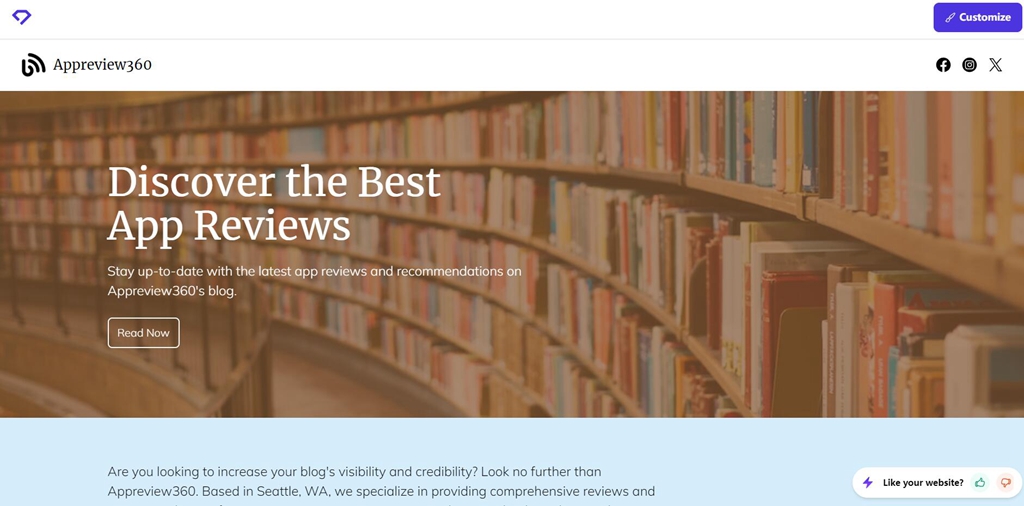
2. TeleportHQ AI Website Builder
TeleportHQ AI Website Builder is a revolutionary tool that uses AI, including ChatGPT and Vision API, to create web pages and UI elements. It’s particularly useful for generating layouts from hand-drawn wireframes.
Main Features:
- AI Website Design Generator: Creates websites from ChatGPT prompts.
- Vision API: Converts hand-drawn wireframes into digital designs.
- Editable Wireframes: Transforms sketches into editable digital wireframes.
- AI in Web Development: Utilizes AI for rapid prototyping and web development.
How to Use:
- Input a description in ChatGPT or upload a hand-drawn wireframe.
- The AI generates sections of the website or digital wireframe.
- Edit the layout and design in TeleportHQ’s visual editor.
- Preview, publish, or export the AI-generated code.
Pros and Cons:
- Pros: Innovative use of AI, supports hand-drawn designs, user-friendly.
- Cons: May require manual refinement for complex designs.
Best For: Best for web developers and designers who want to quickly prototype websites or convert sketches into digital formats.
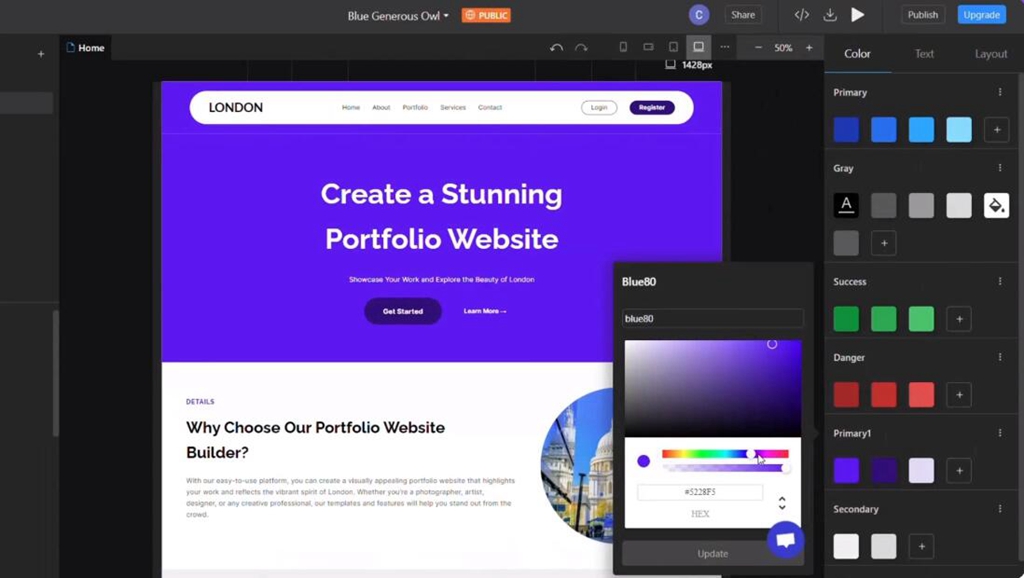
3. B12 AI Website Builder
B12 AI Website Builder is an AI-powered tool that generates professional websites for service providers. It creates industry-specific websites with relevant content, images, and tools in under a minute.
Main Features:
- Generative AI Design Engine: Automatically produces industry-specific websites.
- AI Assist for Content: Drafts various types of content using ChatGPT.
- Mobile Website Editor: Allows editing from desktop or mobile devices.
- Centralized Platform: Automates online presence, client interactions, invoicing, and payments.
- Customizable Design: Offers options for customization with expert assistance.
How to Use:
- Answer a few questions about your business.
- AI generates a website draft with industry-specific content and images.
- Customize the website using the B12 Editor or with expert help.
- Launch the website with integrated business tools.
Pros and Cons:
- Pros: Quick generation of professional sites, AI-assisted content creation, mobile editing.
- Cons: May have limitations in design flexibility compared to fully custom-built sites.
Best For: Ideal for professional service providers who need a quick and efficient way to establish an online presence.
Pricing: Offers a free version; premium plans with additional features available.
4. Wix ADI (Artificial Design Intelligence)
Wix ADI is a variant of the Wix website builder that uses AI to create personalized websites. It’s designed for users who want a unique website without the complexity of manual design.
Main Features:
- AI-Driven Design: Generates website layouts based on user responses.
- Customization Options: Offers a choice of design templates and layout options.
- Content and Functionality: Automatically adds pages like ‘About Us’, FAQ, etc.
- Free and Paid Options: Available for free with limited pages and Wix advertising; paid plans offer more features.
How to Use:
- Answer questions about the desired website type and functions.
- Choose a design template and layout option.
- Customize the AI-generated website according to your requirements.
- Publish the website, either for free (with limitations) or under a paid plan.
Pros and Cons:
- Pros: User-friendly, quick setup, AI-driven customization.
- Cons: Free option has limitations, and designs may lack uniqueness.
Best For: Ideal for individuals and small businesses looking for an easy-to-use, AI-assisted website creation tool.
Pricing: Free option available; paid plans start at £11 per month.
5. JIMDO AI Website Builder
JIMDO is a website building kit offering JIMDO Dolphin, an AI-supported builder for beginners. It simplifies the website creation process with AI-driven layouts and content.
Main Features:
- AI-Generated Layouts: Creates website layouts based on user responses.
- Customization: Allows further customization of the AI-generated layout.
- Free and Paid Plans: Free plan available with limited pages and JIMDO advertising.
How to Use:
- Select the option for modern web design without programming.
- Answer questions about your website’s purpose, company name, style, and colors.
- Choose from AI-generated layout options and customize further.
- Publish the website either for free (with limitations) or under a paid plan.
Pros and Cons:
- Pros: Simple for beginners, AI-driven design, quick setup.
- Cons: Free version has limitations, and customization may be restricted.
Best For: Best suited for beginners and small businesses needing a straightforward, AI-assisted website creation process.
Pricing: Free option available; standard websites start at £9 per month.
6. Hostinger AI Website Builder
Hostinger is a web hosting provider that offers an AI website builder based on ChatGPT technology. It’s designed to create websites quickly using minimal input.
Main Features:
- ChatGPT-Based AI: Generates websites based on company name, description, and website type.
- Layout and Design Options: Offers different layouts, color palettes, and fonts.
- Content Creation: AI creates suitable text, content, and images for the website.
How to Use:
- Provide the company name, a brief description, and the type of website desired.
- Choose from the AI-generated layouts and customize the design.
- Review and adjust the AI-created content and images.
- Publish the website under a fee-based tariff.
Pros and Cons:
- Pros: Efficient AI-driven website creation, suitable content generation.
- Cons: No free option, layouts may be somewhat basic.
Best For: Ideal for users who want a quick, AI-generated website with minimal effort.
Pricing: Paid plans start from £5.99 per month.
7. Unbounce
Unbounce is an AI-powered website builder focused on creating effective landing pages. It’s designed for marketing purposes, offering features to quickly design landing pages with AI assistance.
Main Features:
- AI Smart Builder: Recommends templates based on the landing page’s purpose and industry.
- AI-Generated Copy: Drafts copy for the site from business descriptions.
- Marketing Features: Includes essential tools for marketing and conversions.
- Customization: Allows users to add headers, images, links, and other elements.
How to Use:
- Describe the purpose of your landing page and provide business details.
- Select a template suggested by the AI Smart Builder.
- Customize the landing page using Unbounce’s site builder.
- Launch the landing page for your marketing campaigns.
Pros and Cons:
- Pros: Quick AI-driven landing page creation, essential marketing tools.
- Cons: Expensive for regular website building, requires customization.
Best For: Ideal for businesses and marketers needing AI-assisted landing pages for campaigns.
Pricing: Starts from $99/month for the Launch plan.
8. CodeWP
CodeWP is an AI website builder tailored for creating complex WordPress sites. It’s suitable for users with some technical background, allowing them to generate WordPress-specific code.
Main Features:
- GPT-Powered Code Generator: Trained on WordPress-specific code, including plugins like WooCommerce.
- Custom WordPress Code: Generates custom functions and features for WordPress sites.
- User Input-Based Generation: Creates code based on specific user prompts.
How to Use:
- Enter a prompt describing the desired WordPress feature or function.
- CodeWP generates a block of WordPress-specific code.
- Implement the code into your WordPress site, customizing as needed.
Pros and Cons:
- Pros: Enables deep customization of WordPress sites, generates complex code.
- Cons: Requires WordPress knowledge, potential for code issues.
Best For: Best suited for technically-minded individuals familiar with WordPress who want to customize their sites further.
Pricing: Free for 10 WordPress PHP generations per month; paid plans from $12/month.
9. Framer
Framer is an AI website builder that represents the future direction of AI in web design. It allows users to start building a website from a descriptive prompt, offering a glimpse into the potential of AI in web design.
Main Features:
- Prompt-to-Website AI: Generates a rough website from a descriptive prompt.
- AI-Generated Draft Copy: Includes some AI-generated content.
- Customization Tools: Offers a site builder for further customization.
How to Use:
- Provide a detailed prompt about the desired website.
- Framer AI creates a basic website based on the prompt.
- Customize the website using Framer’s site builder tools.
- Launch the website for your project or business.
Pros and Cons:
- Pros: Innovative AI technology, fun and engaging to use.
- Cons: AI-generated sites require significant customization.
Best For: Ideal for users interested in exploring the future possibilities of AI in website building and those looking for a starting point for their web design projects.
Pricing: Free for hobby projects with Framer branding; paid plans from $10/month/site.
Rapid Website Creation with AI
In wrapping up our exploration of these top AI website generators, it’s evident that they hold the key to rapid website creation. Your digital journey is poised to take flight as you harness these innovative tools.
Select the AI website generator that resonates with your vision, and witness how it can transform your ideas into reality in record time. Say goodbye to the complexities of web design – with AI, your website creation becomes swift, intuitive, and remarkably efficient.