10 Best Free Ad Blockers for iPhone: Ad-Free Bliss!
You’re browsing the web on your iPhone, trying to read an article or watch a video, and suddenly, an obtrusive ad pops up, disrupting your flow. If this scenario sounds all too familiar, it’s time to explore the world of free ad blockers for iPhone. These apps empower you to curate your digital space and enjoy a seamless, ad-free browsing experience.
Read our list of the top 10 best free ad blockers for iPhone and take control of your online experience now.
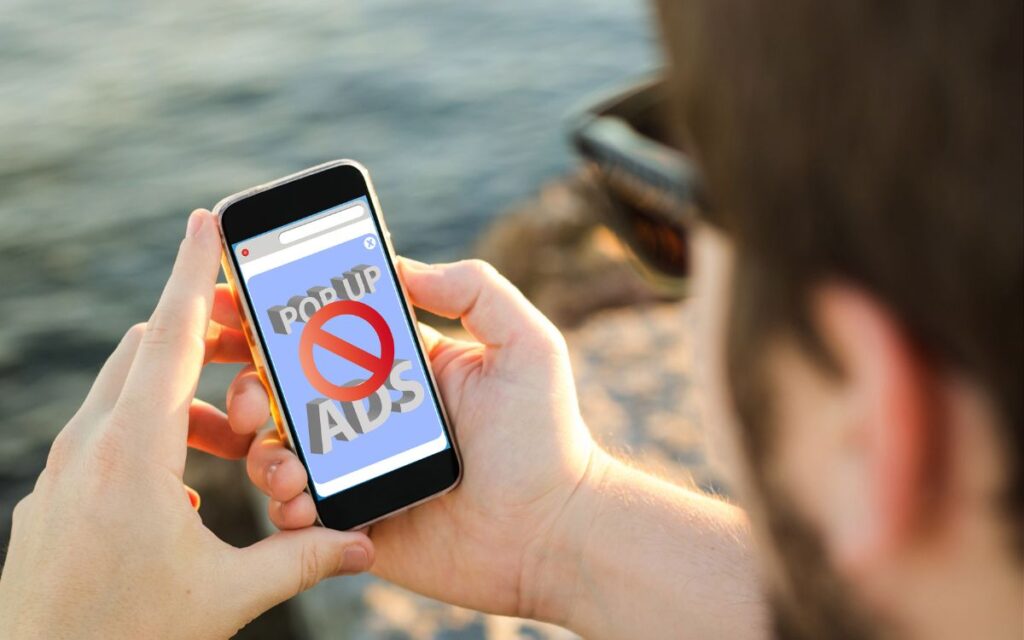
Best Free Ad Blockers for iPhone: 10 Apps to Block Ads
1. AdBlock by FutureMind
AdBlock by FutureMind is a pioneering ad-blocking app for iOS devices, known for its effectiveness since 2012. It’s a one-time purchase app, eliminating the need for subscriptions. AdBlock excels in removing a vast array of ads including popups, banners, and video ads, enhancing the browsing experience on iPhones and iPads.
Main Features:
- Blocks various types of ads in Safari.
- Customizable blocking settings.
- Whitelisting option for preferred websites.
- Manual blocking tool for specific elements.
- Reduces data consumption and increases battery life.
Pros and Cons:
- Pros: Comprehensive ad blocking, one-time purchase, user-friendly interface.
- Cons: Limited to Safari browser, no subscription model for those who prefer it.
Best For: Ideal for users seeking a robust, one-time purchase ad blocker specifically for Safari on iOS devices.
2. AdGuard
AdGuard is an ultra-efficient ad blocker for Safari, offering not just ad removal but also advanced tracking protection. It’s an open-source app, ensuring transparency and safety. While the basic app is free, it also offers additional paid Premium features for advanced users.
Main Features:
- Removes ads and trackers in Safari.
- Speeds up browsing and reduces data usage.
- Custom filters and DNS privacy settings.
- Security filters to protect against harmful websites.
- More than 50 filter subscriptions for tailored blocking.
Pros and Cons:
- Pros: Comprehensive ad and tracker blocking, open-source, free basic use.
- Cons: Premium features require a subscription.
Best For: Suitable for users who want both ad blocking and privacy protection in Safari, with options for advanced features.
Pricing and Rating: Free with optional Premium subscription ($0.99/month or $4.99/year).
3. Adblock Pro
Adblock Pro by Crypto Inc. is a versatile ad blocker for Safari, YouTube, and other browsers on iOS. It’s designed to save data and speed up browsing by blocking ads, trackers, and unnecessary resources. The app offers a free version with an optional subscription for premium features.
Main Features:
- Blocks ads across various platforms including Safari and YouTube.
- Bypasses anti-adblock detectors.
- Sync settings across devices with iCloud.
- Hides cookie prompts and comment sections on websites.
- Blocks adult content for safer browsing.
Pros and Cons:
- Pros: Wide range of blocking capabilities, user-friendly interface, iCloud sync.
- Cons: Some features only available in the premium version.
Best For: Great for users looking for a comprehensive ad-blocking solution across multiple browsers and platforms.
Pricing and Rating: Free with in-app purchases for premium features ($9.99/year). Rated 4.4 out of 5 with 14.7K ratings.
4. Adblock Plus for Safari (ABP) by Eyeo GmbH
Adblock Plus for Safari (ABP), developed by Eyeo GmbH, is a highly effective ad blocker for iPhone and iPad users. It’s renowned for its ability to eliminate annoying ads like pop-ups, video ads, banners, and content-disguised ads, ensuring a peaceful and delightful web experience. ABP has been a leading free ad blocker since 2006.
Main Features:
- Blocks various types of ads in Safari.
- Features an Acceptable Ads option to support content creators.
- Enhances privacy by preventing malware and tracking.
- Saves data and battery life by reducing ad load.
- User-friendly interface with easy customization.
Pros and Cons:
- Pros: Efficient ad blocking, privacy protection, data and battery saving.
- Cons: Limited to Safari browser, Acceptable Ads feature may not appeal to all users.
Best For: Ideal for Safari users who want a balance between ad blocking and supporting content creators.
Pricing: Free.
5. Total Adblock
Total Adblock by Total Security Limited is a comprehensive ad-blocking solution for iOS devices. It promises a faster, smoother, and uninterrupted browsing experience by blocking all types of ads, including banners, pop-ups, and video ads.
Main Features:
- Blocks various ad types in Safari.
- Customizable ad blocking presets.
- Allow list for trusted websites.
- Reduces data usage and prolongs battery life.
- Blocks social media tracking and annoying web elements.
Pros and Cons:
- Pros: Wide range of ad blocking capabilities, user-friendly, customizable settings.
- Cons: Some features require a paid account.
Best For: Suitable for users seeking a versatile ad blocker with additional privacy features.
Pricing: Free with in-app purchases.
6. Ad Remover
Ad Remover, created by BrowseTech LLC, is designed to block unsolicited ads and malicious trackers, giving users control over their privacy. It aims to provide a faster-loading and more enjoyable browsing experience.
Main Features:
- Blocks various types of ads and trackers.
- Enhances privacy and security online.
- Reduces data usage and improves site loading speed.
- Offers a 14-day free trial with a subscription model.
Pros and Cons:
- Pros: Effective ad blocking, privacy protection, improves browsing speed.
- Cons: Requires a subscription after a 14-day trial.
Best For: Great for users who prioritize privacy and are willing to subscribe for enhanced ad-blocking features.
Pricing: Free trial followed by a subscription ($39.99/year).
7. Norton Ad Blocker
Norton Ad Blocker, created by the renowned NortonLifeLock, Inc., is a powerful ad-blocking app designed for iPhone and iPad users. It effectively eliminates online ads, providing a distraction-free browsing experience. This app is particularly known for its ability to block ads and online trackers, thereby enhancing the speed of content delivery and extending battery life.
Main Features:
- Blocks various types of online ads and trackers.
- Speeds up web content loading.
- Reduces bandwidth usage by eliminating ads.
- Enhances privacy by not sharing browsing history.
- Option to support favorite sites by allowing ads.
Pros and Cons:
- Pros: Efficient ad blocking, privacy protection, improves browsing speed.
- Cons: Limited to blocking ads in Safari browser.
Best For: Ideal for users who prioritize privacy and efficient browsing on their iOS devices.
Pricing: Free.
8. Halt
Halt, developed by Pie Technologies Inc., is an ad-blocking browser that offers a fast, secure, and ad-free browsing experience. It’s a comprehensive solution that blocks ads on websites without the need for complicated extensions or in-app purchases.
Main Features:
- Built-in ad blocker for 3rd party ads and pop-ups.
- Fast and efficient browsing experience.
- Battery life and data saving.
- Malicious site protection.
- SSL connections for secure browsing.
- Incognito mode for private browsing.
Pros and Cons:
- Pros: All-in-one adblock browser, user-friendly, enhances privacy and security.
- Cons: Limited to its own browser, may not block all types of ads.
Best For: Great for users looking for an integrated ad-blocking browser experience on iOS.
Pricing: Free.
9. 1Blocker
1Blocker, offered by 1Blocker LLC, is a versatile ad blocker for iOS that allows users to block ads, trackers, and unwanted elements on websites. It’s designed to integrate seamlessly with Safari, providing a safe and distraction-free browsing experience.
Main Features:
- Blocks ads, trackers, and annoying website elements.
- Cloud updates for built-in filters.
- Lightweight and efficient, doesn’t drain battery.
- Advanced customization with custom rules.
- iCloud sync across devices.
Pros and Cons:
- Pros: Highly customizable, efficient blocking, syncs across devices.
- Cons: Some advanced features require in-app purchases.
Best For: Suitable for users who want a customizable and efficient ad-blocking experience in Safari.
Pricing: Free with in-app purchases.
10. BlockBear!
BlockBear! is a straightforward and effective ad-blocking app developed by TunnelBear, LLC. It’s designed to enhance the web browsing experience on iPhones and iPads by removing ads and website clutter. With its bear-themed interface, BlockBear! not only blocks various types of ads, including popups, text ads, and banners, but also protects user privacy from online tracking.
Main Features:
- Blocks a wide range of ads and removes website clutter.
- Speeds up website loading, saving time and bandwidth.
- Protects privacy by blocking cookies, beacons, and scripts.
- Customizable ad blocking settings, including the option to block ads, trackers, and social buttons.
- Whitelisting feature for favorite websites, easily managed within Safari.
- Promises 100% more bears than competing ad blockers.
Pros and Cons:
- Pros: User-friendly interface, effective ad and tracker blocking, enhances browsing speed and privacy.
- Cons: Limited to Safari browser, may not block all types of ads.
Best For: Ideal for iPhone and iPad users who want a simple, yet effective ad blocker with a fun and engaging interface.
Pricing: Free.
No More Ads!
When considering the best free ad blockers for iPhone, it’s clear that there are several strong contenders. However, for those who prioritize a completely free ad-blocking experience, Norton Ad Blocker emerges as the top recommendation.
Rated 4.5 out of 5 with 7.9K ratings, Norton Ad Blocker is a top choice for iPhone users seeking a blend of ad-blocking efficiency, privacy protection, and user-friendly experience, all from a trusted name in cybersecurity.