9 Best Slideshow Apps to Elevate Your Visual Storytelling
As I delve into the world of content creation and visual storytelling, one thing becomes abundantly clear – the choice of a slideshow app can make or break the impact of my story.
In this article, I’ll introduce you to 9 exceptional slideshow apps, each tailored to meet a unique set of requirements and preferences.
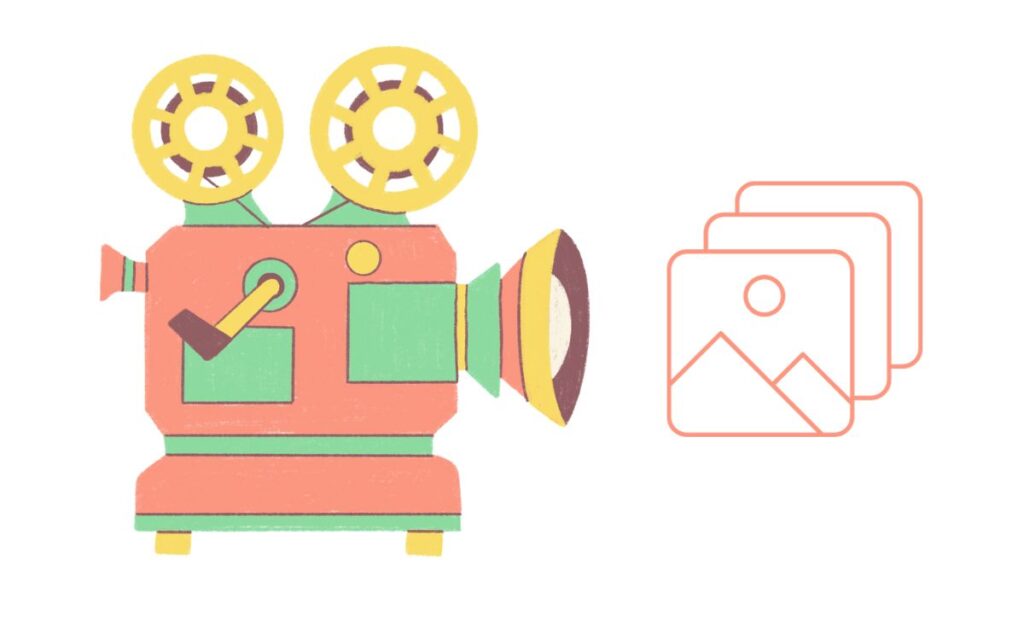
Discover the 9 Best Slideshow Apps of 2024
1. Slideshow Creator
Slideshow Creator by Animoto Inc. is a versatile app designed to transform photos and video clips into engaging slideshows. It’s perfect for various occasions like birthdays, weddings, vacations, and more. The app is user-friendly, making it easy for anyone to create professional-looking slideshows.
Main Features:
- Variety of Slideshow Styles: Over 100 styles for different occasions.
- Music Library: A wide range of licensed music for slideshows.
- HD Downloads: High-quality output for your creations.
- Text and Captions: Personalize slideshows with your own messages.
Pros and Cons:
- Pros: Easy to use, a wide range of styles and music, high-quality downloads.
- Cons: Free version limits to 20 media files per slideshow; subscription required for longer slideshows.
Best For: Those looking to create quick, stylish slideshows for personal occasions or social media sharing.
Pricing: Free with in-app purchases. Subscription options include Slideshow Creator Basic ($4.99 monthly/$29.99 yearly) and Slideshow Creator Personal ($9.99 monthly/$59.99 yearly).
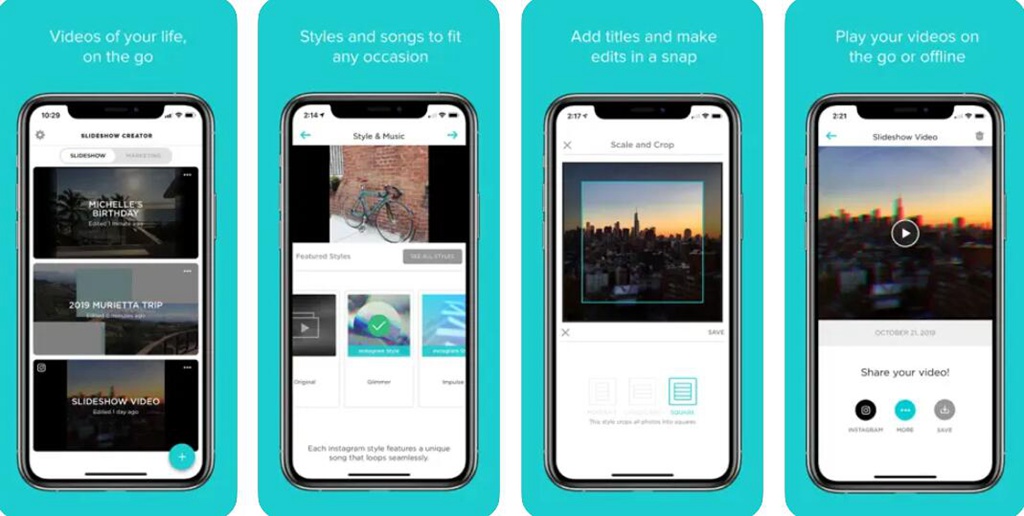
2. SlidePlus
SlidePlus, powered by the VivaVideo team, offers an easy way to turn photos and video clips into music videos. It’s designed for users who want to create professional-looking slideshows without needing advanced video editing skills.
Main Features:
- Easy Creation Process: Simple steps to create slideshows.
- 100+ Video Templates: Wide range of themes for different occasions.
- Rich Music Library: Diverse background music options.
- Smart Cropping: Facial recognition for better photo framing.
Pros and Cons:
- Pros: User-friendly, diverse templates, good music selection.
- Cons: Some features may require a subscription.
Best For: Users seeking a straightforward tool for creating music video slideshows with minimal effort.
Pricing: Free with in-app purchases. Subscription options include Monthly Membership ($3.99) and Weekly Membership ($2.49).
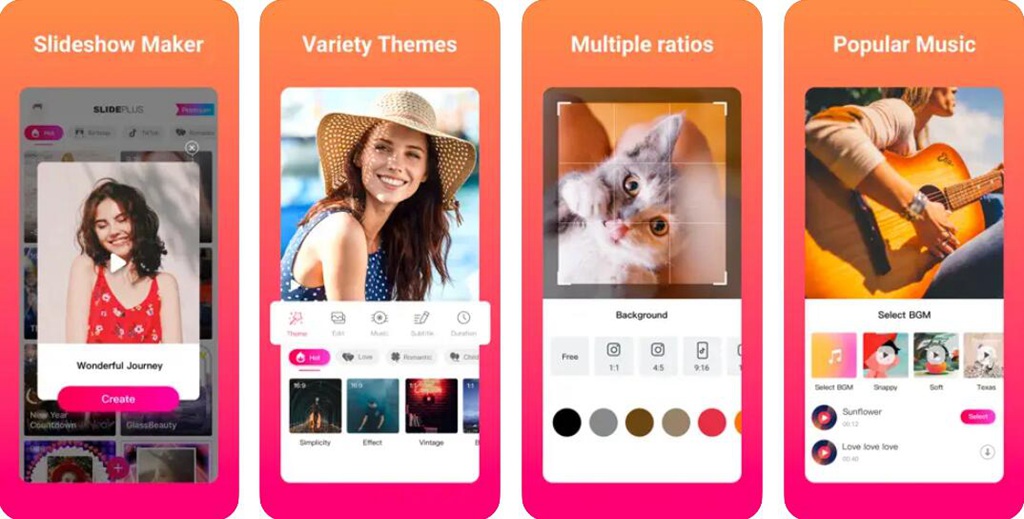
3. Slideshow Maker – Photo to Video
Slideshow Maker – Photo to Video is a comprehensive app for creating slideshows with music. It offers a variety of moods and styles, making it suitable for different themes and occasions. The app is designed for ease of use, allowing users to quickly select photos, videos, and music for their slideshows.
Main Features:
- Mood Collection: Choose from various moods to set the tone.
- Photo and Video Integration: Combine photos and videos in slideshows.
- Music Selection: Add your favorite music or choose from the app’s library.
- Customization Options: Text, stickers, filters, and transitions for personalization.
Pros and Cons:
- Pros: Wide range of customization options, easy to use, supports both photos and videos.
- Cons: Some users may find in-app purchases necessary for full functionality.
Best For: Those who want to create personalized slideshows with a mix of photos and videos, enhanced with music and text.
Pricing: Free with in-app purchases. Options include a weekly subscription with a free trial and various premium features.
4. Magisto Video Editor
Magisto Video Editor is a music slideshow maker and video editor that simplifies the process of turning photos into music videos. It’s ideal for users who want to create professional-looking slideshows without extensive video editing skills. The app’s AI-driven editor adds graphics, effects, and filters that match the theme of your photos.
Main Features:
- Automatic Video Creation: Turns photos into music videos effortlessly.
- Extensive Music Library: Vast array of commercially licensed songs.
- AI-Driven Editing: Adds relevant graphics and filters.
- Over 100 Built-In Templates: For various themes and occasions.
Pros and Cons:
- Pros: Easy to use, AI-driven editing, extensive music library.
- Cons: Advanced features require a paid subscription; some users dislike recent updates.
Best For: Users looking for a quick and easy way to create music slideshows with minimal effort.
5. MoShow
MoShow is a versatile app that caters to creating GIFs, looping videos, and attention-grabbing slideshows for social media. It’s particularly well-suited for users who want to make their photos stand out on platforms like Instagram and Facebook.
Main Features:
- Variety of Styles: Over 90 styles to choose from.
- Cinematic Effects: Includes effects, slide transitions, and text overlays.
- Social Media Integration: Easily share slideshows on various platforms.
- GIF and Looping Video Creation: Enhances the visual appeal of slideshows.
Pros and Cons:
- Pros: Wide selection of templates, suitable for beginners, great for social media posts.
- Cons: Free version limits video length to 30 seconds; limited music options.
Best For: Social media enthusiasts and beginners looking to create eye-catching slideshows for their profiles.
6. PicPlayPost
PicPlayPost is a comprehensive slideshow maker and video editor that allows users to create up to 30-minute long slideshows. It’s suitable for users who need more extensive slideshow capabilities, including recording in high definition.
Main Features:
- Long Slideshow Duration: Create slideshows up to 30 minutes.
- HD and 4K Recording: High-quality video output.
- Live Video Wallpapers: Unique feature for creating live backgrounds.
- Comprehensive Editing Tools: Includes text, stickers, and slide transitions.
Pros and Cons:
- Pros: Supports long-duration slideshows, HD and 4K recording, versatile editing tools.
- Cons: May not be intuitive for novice users; only supports MP3 music files.
Best For: Users who require advanced slideshow features and longer video durations for detailed storytelling.
7. Inshot
Inshot is a highly versatile app for video editing and photo slideshow creation, offering a wealth of features in a user-friendly package. It’s particularly popular for its ease of use and the ability to export in 4K. Inshot is ideal for both personal and professional slideshow and video projects.
Main Features:
- Video Slideshow Features: Combine photos and videos into engaging slideshows.
- Editing Timeline: Easy drag-and-drop interface for adding and arranging media.
- Various Canvas Settings: Tailored for different social media platforms.
- Effects and Transitions: A good library of filters and transitions for enhancing slideshows.
Pros and Cons:
- Pros: Feature-rich, user-friendly, supports 4K export, suitable for various media formats.
- Cons: Full potential unlocked with a paid upgrade.
Best For: Users seeking a comprehensive tool for creating both photo slideshows and video projects with high-quality output.
8. FotoPlay Slideshow Maker
FotoPlay Slideshow Maker is a free and easy-to-use app for Android, offering a straightforward approach to slideshow creation. It’s packed with features like templates, adjustable intensity filters, and a variety of background music, making it a great choice for quick and creative slideshow making.
Main Features:
- Templates: A range of templates for easy setup.
- Customizable Effects: Adjustable intensity for personalized effects.
- Large Library of Stickers and Frames: Enhance slideshows with creative additions.
- Animations and Transitions: Add dynamic elements to slideshows.
Pros and Cons:
- Pros: User-friendly interface, free to use, variety of customization options.
- Cons: May lack some advanced features found in paid apps.
Best For: Android users looking for a free and straightforward app to create engaging slideshows with ease.
9. SlideShow Maker with Music Fx
SlideShow Maker with Music Fx is a dynamic app designed to turn your photos and selfies into captivating slideshows with music. It’s highly rated for its ease of use and versatility, making it a popular choice for both personal and social media use. The app offers a range of features to enhance your slideshow creation experience.
Main Features:
- Transitions and Themes: Offers a huge collection of transitions, themes, and styles to choose from.
- Photo Editing: Allows editing of photos with filters and effects.
- Music and Audio Options: Add music tracks, audio effects, or voiceovers to your slideshow.
- Customizable Audio Settings: Includes options for trimming, fading, and looping audio.
Pros and Cons:
- Pros: User-friendly interface, a wide range of transitions and themes, ability to add custom music and voiceovers, high-quality output.
- Cons: The free version includes ads and watermarks; full features require a premium subscription.
Best For: Users looking to create professional-looking slideshows with personalized music and effects, ideal for sharing on social media platforms like Instagram, Facebook, and YouTube.
Pricing: The app is free to download with in-app purchases. Premium subscription options include a weekly plan at $2.99, and a yearly plan at $34.99. The subscription offers additional features like more slideshow transitions, trending music, creative filters, and an ad-free experience.
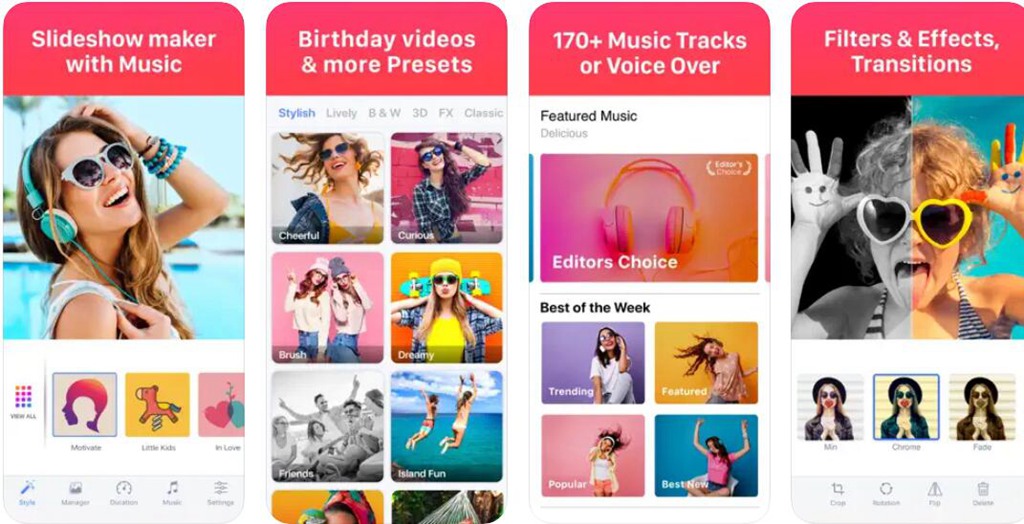
Elevate Your Content with Slideshow Mastery
As we wrap up this exploration into the world of slideshow apps, remember that the perfect tool is out there, waiting to enhance your storytelling journey. With the right app in hand, you have the power to turn ordinary moments into extraordinary narratives, leaving a lasting impact on your audience.
So, go forth, experiment, and let your creativity flow as you breathe life into your stories.