iMyFone LockWiper Review: The iPhone Unlock Test
- Forgot iPhone Passcode?
- Entered wrong passcode and iPhone disabled?
- iPhone screen broken can’t unlock?
- Your Apple ID has been disabled?
Have you encountered these problems? Are you looking for an iPhone Unlock tool?
Testing which iPhone Unlock tool is reliable is a very challenging task. Thus, in this article, we’ve scribbled down a comprehensive iMyFone LockWiper review that unveils all its features and help you to verify the authenticity of the software.
Read on to learn if it’s reliable.
iMyFone LockWiper Review
Summary
iMyFone LockWiper is a promising screen unlocking tool which in some cases works fine, but it also has its fair share of cons that make us worry it doesn’t fulfill everyone’s unlocking needs.
If you’re a tech enthusiast and you know how to use your phone even when it comes to not-so-known settings like the iPhone Recovery mode, you probably don’t need this.
However, if you are not a tech savvy, but you need to unlock your iPhone, this software may have a chance to help you.

What is iMyFone LockWiper?
LockWiper is an iPhone/iPad unlocker tool. This tool is compatible with both Windows and macOS, and it is capable of removing passcode from your iOS devices. It can therefore be useful when you want to bypass the 4-digit/6-digit passcode, Touch ID, and even the Apple ID.
1. Compatibility of iMyFone LockWiper
iMyFone LockWiper boasts extensive compatibility with a wide range of Apple devices and operating systems, ensuring that it can cater to the needs of a diverse user base. Here are the details regarding its compatibility:
(1)iOS Version Support: LockWiper is compatible with a broad spectrum of iOS versions, ranging from iOS 9 to the latest iOS 17. This wide range ensures that it can be used on both older and the most recent iOS devices.
(2)Device Support:
- iPhone: The tool supports various iPhone models, including iPhone 5, 5s, 6, 6s, 6 Plus, 6s Plus, 7, 7 Plus, 8, 8 Plus, X, XS, XS Max, XR, 11, 11 Pro, SE, and the 12, 13, 14, and 15 series.
- iPad: It is compatible with all models of iPad Air, iPad mini, iPad Pro, and the standard iPad.
- iPod: LockWiper supports iPod models from iPod 1 through iPod 7.
This comprehensive device support makes LockWiper a versatile tool for a wide array of Apple users, regardless of the specific model or generation of their device.
2. Availability of iMyFone LockWiper
iMyFone LockWiper is readily available for both major computer operating systems, ensuring that it can be accessed by a vast majority of users:
- Windows: The software is available for Windows users, with compatibility ranging from Windows 7 to the latest Windows 11. This ensures that users with different versions of Windows can utilize the tool without compatibility issues.
- Mac OS: For Mac users, LockWiper is compatible with Mac OS X 10.9 up to Mac OS X 12.0. This broad range covers most of the commonly used versions of macOS, making it accessible for the Apple ecosystem.
iMyFone LockWiper Review: Features
1. Remove Apple ID without Password
This is the first useful feature you will notice in iMyFone LockWiper. This feature allows you to remove the existing Apple ID from your iPhone or iPad or even iPod Touch. It doesn’t require a password.
However, LockWiper only supports to unlock activated device. Therefore, to remove Apple ID via LockWiper, your device must have been set up already and you can access your device settings.
- If Find My [device] is off, all devices are supported to unlock Apple ID.
- If Find My [device] is enabled, devices running from iOS 10.2 to 11.4 are supported to unlock without data loss.
- If Find My [device] is enabled, devices running on iOS 12 and later versions are not supported.
Also, removing an existing Apple ID from your device will also erase your data. As a result, you won’t be able to track your device using that Apple ID until you sign in again.
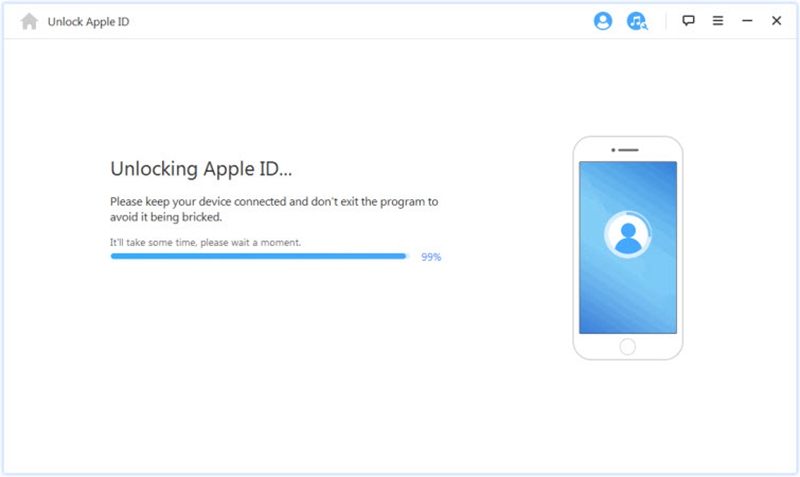
2. Unlock Screen PassCode
In addition to the Apple ID, iMyFone LockWiper allows you to unlock screens including:
- 4-digit code
- 6-digit code
- Touch ID
- Face ID
This is a pretty handy solution in many cases, especially if you buy a locked second-hand iPhone or enter the wrong PIN several times in a row.
However, as with the feature dedicated to unlocking Apple ID, the data present will be completely erased from your device.
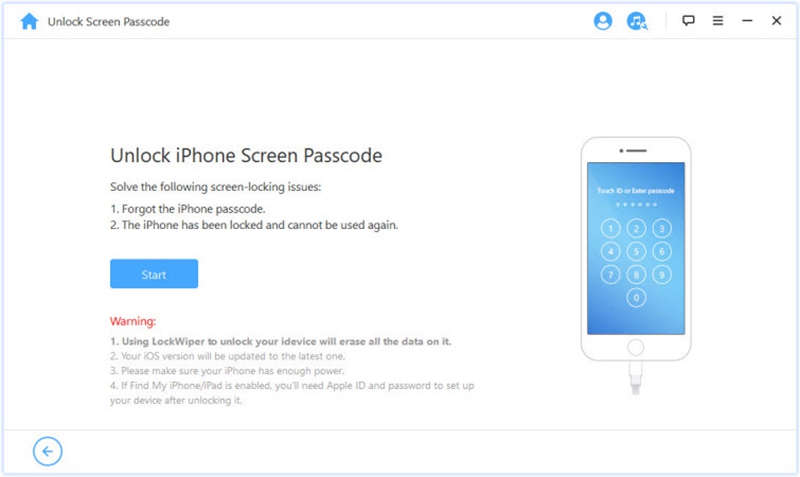
3. Bypass Mobile Device Management (MDM)
Is your device locked out of the MDM screen? Or there is MDM restriction on your device? iMyFone LockWiper can also help you bypass the MDM on your device within 30 seconds in 3 simple steps.
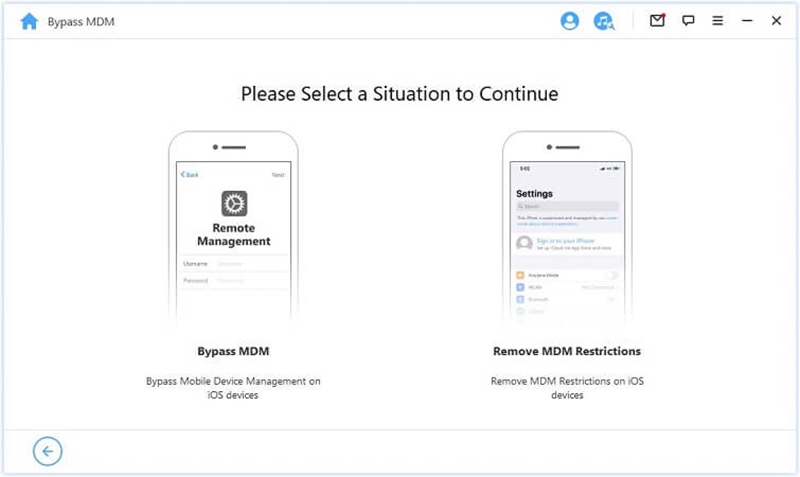
4. Bypass Screen Time Passcode
Forgot the Screen Time passcode or Restrictions passcode on your iPhone, iPad or iPod touch? iMyFone LockWiper can help you unlock such passcode easily and quickly without data loss.
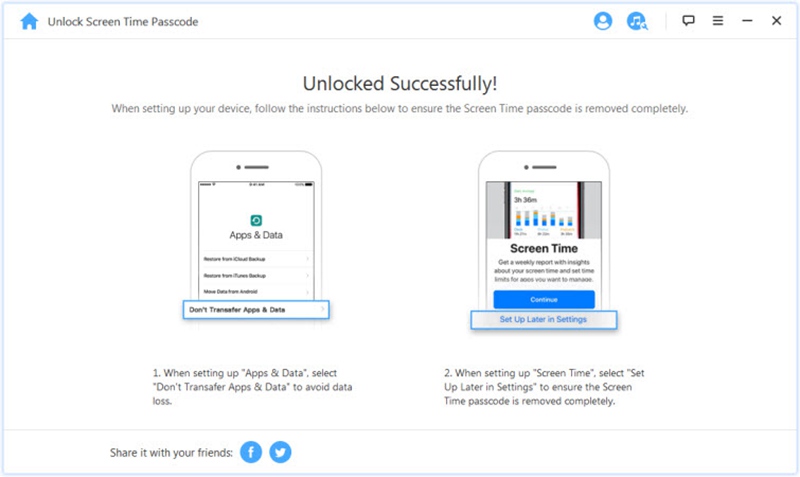
These are the main features of iMyFone LockWiper. As we mention above, to successfully unlock your iPhone, there are the information you should know.
| Feature Name | Erase Your Data | Prerequisite |
| Unlock/Remove Apple ID | Yes | Disable Find My Phone |
| Unlock Screen Passcode | Yes | N/A |
| Remove/Unlock Screen Time Passcode | No | Enable Two Factor Authentication |
| Bypass MDM | Yes | If MDM Restriction Exists, Do Hard Reset |
Is iMyFone LockWiper Safe to Use?
iMyFone LockWiper is safe and secure to use. Antivirus software like McAfee, Norton, Kaspersky and others did not detect any kind of malware or viruses on this program. It also loads very quickly and there are no annoying ads from third-parties that prevent you from effectively using the program.
However, when using this software in some scenarios, it definitely erases data of your iPhone or iPad. So, it is wise to have a back up before using this tool.
How Much Does LockWiper Cost?
Please note that LockWiper is not free to use. As with most software, LockWiper has a free trial version you can download to see if it works for you. However, if you need to access all the features and functions, you need to buy it.
These are the pricing options available right now:
- $29.95/month – 1 iOS device
- $39.95 per year – 1 iOS device
- $59.95 for a lifetime plan – 5 iOS devices
Pros and Cons of iMyFone LockWiper
Now, all the features of this LockWiper have been tested, let’s summarize its pros and cons.
Pros:
- Versatile Unlocking Capabilities: LockWiper can unlock various types of iPhone locks, including 4/6-digit passcodes, Touch ID, Face ID, and alphanumeric passcodes. It’s also effective in removing Apple ID without a password.
- MDM Bypass: The tool can bypass Mobile Device Management (MDM) restrictions without requiring a username and password.
- Screen Time Passcode Removal: It can remove or disable Screen Time passcodes without data loss.
- High Compatibility: LockWiper supports a wide range of iOS versions and devices, including the latest iOS 17 and iPhone 15 models.
- Ease of Use: The software is user-friendly, requiring no technical expertise, and provides a straightforward process for unlocking devices.
Cons:
- Risk of Data Loss: One of the major drawbacks I encountered was the risk of data loss. When unlocking devices, especially when bypassing screen locks, I found that the software often erases existing data on the device. This can be a significant issue if you haven’t backed up your data.
- Misleading Feature Descriptions: Some features of LockWiper, like the “Unlock Apple ID” function, seemed a bit misleading in their descriptions. Initially, I thought these features would be more comprehensive in their capabilities, but they have certain limitations that aren’t immediately clear.
- Ethical and Security Concerns: The powerful unlocking capabilities of LockWiper, while useful, also raise ethical and security concerns. The ability to bypass MDM and other security features could potentially be misused for unauthorized access to devices, which is something that worried me as a user.
- Cost Factor: While LockWiper offers a free trial, full access to all its features comes at a cost. For users like me who are looking for a one-time fix, the price might seem a bit steep, especially if you’re only planning to use it once.
iMyFone LockWiper Review: Does iMyFone LockWiper Really Works?
iMyFone LockWiper is a promising screen unlocking tool which in some cases works fine, but it also has its fair share of cons that make us worry it doesn’t fulfill everyone’s unlocking needs.
If you’re a tech enthusiast and you know how to use your phone even when it comes to not-so-known settings like the iPhone Recovery mode, you probably don’t need this.
However, if you are not a tech savvy, but you need to unlock your iPhone, this software may have a chance to help you.
iMyFone LockWiper Alternative: iMyFone LockWiper vs Tenorshare 4uKey
| Feature/Aspect | iMyFone LockWiper | Tenorshare 4uKey |
| Unlocking Capabilities | Unlocks 4/6-digit passcodes, Touch ID, Face ID, Apple ID | Unlocks 4/6-digit passcodes, Touch ID, Face ID, Apple ID |
| MDM Bypass | Capable of bypassing Mobile Device Management (MDM) restrictions | Can bypass MDM locks and remove MDM profiles |
| Screen Time Passcode Removal | Can remove or disable Screen Time passcodes without data loss | Removes Screen Time passcodes without causing data loss |
| Compatibility | Supports iOS 9 to iOS 17, various iPhone, iPad, and iPod models | Supports all iOS versions, including iOS/iPadOS 17, various iPhone, iPad, iPod models |
| Operating System Compatibility | Compatible with Windows 7 to Windows 11 and Mac OS X 10.9 to Mac OS X 12.0 | Compatible with Windows 11/10/8/8.1/7 and macOS 14/13/12/11/10.10 |
| Ease of Use | User-friendly interface, no technical expertise required | Simple steps for unlocking, user-friendly |
| Risk of Data Loss | Data loss likely when unlocking devices | Data loss occurs during unlocking for privacy reasons |
| Pricing | Offers a free trial; full access requires purchase | Free trial available; paid versions for different licenses |
| Customer Support | Responsive and helpful customer support | Mixed reviews on customer service and refund issues |
| Effectiveness | Generally effective but may have limitations depending on the device and iOS version | Effectiveness varies; may struggle with newer devices and certain security features |