Tenorshare 4uKey Review: Can it Unlock iPhone without Passcode
When it comes to removing iPhone passcode, Tenorshare 4uKey is indeed one of the most popular and trusted software out there in the market.
Don’t know if Tenorshare 4uKey can work for your locked device? This unbiased Tenorshare 4uKey review will help you to learn it better. We have listed some key features regarding the Tenorshare 4ukey and explained its usage accordingly.
Read this Tenorshare 4uKey review carefully before you buy it.
Tenorshare 4uKey Review
Summary
In my test, when used correctly and for the right use case scenario, 4ukey does work as intended, which is to unlock the device from its password and to remove the Apple ID account.
However, it may or may not work for you depending on your situation. If you are not sure the limitations and conditions you can use this software, you’d better contact the Tenorshare to give you a conformation before you buy it.

What is Tenorshare 4uKey?
Tenorshare 4uKey is a well-known iPhone screen, Apple ID, and MDM unlocker that can get you past disabled iPhone/iPad/iPod Touch without having to go through iTunes or iCloud. It can unlock all passcodes from 4-digit, 6-digit, alphanumeric, and even Touch ID or Face ID in minutes!
The 4uKey tool is to be installed over a computer with Windows or Mac Operating System, and once the device is connected to the system, the user can easily follow the steps to re-access the locked mobile.
Tenorshare 4uKey Supported Devices and Operating Systems
- iPhone Models: iPhone 15/14/13/12/11/XR/XS/X/8/7/6/5/4
- iPad Models: All iPads, including iPad Mini, iPad Air, and iPad Pro
- iPod Models: iPod Touch 7/6/5/4/3/2
- Required System for Software:
- Windows: Compatible with Windows 11/10/8/8.1/7
- macOS: Compatible with macOS 14/13/12/11/10.10
- iOS Compatibility: Supports all iOS versions, including the latest iOS/iPadOS 17
Tenorshare 4uKey Features
1. Unlock iPhone Screen
4uKey can open an iPhone for those customers who have forgotten their iPhone passcode. What’s more, it isn’t just an iPhone, it can also open the passcode for iPad and iPod.
It can also remove your iPhone’s Touch ID and Face ID alongside the four-digit and six-digit PIN code.
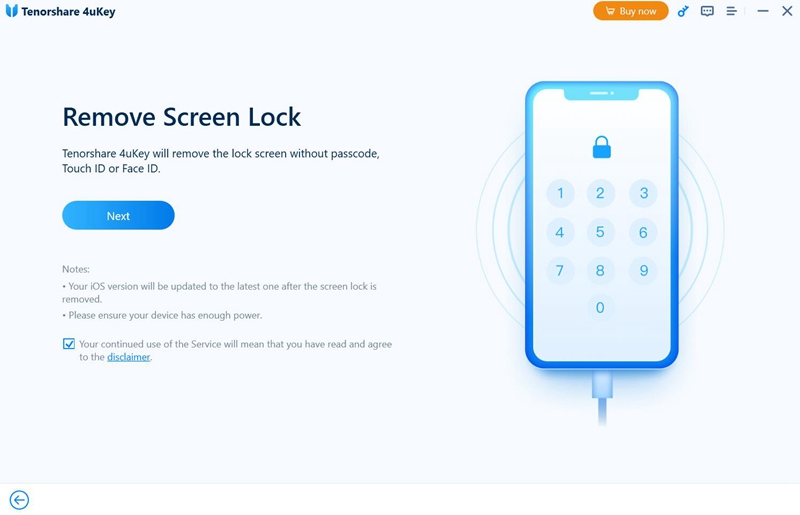
2. Unlock Apple ID
During activation of a new device, you create an Apple ID by entering an email address and password in the Apple ID box. You can also create an Apple ID later via the App store. An Apple ID needs to be unlocked when you lose the original email address or password and can’t recover it or reset it.
When you forget your Apple ID, go to the Apple ID account page and click “Forgot Apple ID or password.” You would be required to answer security questions, such as the last four digits of the credit card you have on file with Apple. If you are unable to reset it, then you can use 4uKey to unlock your Apple ID.
3. Bypass MDM
MDM is short for ‘Mobile Device Management’. If you forget the login information, you will be stuck on the Remote Management login screen and unable to access your phone. In this case, Tenorshare 4uKey can help you bypass the MDM lock screen without username and password.

4. Remove Screen Time Passcode
Set up screen time passcode to set App time limits on your iPhone, iPad or iPod Touch, but unfortunately forgot it? Tenorshare 4uKey can remove screen time passcode in 3 simple steps.
Note: Removing the Screen Time Passcode or bypassing the MDM lock screen will not erase your data. However, if you needed to delete Apple ID or remove passcode, the process will force a reset of your device and erase all your data. It’s wise to back up your data before doing this.
Is 4ukey Safe?
Tenorshare 4uKey is safe and reliable to use. It is free of viruses and malwares. It is designed to help users who have been locked out of their iOS devices due to forgotten passwords. The software is capable of removing passcodes, Apple ID, MDM, and screen time passcodes. For Android devices, 4uKey can remove various types of locks, including pin, pattern, and fingerprint locks, and can bypass Samsung FRP and screen locks. It is compatible with a wide range of devices.
However, it is important to note that using 4uKey to unlock a device will result in data loss, as it performs a factory reset for privacy reasons. This is a common limitation for this type of software, not unique to Tenorshare 4uKey.
Is 4ukey Legit?
Tenorshare 4uKey is a legitimate tool. It is part of Tenorshare’s suite of products, a company established in 2007 and known for creating various software solutions for data recovery, content management, and mobile repair.
It is legit to use 4ukey if you use it to unlock your phone because you have the right to have access to your device and all its data.
However, don’t unlock other’s phone without permission.
Is Tenorshare 4uKey Free?
The answer is No! Tenorshare 4uKey is a paid iPhone unlocker for which you’ll have to purchase the license to utilize its features. Below are the prices for different license versions:
- $35.95: 1-month license. 1-5 devices are supported.
- $39.95: 1-year license. 1-5 devices are supported. This package is most recommended.
- $49.95: Lifetime License. 1-5 devices are supported.
If you’re a new user, you can get the free trial version and decide later if you want to invest in the full software or not.
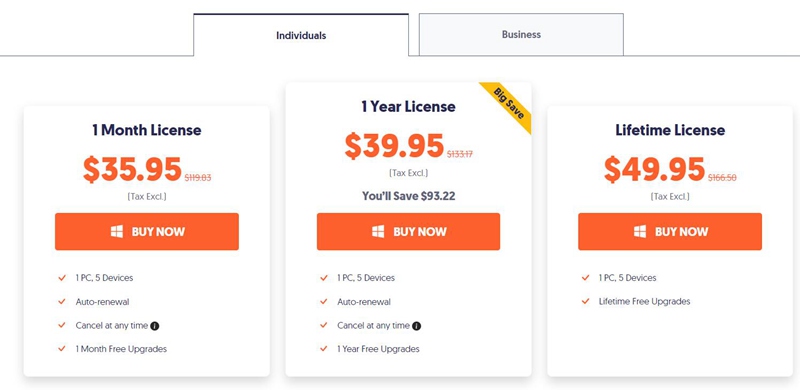
Pros and Cons of Tenorshare 4uKey
Here are the pros and cons of Tenorshare 4uKey that we summarized.
Pros:
- Unlocking Capabilities: Tenorshare 4uKey can unlock iPhones, iPads, and iPods without requiring a passcode, Touch ID, or Face ID.
- Apple ID Removal: It can remove an Apple ID without a password from iOS devices.
- MDM Bypass: The software can bypass MDM (Mobile Device Management) locks and remove MDM profiles without a passcode.
- Screen Time Passcode Removal: 4uKey can remove Screen Time passcodes without causing data loss.
- Password Management: It can find and view stored passwords on iOS devices, such as WiFi passwords, website and app accounts, mail accounts, and Apple ID information.
- Ease of Use: The process to unlock an iPhone with 4uKey involves simple steps and can be completed quickly.
- Wide Range of Unlocking Options: The software supports unlocking various types of screen passcodes, including 4-digit/6-digit passcodes, custom numeric codes, alphanumeric passcodes, and biometric IDs like Touch ID and Face ID.
Cons:
- Effectiveness Concerns: On several occasions, I found that 4uKey didn’t work as expected. This was particularly true for newer Apple devices like the iPhone 14 Pro Max and iPad Pro. It seems the software struggles with certain security features like Touch ID and Face ID, which is a significant drawback.
- Risk of Data Loss: One major issue with 4uKey is the risk of data loss. When unlocking a device, all data and content are erased, which can be a major concern if you haven’t backed up your device.
- Customer Service and Refund Issues: My experience with their customer service was less than satisfactory, especially when it came to refunds. Getting a full refund was challenging when the product didn’t meet my expectations. This was echoed in other user reviews as well.
- Deceptive Business Practices: I was frustrated with their auto-renewing subscriptions, which weren’t clearly communicated. Cancelling these subscriptions was also more complicated than it should be.
- Device Detection Issues: Occasionally, 4uKey had trouble detecting my iOS device, which was a significant inconvenience and delayed the unlocking process.
Tenorshare 4uKey Review: Does It Work?
Tenorshare 4uKey indeed a great tool to unlock iOS devices when needed.
In my test, when used correctly and for the right use case scenario, 4ukey does work as intended, which is to unlock the device from its password and to remove the Apple ID account.
However, it may or may not work for you depending on your situation. For example, the Unlock Apple ID feature is only capable of removing Apple ID from an iOS device which has already been activated, and the device must be running iOS 11.3 or earlier. Therefore, it isn’t suitable for devices that can’t be activated.
So, Tenorshare u4Key is capable of removing or unlocking an Apple ID successfully with some limitations and under certain conditions. If you are not sure the limitations and conditions you can use this software, you’d better contact the Tenorshare to give you a conformation before you buy it.
Tenorshare 4uKey Alternatives: Tenorshare 4uKey vs iMyFone LockWiper
| Feature/Aspect | iMyFone LockWiper | Tenorshare 4uKey |
| Unlocking Capabilities | Unlocks 4/6-digit passcodes, Touch ID, Face ID, Apple ID. | Unlocks 4/6-digit passcodes, Touch ID, Face ID, Apple ID. |
| MDM Bypass | Capable of bypassing MDM restrictions without username and password. | Can bypass MDM lock screen without username and password. |
| Screen Time Passcode Removal | Removes Screen Time passcodes without data loss. | Removes Screen Time passcodes without causing data loss. |
| Compatibility | Supports iOS 9 to iOS 17, various iPhone, iPad, and iPod models. | Supports all iOS versions, compatible with iPhone 15/14/13/12/11/XR/XS/X/8/7/6/5/4, all iPads, iPod Touch 7/6/5/4/3/2. |
| Ease of Use | User-friendly interface, no technical expertise required. | Simple steps for unlocking, user-friendly interface. |
| Risk of Data Loss | Data loss likely when unlocking devices, especially for screen locks. | Unlocking a device results in data loss due to factory reset. |
| System Requirements | Compatible with Windows 7 to Windows 11, Mac OS X 10.9 to Mac OS X 12.0. | Windows 11/10/8/8.1/7, macOS 14/13/12/11/10.10 compatible. |
| Pricing | Offers a free trial, various pricing for full features. | Paid software with different license versions, free trial available. |
| Customer Support | Responsive and helpful customer support. | Customer service experience varies, issues with refunds noted. |
| Legitimacy and Safety | Considered safe and secure, no malware detected. | Safe and reliable, free of viruses and malware. |
| Effectiveness | Generally effective but may have limitations depending on the device and iOS version | Effectiveness varies; may struggle with newer devices and certain security features |