TouchCopy Review – Is TouchCopy Safe and Workable
With us storing so much information on our iPhones these days, paying for more iCloud storage or waiting for slow wireless syncing speeds can be frustrating. TouchCopy is one of the best choices on transferring files between your iOS device and computer.
This post will make a full review of TouchCopy (formerly iPodCopy) and introduce some best alternatives to you. Let’s check is TouchCopy really workable.
TouchCopy Review
Summary
After testing and reviewing TouchCopy, I don’ think it is good iTunes alternative that can help you transfer and manage iPhone/iPad data efficiently. It has less features, but it is as expensive as or even more expensive than its competitors.

What is TouchCopy?
TouchCopy is a product by Wide Angle Software, a UK-based developer, with more than 16 years of experience of developing and selling software to consumers all over the world.
This software is designed to help you perform content transfers between your iPod or other iOS device and your computer. It is compatible with all iPod, iPhone and iPad versions and allows you to backup multimedia files, apps, messages, contacts, audio books, call logs, calendars and so on.
| TouchCopy for PC | TouchCopy for Mac | |
| Devices supported | All iPods, iPads and iPhones including iPhone 15, Plus, Pro and Pro Max. | All iPods, iPads and iPhones including iPhone 15, Plus, Pro and Pro Max. |
| iOS versions supported | All versions of iOS, including iOS 17. | All versions of iOS, including iOS 17. |
| iPadOS supported | All versions of iPadOS, including iPadOS 17. | All versions of iPadOS, including iPadOS 17. |
| Computer operating system requirements | Windows 11, | Intel and Apple Silicon Macs are supported. |
| Windows 10 (October 2018 Update or newer). | macOS 10.15 or newer (including macOS Sonoma). | |
| iTunes requirements | Not required. | Apple Music App or iTunes is required. |
What All Features TouchCopy Offers?
1. Transfer Music from iPhone / iPod / iPad to Computer/iTunes
TouchCopy allows you to transfer Music, Video, Playlists and Podcasts from your iPod, iPhone or iPad to your computer or iTunes. There are dedicated buttons ‘Copy to PC’ and ‘Copy to iTunes’ for that. It copies the music and restores all song data like album art, ratings, artists name, and play counts.
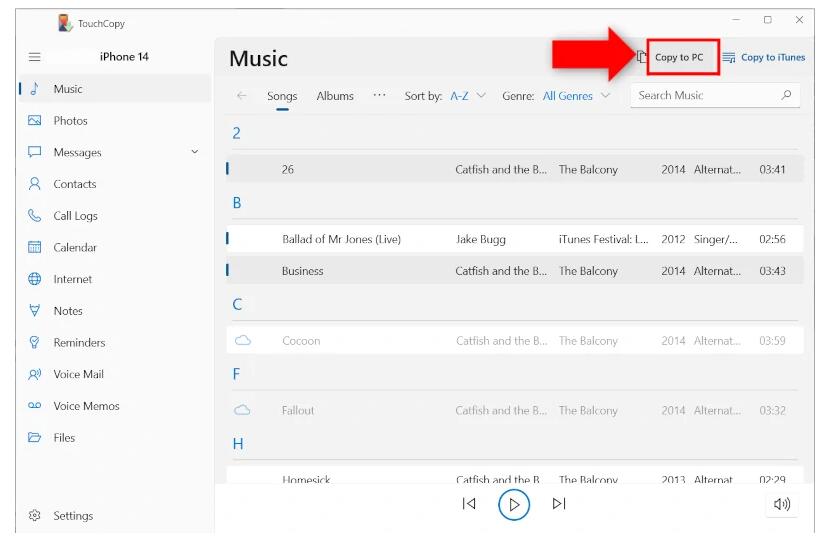
2. Save iPhone SMS, WhatsApp and iMessages
You can also use TouchCopy to save your iPhone SMS, WhatsApp and iMessage conversations to your computer as HTML, PDF or a text file. Your iPhone messages can even be printed directly through TouchCopy.
3. Backup iPhone Photos and Videos
TouchCopy lets you view and copy your iDevice photos to your computer, including photos and videos taken on your device’s camera.
4. iPhone File Manager
The software automatically detects the connected iOS device, enabling you to browse content using its intuitive interface. It displays all the music files (and recognizes music metadata, artists, albums and cover arts), podcasts, photos and allows you to view and manage calendars, contacts, notes, memos and more. You can view, manage, copy or delete these files on your iOS device from computer.
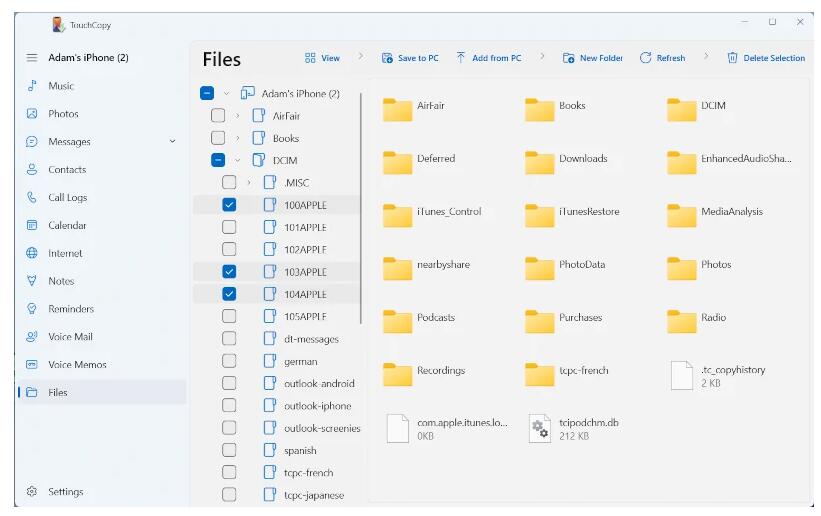
Is TouchCopy Safe?
Yes, TouchCopy is safe to use.
1. No Malware: TouchCopy does not contain any viruses, adware, or spyware. This ensures that the software is safe for your computer and does not pose a risk of infecting it with malicious software.
2. Local Data Access: The software accesses your iOS device data locally on your computer. This means that your data is not transmitted to the developer or any third party, ensuring privacy and security.
3. Reputable Developer: TouchCopy is a product of Wide Angle Software, a UK-based developer with over 16 years of experience in developing and selling software globally. The company is committed to security and privacy.
4. Norton Safe Web Certification: The Wide Angle Software site, including the TouchCopy download, has been certified as safe by Norton Safe Web. This certification is a testament to the safety of downloading and using the software.
5. Regular Updates: Wide Angle Software regularly releases free updates for TouchCopy, which include bug fixes and feature enhancements, further ensuring the software’s reliability and safety.
Note: There are some cracked versions, and official websites are not liable for the content of these versions. As a result, people may unintentionally download cracked versions and then identify the risks of using cracked software.
TouchCopy Free Vs Paid
The software is available as a free trial download, allowing up to 100 iPod songs or videos to be copied. The full version costs $39.95, giving access to all functionality, free customer support, and free software updates. Also, you can “rent” it for a year for $29.95.
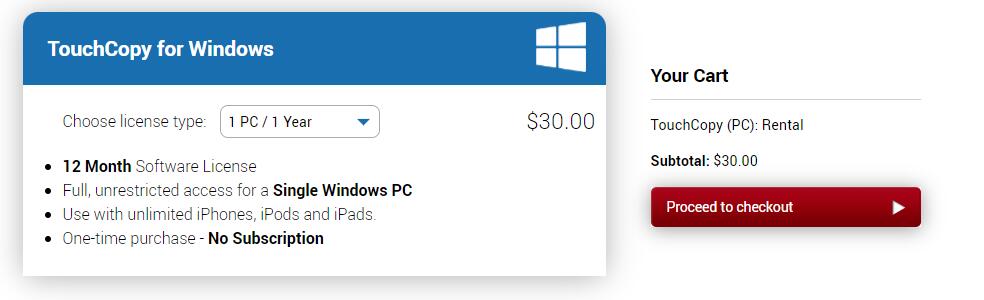
TouchCopy Pros and Cons
Touchcopy has been extensively reviewed by consumers on TrustPilot, receiving mostly 4 and 5-star reviews. These reviews often highlight the quality of the software and the customer support provided, indicating a positive user experience.
Pros:
- Comprehensive Transfer Capabilities: TouchCopy efficiently transfers music, playlists, photos, messages, and more from iPod, iPhone, or iPad to a computer or directly into iTunes.
- Preserves Metadata: It maintains all song data, including ratings, play counts, and album art during transfers.
- Backup Functionality: The software offers an easy way to backup iPod, iPhone, or iPad content to a PC or Mac hard disk or external drive.
- User-Friendly Interface: Many users, including myself, find TouchCopy’s interface straightforward and easy to navigate.
- Generous Trial Period: The free trial version allows for 100-track copies, giving users ample opportunity to evaluate the software.
- Good Customer Support: Based on Trustpilot reviews, Wide Angle Software, the developer of TouchCopy, is known for responsive and helpful customer support.
Cons
- Occasional Recognition Issues: Sometimes, the software may take a few tries to recognize connected iOS devices.
- Interface Can Be Confusing: For some users, the interface might seem a bit confusing or less intuitive.
- Limited Free Version: The free version has limitations, such as not being able to back up content, which is reserved for the paid version.
Best List of TouchCopy Alternatives
After testing and reviewing TouchCopy, I don’ think it is good iTunes alternative that can help you transfer and manage iPhone/iPad data efficiently. It has less features, but it is as expensive as or even more expensive than its competitors.
Here, I listed 4 TouchCopy alternatives that can be used as iPhone Transfer or iPhone manager.
| Software | Main Features | Pricing | Suitable For |
| TouchCopy | Transfer music, SMS, photos, file management. | $39.95 (full version) | Users needing simple iTunes alternative. |
| EaseUS MobiMover | Data transfer between iOS devices and PCs, manage iPhone/iPad files, download videos and audios. | $23.95/month to $69.95/lifetime | Tech novices, simple file management needs. |
| iExplorer | Transfer photos, videos, songs, user-friendly interface, versatile file management. | $39.99 (Basic license) | Users not familiar with iTunes. |
| iMobie AnyTrans | Data transfer, backup, iCloud content management, social media message backup, video downloads. | $39.99 for a single PC | Old and tech-challenged users. |
| iMazing | Transfer files, backup and restore iOS devices, manage apps. | $39.99 (single computer license) | Users looking for an efficient iTunes alternative. |
1. iMazing
iMazing is one of the most popular and widely used iPhone manager software out there. It helps you with all things iPhone, like data transfer and migration. I recommend iMazing as the overall best pick, especially if you are primarily looking for an iTunes alternative.
Check the full review of iMazing.
2. iExplorer
iExplorer is designed to enhance the way you manage an iPhone. It features many handy options, such as browsing and extracting backups from Apple devices or iTunes. Files can be easily transferred between computers and devices via drag-and-drop in Explorer.
Check the full review of iExplorer.
3. iMobie AnyTrans
AnyTrans for iOS is another excellent option when you are looking for TouchCopy alternatives. AnyTrans can transfer any kind of music libraries, apps, other media files etc. It is an easy to use app and has the ability to restore and rebuild music libraries while offering easy and excellent connectivity with a variety of devices.
Check the full review of iMobie AnyTrans.
4. EaseUS MobiMover
MobiMover is another worthy consideration if you are looking for useful iPhone transfer software. Backing up and transferring with MobiMover couldn’t be simpler.
Check the full review of EaseUS MobiMover.