EaseUS MobiMover Review – Smart iOS Data Transfer Tool
Apple devices are appealing. But as an iPhone or iPad user, most of us may have nightmares about “Syncing” our device with iTunes. It is not easy to transfer data from iPhone to iPhone or transfer files between iPhone and computer!
So, previously, I have introduced some iTunes alternatives such as iMobie AnyTrans, iExplorer and iMazing which can help you transfer and manage iPhone data easier. Today, I will continue to review another iPhone migration tool – EaseUS MobiMover.
In this MobiMover review, I’ll mainly focus on the features, price, and security of this iPhone transfer tool. Don’t download and buy it before you read through this review!
EaseUS MobiMover Review
Summary
EaseUS MobiMover is a competent tool for transferring data between iOS devices and PCs, surpassing iTunes in efficiency. It supports a broad range of file types and offers a user-friendly interface. However, its free version is limited, and the software can be more expensive than alternatives like iMazing and AnyTrans.
It’s excellent for tech novices but may be less appealing for those seeking a simple, cost-effective file management solution.
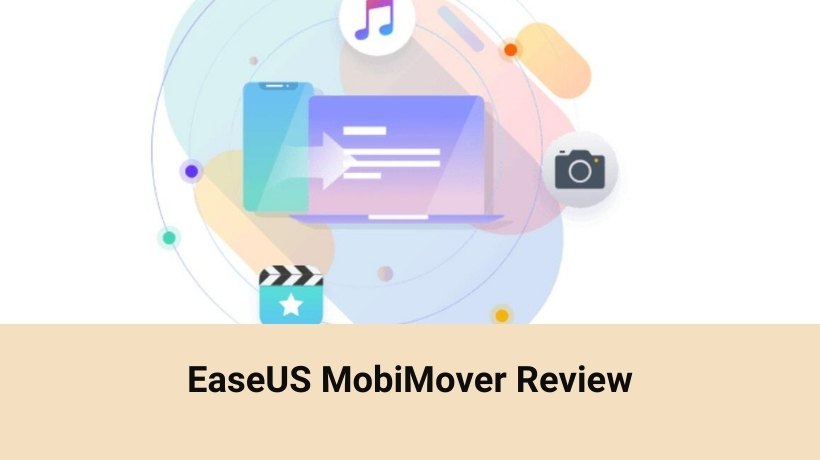
What is EaseUS MobiMover?
EaseUS MobiMover is one iOS data transfer application that allows you to transfer data from an iPhone to a computer, computer to an iPhone, or from one iPhone to another iPhone fast. You can also use it to manage the content on your iPhone with things such as exporting data and deleting items.
File Types Supported:
- Music, Voice Memos, Ringtones, Audiobooks, and Playlists.
- Camera Roll, Photo Library, Photo Video, and Photo Stream.
- Movies, TV Shows, Music Videos.
- Contacts, Messages, Notes, Books, and Voice Mail.
System Requirements:
- Windows: Versions 11/10/8.1/8/7.
- macOS: macOS 14 Sonoma, macOS 13 Ventura, macOS 12 Monterey, macOS 11 Big Sur, macOS 10.14 (Mojave), 10.13 (High Sierra).
Devices Supported:
- iPhone: iPhone 4s/5/5s and all later series, including iPhone 15.
- iPad: iPad mini/2/3/4/5/6 and later; iPad 3/4/5/6/7/8/9/10 and later; iPad Air/2/3/4/5 and later; iPad Pro/2/3/4/5/6 and later.

EaseUS MobiMover Features
MobiMover mainly has 5 features which are outlined below:
1. Transfer Data Between Computer and iPhone/iPad
If you’re migrating from an older iPhone to a newer one, or just want to keep a backup of your important files on the PC, or wish to free up some additional storage space on the iPhone, EaseUS MobiMover has it all covered.
With few clicks, you can transfer photos, contacts, music, and other supported content between iOS devices and PC seamlessly.

2. Manage iPhone/iPad Files Easily
MobiMover is also an iPhone content manager. The Content Management system lets you browse, view, transfer and delete files on your iPhone from your PC.

3. Download Videos and Audios
Ever wanted to simply download a video from YouTube that you could then drag and drop to your iPhone or iPad to watch offline? The EaseUS MobiMover comes with a free video downloader which supports over 1000+ platforms like YouTube, Instagram, Vimeo and Twitch!
Simply click on the Video Downloader tab on the left panel -> Enter the address of your video -> Click download, and then your video should begin downloading.
4. Back Up and Restore iPhone
EaseUS MobiMover allows you to backup and restore data to the iPhone. If you have encrypted iPhone backup in the past, you will need the same password to start with the backup process.
The backup is easy to carry out. You can even flexibly select what files you want to backup.
5. Transfer and Backup WhatsApp Chat History
With MobiMover, you can use the feature of social management to take WhatsApp chat history backup and restore your data quite efficiently and exactly when you need it. And yes, as and when you change your phone, you can move WhatsApp chats from one iPhone to another as well.
Is MobiMover Safe?
No ads, viruses, etc. were installed during download and use of EaseUS transfer. It is a relatively secure iPhone data manager.
Note: There are some cracked versions, and official websites are not liable for the content of these versions. As a result, people may unintentionally download cracked versions and then identify the risks of using cracked software.
MobiMover Pricing
EaseUS MobiMover offers a free subscription package that comes all the basic features and a 20 files per day data transfer limit. However, with the free package, you will not get to enjoy additional features, including restore iPhone from backup, Transfer and backup WhatsApp chat history, 24 X 7 technical support, and one license for multiple PCs.
If you wish to enjoy the above-mentioned features, you would have to buy the EaseUS MobiMover Pro which starts from $23.95/month to $69.95/lifetime.
| Features | Free | Pro |
| Transfer limitations | 20 files per day | Unlimited |
| Transfer data between computer and iPhone/iPad | √ | √ |
| Manage iPhone/iPad files easily | √ | √ |
| Download videos and audios | √ | √ |
| Back up iPhone | √ | √ |
| Restore iPhone from backup | × | √ |
| Transfer and backup WhatsApp chat history | × | √ |
| 24/7 technical support | × | √ |
| One license for multiple PCs | × | √ |
| Price | $0 | Windows: $23.95/month, $29.95/year, $69.95/lifetime Mac: $29.95/month, $39.95/year, $79.95/lifetime |
Support
The website has a live chat allowing users that have paid for the pro service to get technical support. This is also where you would ask about pre-purchase questions. Apart from live chat, you can also get in touch with the support team via email. However, I didn’t find a phone number on their website.
Pros and Cons of EaseUS MobiMover
All the products come with their share of pros and cons. In our EaseUS MobiMover review, I also experienced some of its advantages and limitations.
Pros:
- Ease of Use: I found MobiMover to be user-friendly, making it easy for me to transfer data between my iOS devices and my computer. The interface is intuitive, which is great for someone who isn’t very tech-savvy.
- Versatility in Data Types: It supports a wide range of data types, including photos, videos, music, contacts, and messages. This versatility is quite helpful as I often need to transfer different types of files.
- Free Edition Available: The availability of a free edition is a big plus. It allows me to perform basic transfers without any cost, which is great for occasional use.
- Back-Up and Restore Functionality: The ability to back up and restore iPhone data is very useful. It gives me peace of mind knowing I can easily back up important data.
- Direct Transfer Between Phones: I appreciate the feature that allows direct data transfer from one phone to another. It simplifies the process of switching to a new phone.
Cons:
- Limited Features in Free Edition: The free edition has limited features, which can be a bit frustrating if I need more advanced functionalities.
- Complexity with Some Features: While the basic features are easy to use, some of the more advanced features can be a bit complex to navigate. It took me some time to figure out how to use them effectively.
- Issues with Transferring Edited Files: I encountered issues when trying to transfer MOV files that had been edited on my iPhone. The software sometimes only transferred a screenshot instead of the actual video, which was quite inconvenient.
- Requirement of iTunes for Some Transfers: For some file types, I needed to have iTunes installed, which added an extra step to the process.
Conclusion | MobiMover Review 2023
For this EaseUS MobiMover review, I test some of the main features of this software. It can do absolutely better than iTunes and iCloud when transfer photos, videos, music between iPhone and Computer/iPhone/iPad. So, it is really a good iTunes Placement for tech illiterate.
However, if you only want to find an iTunes alternative to transfer iPhone files and manage files on your iPhone, then MobiMover is not the best choice – it is much more expensive than its competitors. Both iMazing and AnyTrans are more cost-effective than MobiMover.
EaseUS MobiMover Alternatives
1. TouchCopy provides a straightforward solution for transferring music, SMS, and photos between iOS devices and computers. It’s a good choice for users looking for a simple alternative to iTunes, with a full version available at $39.95.
2. iExplorer is tailored for users who are not well-versed with iTunes. It specializes in transferring music, messages, and photos, with a basic license costing $39.99.
3. iMobie AnyTrans is particularly suitable for older and less tech-savvy individuals. It offers comprehensive iOS data management and backup solutions, with pricing starting at $39.99 for a single PC.
4. iMazing is an all-around efficient alternative to iTunes, facilitating file transfers and iOS device management. It is priced at $39.99 for a single computer license, making it a good option for users seeking a more efficient tool.
| Software | Main Features | Pricing | Suitable For |
| TouchCopy | Transfer music, SMS, photos, file management | $39.95 (full version) | Users needing a simple iTunes alternative |
| EaseUS MobiMover | Transfer data between devices and PCs, manage iPhone files, download videos and audios, backup and restore iPhone, transfer and backup WhatsApp chat history | Free (limited), $23.95/month to $69.95/lifetime for Pro | Tech novices and those seeking easy data transfer |
| iExplorer | Transfer music, messages, photos, disk mounting, export voicemails and contacts | $39.99 (Basic) | Users not familiar with iTunes |
| iMobie AnyTrans | Transfer and manage iOS data, backup, iCloud content management, social media message backup, video downloads | $39.99 (single PC), $69.99 (family license) | Old and tech-challenged users |
| iMazing | Transfer files between iPhone and PC, backup and restore iOS devices, manage apps | $39.99 (single computer), $49.99 (2 computers), $89.99/year (family license) | Users looking for an efficient iTunes alternative |