AI Drawing Generators Showdown: 11 Must-Try Tools
In a little over a year, text-to-image AI drawing generators have transitioned from closed betas to becoming ubiquitous.
AI-powered art generators, some with years of existence, are experiencing a resurgence in popularity, while new and inventive apps emerge weekly. It seems that nearly everyone is effortlessly conjuring amazing, amusing, and utterly peculiar images with a few keystrokes.
In this article, we delve into 11 of the most intriguing AI drawing generators, each with its unique features and capabilities, to help you unleash your creative potential.

Create with Ease: 11 AI Drawing Generators for All
1. Fy! Studio AI Drawing Generator
Fy! Studio AI Drawing Generator is a free tool that turns ideas into AI drawings. It’s designed for users who want to create unique art based on text prompts, offering a variety of drawing styles.
Main Features:
- Text Prompt-Based Creation: Generates artwork from user-entered text.
- Multiple Drawing Styles: Includes realistic, manga/anime, sketch, abstract, and cartoon styles.
- Image-to-Image Translation: Converts photographs into stylized drawings.
- Free to Use: No cost involved in generating AI drawings.
- Versatile Applications: Suitable for social media content, advertising, and wall art.
How to Use:
- Enter a text prompt describing the desired artwork.
- Choose a drawing style.
- Generate four unique AI drawings.
- Select and download the preferred artwork.
Pros and Cons:
- Pros: Completely free, diverse drawing styles, simple to use.
- Cons: Limited to four generated options per prompt, may require experimentation for desired results.
Best for: Great for individuals seeking to create unique AI-generated artwork for personal or professional use.
Pricing:
- Free to use.

2. Craiyon
Craiyon, formerly known as DALL·E mini, is a free AI image generator that can create images from any text prompt. It’s designed for both beginners and experienced artists, allowing them to bring their imaginative concepts to life.
Main Features:
- Text-to-Image Generation: Transforms text prompts into unique images.
- Wide Range of Art Styles: Capable of creating various styles from abstract to realistic.
- Free to Use: No cost involved in generating images.
- Simple Interface: User-friendly and accessible to all skill levels.
- Multiple Image Outputs: Generates nine images at a time for each prompt.
How to Use:
- Visit the Craiyon website.
- Type in your creative prompt.
- Click “Draw” to generate images.
- Save or download your AI art masterpiece.
Pros and Cons:
- Pros: Free, easy to use, generates diverse styles.
- Cons: Limited control over the final output, images may vary in quality.
Best for: Ideal for anyone looking to experiment with AI-generated art, from hobbyists to professionals seeking inspiration.
Pricing:
- Completely free to use.
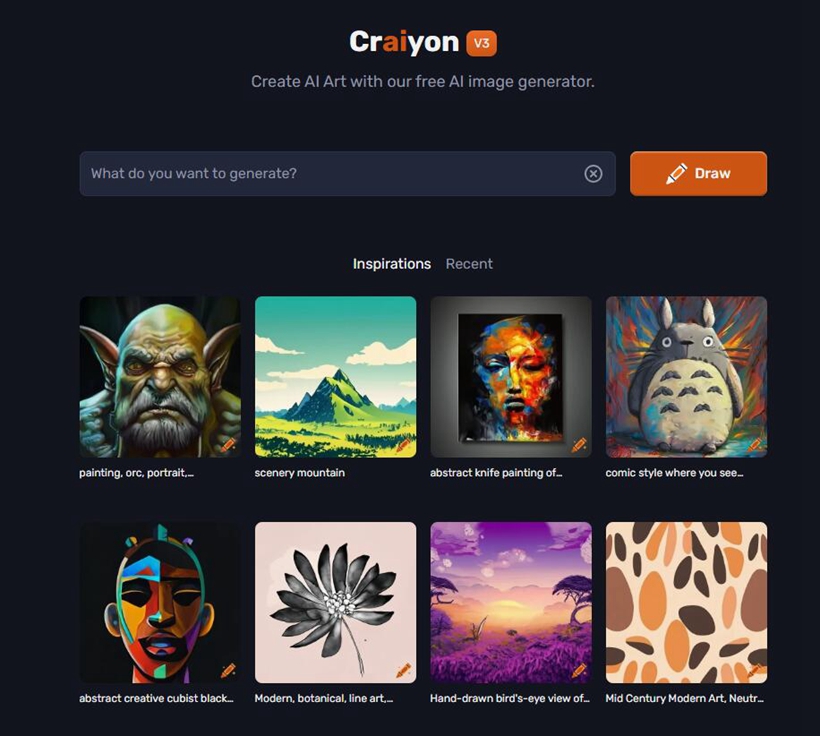
3. Img2Go
Img2Go’s AI Art Generator is a tool that transforms words into stunning AI artwork. It offers users the ability to unleash their creativity and see their imagination come to life in various art styles.
Main Features:
- Customizable Art Styles: Includes realistic, anime, and artistic styles.
- Simple Text Prompts: Easy input of ideas to generate art.
- High-Quality Output: Produces fine-tuned and visually appealing artwork.
- User-Friendly Interface: Straightforward and easy to navigate.
- Free to Use: Accessible without any cost.
How to Use:
- Enter your text prompt capturing your vision.
- Choose your preferred art style.
- Click “Start” to generate your AI art.
- Download the high-resolution image.
Pros and Cons:
- Pros: Free, diverse art styles, simple to use.
- Cons: Limited customization beyond initial prompts.
Best for: Suitable for creative individuals who want to explore AI-generated art without any technical expertise.
Pricing:
- Free to use.
4. NightCafe Creator
NightCafe Creator is an AI Art Generator app that allows users to create stunning artworks using various AI art generation methods. It’s popular among AI art enthusiasts for its ease of use and diverse creative options.
Main Features:
- Multiple AI Art Generation Methods: Includes neural style transfer and text-to-image AI.
- Community Engagement: Offers a platform to share and discuss AI art.
- Free Base Generations: Unlimited use of base Stable Diffusion generations.
- Mobile and Web Accessibility: Accessible on various devices.
- Customization Options: Allows fine-tuning of the generated art.
How to Use:
- Choose a creation method on NightCafe Creator.
- Enter a text prompt or select an image for style transfer.
- Customize and fine-tune the output.
- Download or share your AI-generated artwork.
Pros and Cons:
- Pros: Versatile creation methods, community engagement, accessible on multiple platforms.
- Cons: More powerful settings require credits, which may limit extensive use.
Best for: Great for AI art enthusiasts and creators who enjoy experimenting with different styles and sharing their work with a community.
Pricing:
- Free for basic use.
- Credits required for more powerful settings.
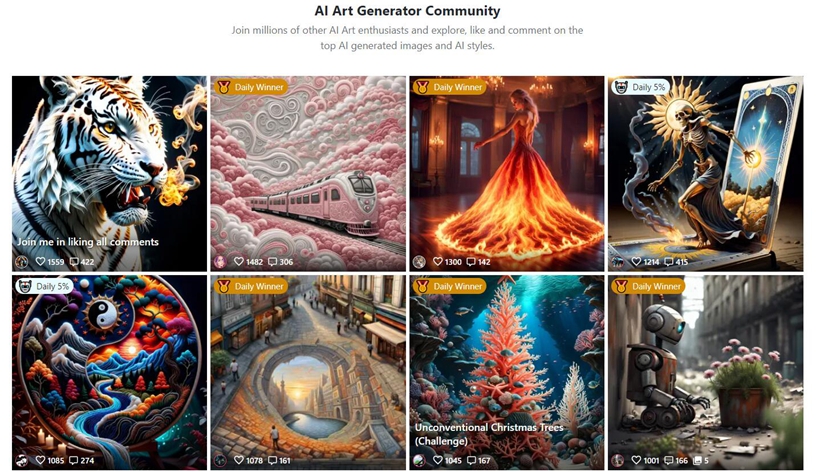
5. Hotpot
Hotpot AI Art Generator is a versatile and user-friendly tool that brings imagination to life by producing stunning art, illustrations, and photos. It’s designed for both personal and commercial use, offering a range of artistic styles and customization options.
Main Features:
- Text-to-Image Generation: Creates images from text prompts.
- Variety of Art Styles: Includes options like concept art, realistic, and abstract styles.
- Customizable Settings: Allows users to specify style, aspect ratio, and other parameters.
- Free and Premium Options: Offers both free and paid versions for different needs.
- AI Art Gallery: Showcases creations from users around the world.
How to Use:
- Enter a text prompt describing the desired image.
- Choose the style and other settings.
- Generate the image and view the results.
- Download or purchase the high-resolution version.
Pros and Cons:
- Pros: Free version available, diverse styles, easy to use.
- Cons: Premium features require purchase, limited control over specific artistic elements.
Best for: Ideal for marketers, designers, and anyone looking to explore AI-generated art for various creative projects.
Pricing:
- Free for basic use.
- Credits required for premium features.
6. OpenArt
OpenArt AI Art Generator is a creative tool that allows users to generate unique illustrations using AI algorithms. It supports various models and styles, making it a versatile option for artists, designers, and creative enthusiasts.
Main Features:
- Multiple AI Models: Offers over 100 models and styles.
- Creative Variations: Explore different versions of the original image.
- Control Over Outcome: Adjust colors and deviation from the original image.
- Free and Premium Options: Generate unlimited images for free on basic models; premium features available.
- Commercial Use: Images can be used for commercial purposes with attribution.
How to Use:
- Choose a model or style.
- Enter a text prompt or upload an image.
- Adjust settings for color and style deviation.
- Generate and download the AI-created image.
Pros and Cons:
- Pros: Wide range of styles, free basic use, commercial use allowed.
- Cons: Premium features require subscription, may require trial and error for optimal results.
Best for: Suitable for artists and designers looking for a broad range of AI-generated art styles and commercial use.
Pricing:
- Free for basic use.
- Subscription plans available for advanced features.
7. Artsmart
Artsmart is an AI art generator that stands out for its ability to create realistic, high-definition images from text and image prompts. It’s designed for users seeking detailed customization options and high-quality outputs.
Main Features:
- Stable Diffusion and Realistic Vision Models: Utilizes advanced AI models for image generation.
- High-Resolution Output: Capable of delivering 8K resolution images.
- Customization Options: Offers extensive control over image details.
- Background Removal Feature: Allows users to easily remove backgrounds.
- Hyper Realistic Images: Generates images with incredible precision and detail.
How to Use:
- Access Artsmart and choose the “Playground” option.
- Enter a detailed description or upload an image.
- Customize using various modes and styles.
- Generate and download the high-quality image.
Pros and Cons:
- Pros: High-resolution images, detailed customization, user-friendly interface.
- Cons: No free plan, only a 30-day free trial available.
Best for: Ideal for users who need hyper-realistic images for professional or personal projects.
Pricing:
- $16/month with a 30-day free trial.
8. Neuroflash
Neuroflash is an AI art generator perfect for beginners, featuring an intuitive interface and a Chrome browser extension. It’s particularly effective for creating marketing materials and offers a prompt optimizer for improved image descriptions.
Main Features:
- Stable Diffusion Model: Uses advanced AI for image creation.
- Prompt Optimizer: Enhances image descriptions for better results.
- AI Word Generator and Chat Flash: Additional tools for content creation.
- Browser Extension: Convenient access for users.
- Templates: Provides a variety of templates for different uses.
How to Use:
- Use Neuroflash’s ImageFlash tool.
- Enter a description or optimize it using AI.
- Adjust color, brightness, and resolution.
- Generate and download the image.
Pros and Cons:
- Pros: Beginner-friendly, effective prompt optimizer, versatile for marketing.
- Cons: Limited advanced customization options.
Best for: Great for beginners and marketers looking for an easy-to-use AI art generator.
Pricing:
- $30/month.
9. Midjourney
Midjourney is an AI art generator that operates through Discord, offering a unique approach to creating digital art. It’s known for producing high-quality, realistic images and is favored by artists and designers for its detailed outputs.
Main Features:
- Discord-Based Interface: Unique access through the Discord platform.
- High-Quality Image Generation: Produces detailed and realistic images.
- Customizable Prompts: Allows users to specify detailed prompts for personalized results.
- Community Interaction: Engage with a community of users on Discord.
- Diverse Art Styles: Capable of creating a wide range of art styles.
How to Use:
- Join the Midjourney Discord server.
- Enter a text prompt in the designated channel.
- The AI generates the artwork based on the prompt.
- View and download the generated images.
Pros and Cons:
- Pros: High-quality results, community engagement, diverse styles.
- Cons: Requires Discord for access, may have a learning curve for new users.
Best for: Ideal for digital artists and designers looking for high-quality AI-generated art and community interaction.
10. StarryAI
StarryAI is an AI art generator that stands out for its simplicity and effectiveness. It’s designed for both beginners and experienced artists, offering an intuitive platform for creating unique AI-generated artworks.
Main Features:
- User-Friendly Interface: Easy to use for all skill levels.
- Custom Text Prompts: Allows users to input their own creative prompts.
- Diverse Art Styles: Generates art in various styles, including abstract and realistic.
- Mobile and Web Accessibility: Available on iOS, Android, and web platforms.
- Free Credits Daily: Offers free credits for daily use.
How to Use:
- Access StarryAI on the web or mobile app.
- Input a creative text prompt.
- Choose the desired art style.
- Generate and download the artwork.
Pros and Cons:
- Pros: Simple and accessible, free daily credits, available on multiple platforms.
- Cons: Limited customization options, free version may have limitations.
Best for: Great for individuals exploring AI art generation, including hobbyists and social media content creators.
Pricing:
- Free for basic use with daily credits.
- Premium features available with subscription.
11. Runway
Runway is an AI art generator that offers a suite of tools for businesses and creative professionals. It provides a platform for generating custom models and integrating AI into various creative workflows.
Main Features:
- Custom Model Training: Allows users to train their own AI models.
- Integration with Business Workflows: Suitable for integrating AI into professional projects.
- Multiple Art Styles: Generates a wide range of art styles.
- User-Friendly Interface: Accessible for both beginners and professionals.
- API Access: Enables integration with other platforms and services.
How to Use:
- Access Runway and choose the desired art generation tool.
- Input a text prompt or select a style.
- Customize settings and generate the artwork.
- Download or integrate the artwork into your project.
Pros and Cons:
- Pros: Custom model training, versatile for business use, user-friendly.
- Cons: More complex features may require technical knowledge.
Best for: Ideal for businesses and creative professionals seeking to integrate AI art into their projects and workflows.
Pricing:
- Free trial available.
- Subscription plans start at $15/editor/month.
AI Drawing Generators: Your Unpredictable Creative Partner
Ultimately, the ideal AI drawing generator is a matter of aligning your desires, usage intentions, budget, and ethical considerations.
It’s important to note that AI image generators now boast a 100% success rate in interpreting prompts. However, the same prompt can yield different results with each iteration (unless you specify the same seed value). Some outcomes may closely align with your descriptions, while others may deviate significantly. This variability means that for text-to-image generators with credit-based pricing, you may expend credits on unusable images.