Top 12 AI Presentation Makers: Create Engaging Slideshows
Sharing information through presentations and slide decks is a fundamental part of effective communication, whether you’re engaging with clients, colleagues, students, or peers. Yet, crafting a professional presentation from the ground up can be a time-consuming and daunting task.
Fortunately, the solution lies in the realm of free AI presentation makers, capable of generating slide decks in mere minutes. From generating content to designing layouts, AI presentation makers are transforming how we approach presentations.
In this article, we’ll explore 12 of the best AI presentation makers available, each offering unique features to cater to a variety of needs.
AI Presentation Maker Showdown: 12 Top Picks
1. Slidesgo
Slidesgo AI Presentation Maker is a free tool designed to generate presentations quickly and efficiently. It allows users to choose a topic, style, and tone, and the AI generates a presentation accordingly. This tool is ideal for those facing time constraints or needing inspiration.
Main Features:
- Automated Presentation Generation: Creates presentations based on user input.
- Customizable Designs: Offers various styles and tones for presentations.
- Online Editing Tools: Enables modifications without additional software.
- Integration with Freepik and Flaticon: Provides access to a vast library of images and icons.
- Export and Sharing Options: Allows exporting in PDF format and sharing via link.
How to Use:
- Input the presentation topic.
- Select the preferred style and tone.
- Let the AI generate the presentation.
- Customize using online editing tools.
- Download or share the presentation.
Pros and Cons:
- Pros: User-friendly, quick generation, extensive customization options.
- Cons: AI-generated content may require significant editing for specific needs.
Best for: Suitable for students, professionals, and anyone needing a quick solution for presentation creation.
Pricing:
- Free to use.

2. Simplified
Simplified AI Presentation Maker is a tool that generates professional and on-brand presentations in seconds. It’s designed to streamline the presentation creation process, making it effortless to generate presentations complete with images and copy.
Main Features:
- AI-Generated Presentations: Automatically creates presentations based on the topic.
- Customization Options: Allows editing of font, text, color, images, and sounds.
- Variety of Presentation Categories: Includes templates for different purposes like sales pitches, business proposals, etc.
- Download and Online Publishing: Offers PDF download and online publishing options.
How to Use:
- On the Design Dashboard, select “Generate with AI” and choose “AI Presentation.”
- Input the presentation topic and click “Generate.”
- The AI automatically generates a presentation.
- Customize the presentation as needed.
Pros and Cons:
- Pros: Quick generation, fully customizable, suitable for a variety of presentation types.
- Cons: May require adjustments to align with specific branding or style preferences.
Best for: Ideal for businesses, freelancers, and educators needing fast and visually appealing presentations.
Pricing:
- Free to use.
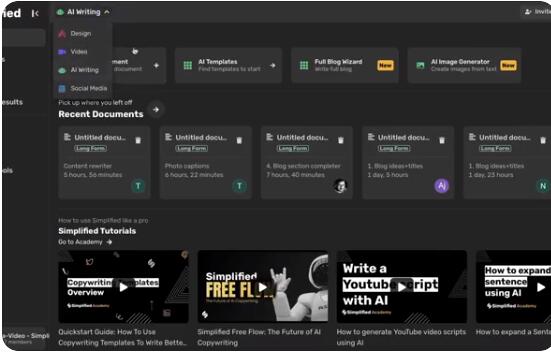
3. Visme
Visme AI Presentation Maker is a free tool that generates ready-to-use presentations from text prompts. It’s part of Visme’s suite of visual communication tools, designed to help users create beautiful designs quickly for various purposes.
Main Features:
- Prompt-Based Presentation Generation: Creates presentations from user-provided prompts.
- Customization with Royalty-Free Assets: Offers a library of photos, videos, and graphics.
- Various Template Styles: Includes different styles to match the subject and taste.
- Advanced Customization Options: Allows editing of color themes, text, and visuals.
How to Use:
- Log in to Visme and access the template library.
- Type in a detailed prompt for the presentation.
- Choose a template style and let the AI create the design.
- Customize the presentation using Visme’s editing tools.
Pros and Cons:
- Pros: Easy to use, generates presentations quickly, extensive customization options.
- Cons: The quality of the generated presentation may vary based on the prompt’s specificity.
Best for: Suitable for professionals, educators, and students who need quick, customizable presentation solutions.
Pricing:
- Free to use.
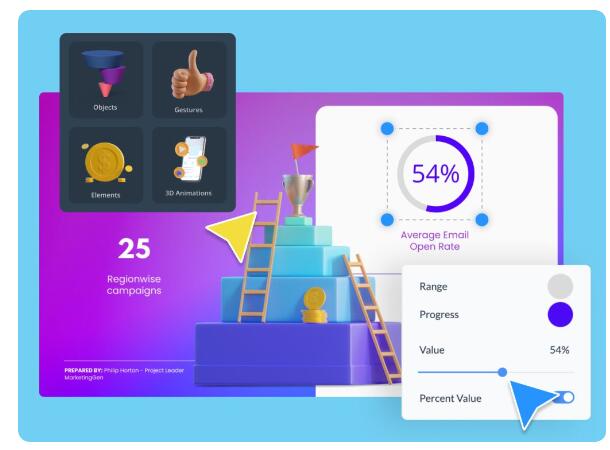
4. Beautiful.ai
Beautiful.ai is an AI-powered presentation software designed to help users create professional presentations effortlessly. It offers smart templates and design automation, making it suitable for both individual users and teams in the workplace.
Main Features:
- Smart Slide Templates: Provides a variety of templates for quick start.
- Automatic Slide Formatting: Applies design rules in real-time for consistent formatting.
- Team Collaboration Features: Includes shared slides, universal updates, and brand control.
- Brand Consistency: Ensures presentations stay on brand with foolproof features.
- Customer Engagement: Designed to create presentations that resonate with audiences.
How to Use:
- Sign up and start a new presentation.
- Choose from smart slide templates.
- Add content and let the software format slides automatically.
- Customize slides to fit brand guidelines.
- Share or download the presentation.
Pros and Cons:
- Pros: User-friendly, time-saving with automatic formatting, suitable for team collaboration.
- Cons: May have limitations in creative freedom compared to manual design tools.
Best for: Ideal for business professionals and teams looking for an efficient way to create consistent, brand-aligned presentations.
Pricing:
- Offers a free version.
- Pro and Team plans available with advanced features.
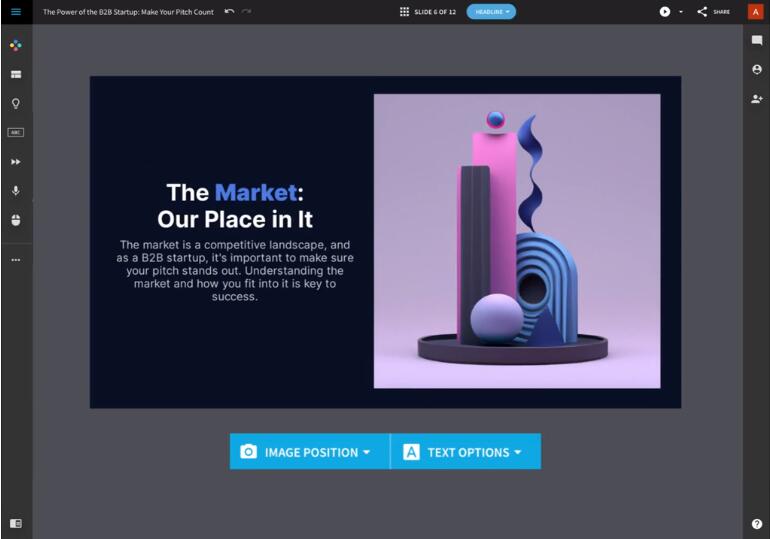
5. Wepik
Wepik AI Presentations is an AI tool designed to generate presentations quickly and efficiently. It allows users to input a topic and automatically generates a presentation, complete with images and copy, in seconds.
Main Features:
- AI-Generated Presentations: Creates presentations based on user input.
- Customization Options: Allows editing of text, colors, images, and sounds.
- Variety of Presentation Categories: Suitable for different purposes like sales pitches, business proposals, etc.
- Download and Online Publishing: Offers PDF download and online publishing options.
How to Use:
- Input the presentation topic.
- Let the AI generate the presentation.
- Customize the presentation as needed.
- Download or publish the presentation online.
Pros and Cons:
- Pros: Quick generation, fully customizable, suitable for various presentation types.
- Cons: May require adjustments to align with specific branding or style preferences.
Best for: Ideal for businesses, freelancers, and educators needing fast and visually appealing presentations.
Pricing:
- Free to use.
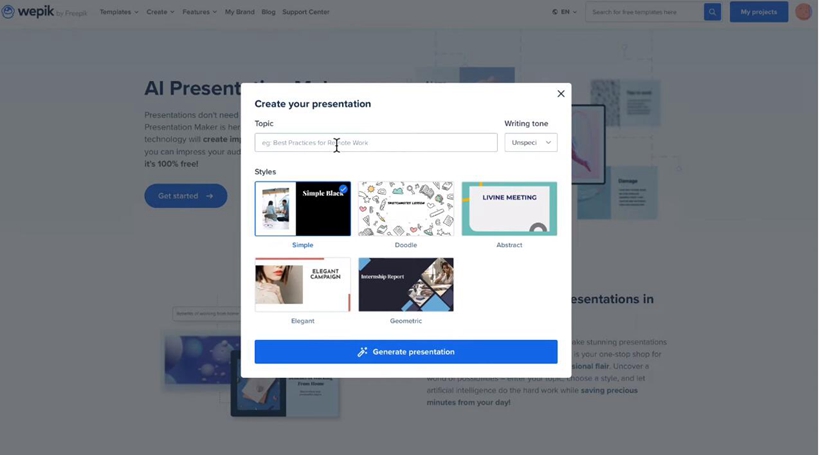
6. Gamma
Gamma is an AI presentation maker that focuses on creating high-quality, visually appealing presentations. It leverages AI to streamline the presentation creation process, making it easier for users to produce professional-looking slides.
Main Features:
- AI-Powered Slide Creation: Automates the design process for slides.
- Customization Options: Offers various design elements for personalization.
- User-Friendly Interface: Simplifies the creation and editing of presentations.
- Integration with Data Sources: Allows for dynamic content integration.
How to Use:
- Start a new presentation in Gamma.
- Use AI features to generate slides based on your content.
- Customize the design and layout as needed.
- Integrate data and finalize the presentation.
Pros and Cons:
- Pros: Efficient and easy to use, produces professional results, customizable designs.
- Cons: May have limitations in terms of design flexibility compared to traditional tools.
Best for: Suitable for professionals and businesses looking for a quick way to create polished presentations.
7. Plus AI
Plus AI is an AI presentation tool integrated with Google Slides, focusing on generating professional and academic presentations. It offers comprehensive AI slide editing features, making it a standout choice for Google Slides users.
Main Features:
- Integration with Google Slides: Seamless use within a familiar platform.
- AI-Powered Slide Generation: Creates full presentations or single slides.
- Rewrite and Reformat Features: Adjusts content on slides using AI.
- Custom Theme Creation: Designs themes to match brand or academic requirements.
- Snapshot Technology: Automates regular data updates in presentations.
How to Use:
- Use within Google Slides.
- Input content and let Plus AI generate or edit slides.
- Customize themes and layouts as needed.
- Utilize AI features for content rewriting and reformatting.
Pros and Cons:
- Pros: Works within Google Slides, professional output, versatile editing options.
- Cons: May require some manual adjustments for specific needs.
Best for: Ideal for professionals and academics who frequently use Google Slides and need efficient AI assistance.
Pricing:
- Free option available.
- Paid plans start at $15/month.
8. Microsoft 365 Copilot
Microsoft 365 Copilot is designed for PowerPoint users, enhancing their existing workflows with AI capabilities. Although not yet generally available, it promises to be a powerful tool for creating and editing presentations within PowerPoint.
Main Features:
- Integration with PowerPoint: Enhances existing PowerPoint workflows.
- AI-Powered Slide Creation: Generates and edits slides using AI.
- Content Quality and Layout Design: Focuses on generating valuable text content and visually pleasing layouts.
- Usability: Aims to reduce the workload before presentations.
How to Use:
- Use within PowerPoint once available.
- Input content and let the AI assist in creating and editing slides.
- Customize presentations as per requirements.
Pros and Cons:
- Pros: Seamless integration with PowerPoint, expected high-quality AI outputs.
- Cons: Not yet available for general use.
Best for: Will be ideal for PowerPoint users looking for AI-enhanced presentation creation and editing.
9. Canva Magic Design
Canva Magic Design is an AI slide generator within Canva, a design-first platform. It focuses on aesthetics, offering AI-based suggestions to improve the presentation’s visual appeal.
Main Features:
- AI-Based Design Suggestions: Recommends colors, styles, fonts, and layouts.
- Auto-Adjustments: Automatically adjusts design elements to chosen layouts.
- Design-First Approach: Emphasizes visual appeal in presentations.
- PowerPoint Export Option: Allows exporting presentations to PowerPoint.
How to Use:
- Use within Canva.
- Input a brief prompt for the AI.
- Let the AI generate visually appealing slides.
- Customize and export the presentation as needed.
Pros and Cons:
- Pros: Strong focus on design, PowerPoint export option, easy to use.
- Cons: Limited to 100 characters in prompts, resulting in content-light slides.
Best for: Suitable for users seeking aesthetically pleasing presentations with minimal content.
Pricing:
- Free options available.
- Paid plans start at $13/month per user.
10. Storydoc
Storydoc is an AI-powered presentation maker that combines artificial intelligence with storytelling techniques. It’s designed to craft compelling narratives and visually engaging presentations, making it ideal for users who want to create impactful and professional presentations.
Main Features:
- Professional Templates: Offers pre-made templates for popular use cases.
- AI-Driven Design: Automates presentation creation, structuring, and writing.
- AI Writing Assistant: Generates and refines text content.
- AI Visual Assistant: Instantly generates images directly in slides.
- Automatic Analytics Insights: Provides insights into audience engagement with slide decks.
- Integrations: Compatible with various tools to improve business processes.
How to Use:
- Choose a template or start from scratch.
- Let the AI structure and write your content.
- Use the AI visual assistant to generate images.
- Customize the presentation as needed.
- Utilize analytics insights for improvements.
Pros and Cons:
- Pros: Intuitive workflow, modern interface, AI-powered design and writing assistance.
- Cons: Limited template variety, rigid platform, higher pricing.
Best for: Ideal for users seeking a modern and AI-driven approach to creating professional presentations.
Pricing:
- Starter: $40/month/user
- Pro: $60/month/user
11. Decktopus
Decktopus is an AI-driven presentation maker focused on simplifying the creation of visually appealing and professional presentations. It offers smart templates and AI content suggestions, making it suitable for users who need quick and efficient presentation solutions.
Main Features:
- AI Content Suggestions: Provides suggestions for target audience, purpose, text, and visuals.
- Smart Templates: Automatically adjust based on content.
- Brand Customization: Personalize presentations to match brand identity.
- Ease of Use: User-friendly interface with drag-and-drop functionality.
- Collaboration Features: Allows multiple users to work on the same presentation.
How to Use:
- Select a smart template.
- Input content and let the AI provide suggestions.
- Customize the presentation to fit brand and style.
- Collaborate with team members as needed.
Pros and Cons:
- Pros: Intuitive interface, AI-driven content suggestions, collaboration features.
- Cons: Limited design customization options, no free plan.
Best for: Suitable for users who need a straightforward and collaborative tool for creating professional presentations.
Pricing:
- Pro AI: $14.99/month
- Business AI: $48/user/month
12. Wonderslide
Wonderslide is an AI presentation maker that focuses on creating engaging and interactive presentations. It leverages AI to simplify the presentation creation process, making it easier for users to produce professional-looking slides.
Main Features:
- AI-Powered Slide Creation: Automates the design process for slides.
- Customization Options: Offers various design elements for personalization.
- User-Friendly Interface: Simplifies the creation and editing of presentations.
- Integration with Data Sources: Allows for dynamic content integration.
How to Use:
- Start a new presentation in Wonderslide.
- Use AI features to generate slides based on your content.
- Customize the design and layout as needed.
- Integrate data and finalize the presentation.
Pros and Cons:
- Pros: Efficient and easy to use, produces professional results, customizable designs.
- Cons: May have limitations in terms of design flexibility compared to traditional tools.
Best for: Suitable for professionals and businesses looking for a quick way to create polished presentations.
Elevate Your Presentation Game with AI
In 2024, the world of presentations is set to undergo a profound transformation, all thanks to the efficient use of AI presentation makers. These tools empower individuals to communicate their ideas more effectively, offering a suite of time-saving features, design enhancements, and content suggestions.
As you venture into this new era of presentation creation, please consider key factors such as user reviews, ease of use, feature sets, integration options, and available templates when choosing your AI presentation maker.