Top 10 AI Image Extenders for Seamless Photo Expansion
The need to seamlessly extend images without compromising their quality is a common challenge faced by photographers, graphic designers, and content creators. AI Image Extenders have emerged as a groundbreaking solution to this challenge, offering advanced tools that leverage artificial intelligence to expand images beyond their original borders while maintaining their integrity.
This article delves into 10 exceptional AI Image Extenders, each equipped with unique features and capabilities, catering to a diverse range of image extension needs.
Revolutionize Your Images with Advanced AI Extenders
1. Picsart
Picsart’s AI Image Extender is a free tool that uses generative AI to expand photos online, maintaining the quality and context of the original visuals.
Main Features:
- Free to Use: No hidden fees or subscriptions.
- Context-Aware AI: Recognizes and extends the image context realistically.
- Resolution Templates: Offers various aspect ratio presets for different platforms.
How to Use:
- Upload an image to Picsart.
- Select a new ratio or expand automatically.
- Use the custom expand feature for specific fillings.
- Save and download the extended image.
Pros and Cons:
- Pros: Free, easy to use, maintains image quality, context-aware AI.
- Cons: Internet connection required, may have limitations in custom expansions.
Best for: Individuals and professionals looking to extend images for social media or other digital platforms without sacrificing quality.

2. Fotor AI Image Extender
Fotor’s AI Image Extender is an innovative tool that uses AI to expand images beyond their original borders, adding creative elements and scenes.
Main Features:
- AI Outpainting: Expands images with AI-generated details.
- Customizable Aspect Ratios: Allows for horizontal, vertical, and square transformations.
- Autofill Missing Details: Enhances images with hyper-realistic effects.
How to Use:
- Upload an image to Fotor’s AI photo extender.
- The AI will automatically extend the image and show results.
- Apply and save the AI-extended image.
Pros and Cons:
- Pros: Creative AI outpainting, easy customization, suitable for various project sizes.
- Cons: May require a strong internet connection for optimal performance.
Best for: Graphic designers and creatives looking to explore beyond the traditional image boundaries.
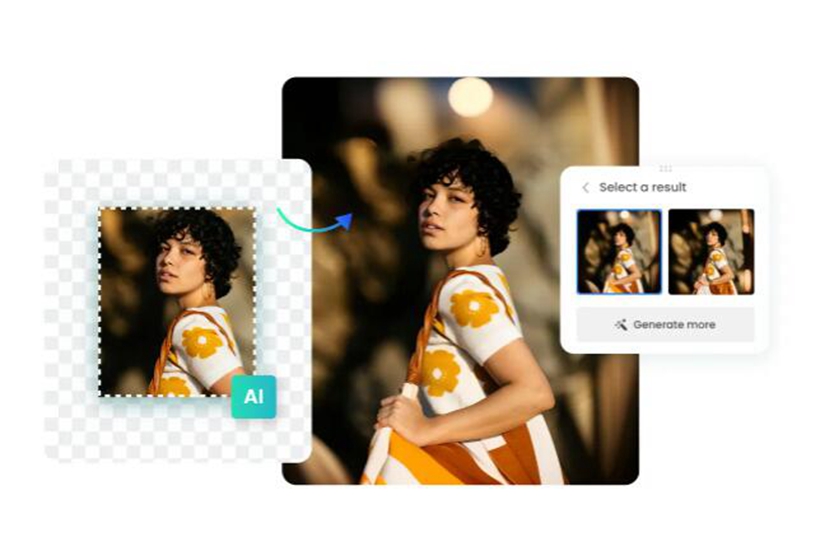
3. Phot.AI
Phot.AI offers an AI Image Extender that intelligently expands images, ideal for landscapes, ecommerce, posters, and graphic design.
Main Features:
- AI-Powered Aspect Ratio Change: Adjusts image aspect ratio without cropping.
- Smart Image Extension: Generates seamless extensions that blend with the original image.
- Endless Outpaintings: Offers different results with each attempt.
How to Use:
- Upload an image to Phot.AI’s platform.
- Select the desired aspect ratio.
- The AI tool extends and transforms the image accordingly.
- Download the extended image.
Pros and Cons:
- Pros: Intelligent aspect ratio changes, high-quality extensions, suitable for various image types.
- Cons: Limited to a maximum file size of 5Mb.
Best for: Photographers and artists who need to extend images without distorting the main subject.
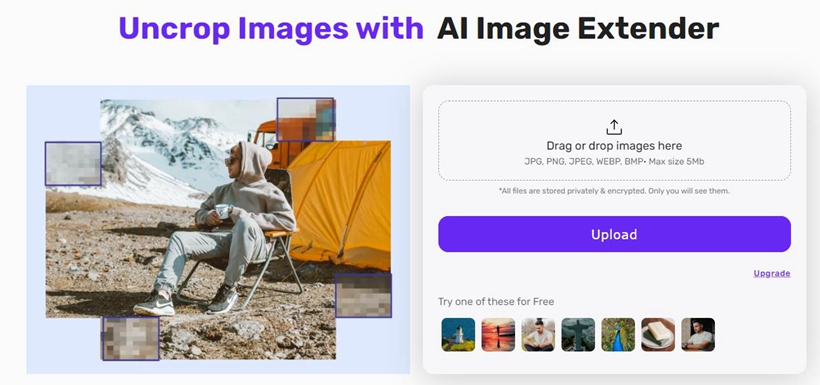
4. Kapwing
Kapwing’s AI Image Extender uses Generative Fill AI, powered by Dall-E, to extend images and fill in blank spaces while maintaining the context.
Main Features:
- Generative Fill AI: Automatically extends images with context.
- Ready-to-Use Presets: Offers aspect ratio presets for various social media platforms.
- High-Quality Export: Allows for high-resolution image export.
How to Use:
- Upload an image to Kapwing.
- Use the “Magic Fill” feature to extend the image.
- Edit and export the image with desired settings.
Pros and Cons:
- Pros: Maintains image context, variety of aspect ratios, high-quality export.
- Cons: May require a learning curve for new users.
Best for: Social media marketers and content creators needing to resize images for different platforms.
5. HitPaw AI Image Extender
HitPaw AI Image Extender is a tool designed to extend images using AI technology, ideal for correcting improperly cropped photos and enhancing their appearance.
Main Features:
- Automatic Image Extension: AI technology extends images without compromising quality.
- Supports Multiple Formats: Compatible with JPG, JPEG, WEBP, and PNG.
- User-Friendly Interface: Easy to use without any installation required.
How to Use:
- Visit HitPaw’s official website.
- Upload the image you want to extend.
- Let the AI automatically extend the image.
- Download the extended image.
Pros and Cons:
- Pros: Easy to use, maintains image quality, supports various formats.
- Cons: Requires an internet connection, may have limited editing features.
Best for: Photographers and individuals looking to correct or enhance their images without quality loss.
6. Canva Magic Expand
Canva Magic Expand is an AI-powered feature within Canva Pro that allows users to effortlessly expand their images beyond their original dimensions while maintaining image quality. It’s designed to make photo resizing simple and effective.
Main Features:
- AI-Powered Expansion: Utilizes AI to extend images in any direction.
- Quality Preservation: Expands images without losing their original quality.
- Versatile Use: Ideal for making vertical photos horizontal, enlarging images, or fixing framing issues.
How to Use:
- Upload your image to Canva.
- Use the Magic Expand feature to extend the image in the desired direction.
- Adjust and customize the expansion as needed.
- Download the expanded image.
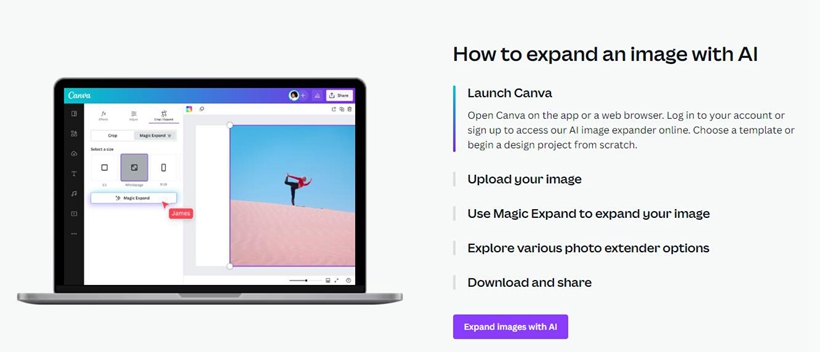
Pros and Cons:
- Pros: Easy to use, maintains high image quality, versatile for various photo resizing needs.
- Cons: Available only with Canva Pro, which is a paid service.
Pricing: Available with Canva Pro subscription.
Best for: Graphic designers, social media marketers, and anyone needing to resize images for different platforms or creative projects.
7. Runway Infinite Image
Runway Infinite Image is an AI tool designed to seamlessly expand images by generating context-aware elements through descriptive text prompts.
Main Features:
- Context-Aware Expansion: Generates elements that match the context of the original image.
- Descriptive Text Prompts: Allows users to guide the AI in generating specific elements.
- Easy Download and Asset Management: Provides options to download images or add them to Runway assets.
How to Use:
- Upload or generate an image using a text prompt within the Infinite Image tool.
- Move the generation frame to the desired expansion area and enter a text prompt.
- Generate the expanded image and download or add it to your Runway assets.
Pros and Cons:
- Pros: Intuitive use of text prompts, context-aware expansion, easy asset management.
- Cons: Requires credits for each generation, internet connection needed.
Pricing: Each generation costs 5 credits, purchasable with Standard or Pro plans starting at $0.01 per credit.
Best for: Creative professionals and hobbyists looking for an AI tool to expand images with specific context in mind.
8. BasedLabs AI Image Extender
BasedLabs AI Image Extender is an advanced AI-powered tool that offers seamless image extension while maintaining the original quality and integrity.
Main Features:
- AI-Powered Extension: Advanced tools for seamless image expansion.
- Intuitive Interface: User-friendly for both image generation and upload.
- Comprehensive Editing Tools: Enhances images with a range of editing options.
How to Use:
- Upload an image to BasedLabs AI Image Extender.
- Use the ‘Magic Expand’ feature to extend the image.
- Edit and enhance the image using the available tools.
Pros and Cons:
- Pros: Advanced AI capabilities, intuitive interface, comprehensive editing tools.
- Cons: Limited to popular aspect ratios.
Best for: Users seeking an intuitive and powerful solution for extending images without compromising quality.
9. Adobe Firefly
Adobe Firefly is a user-friendly online AI image extender that allows users to adjust image sizes according to their preferences without needing any software installation.
Main Features:
- User-Friendly Interface: Easy to use with drag-and-drop functionality.
- Quality Maintenance: Preserves the original quality of images during extension.
- Online Accessibility: No software installation required.
How to Use:
- Visit Adobe Firefly’s official webpage.
- Drag and drop photos into the tool’s interface.
- Extend the images as needed.
Pros and Cons:
- Pros: Easy to use, maintains image quality, no installation required.
- Cons: Limited advanced photo editing features.
Best for: Users looking for a straightforward and accessible tool to extend images online.
10. Icons8
Icons8 AI Image Extender is a convenient and user-friendly tool designed to extend images while maintaining their quality. It supports various image formats and offers automatic optimization, making it accessible for all users.
Main Features:
- Supports Multiple Image Formats: Compatible with a variety of image types.
- Quality Maintenance: Ensures photo quality is preserved during extension.
- Simple User Interface: Easy-to-use for both beginners and professionals.
- Automatic Optimization: Streamlines the image extension process.
How to Use:
- Access Icons8 AI Image Extender on their official website.
- Upload the image you wish to extend.
- Let the tool automatically optimize and extend the image.
- Download the extended image.
Pros and Cons:
- Pros: Free to use, supports multiple image formats, easy-to-use interface, maintains image quality.
- Cons: Lacks an offline mode, offers limited features compared to more advanced tools.
Pricing: Free to use.
Best for: Users looking for a straightforward and accessible tool to extend images, including social media marketers, bloggers, and casual photographers.
Expanding Horizons with AI Technology
As we conclude our exploration of these 10 AI Image Extenders, it’s evident that AI technology is reshaping the landscape of image editing. These tools not only simplify the task of extending images but also open up new creative possibilities, allowing users to reimagine their visuals in ways previously unattainable.
From professional photographers to graphic designers and social media enthusiasts, AI Image Extenders cater to a wide audience, offering solutions that are both innovative and user-friendly. Use some of them to have a try!