Top 10 AI Apps Like Lensa for Perfect Pictures
The advancement in digital technology has ushered in an era where high-quality photography is at our fingertips. With smartphone cameras becoming increasingly sophisticated, photo editing apps have risen in popularity. While Lensa is known for its impressive features for retouching selfies, there are several other applications that offer their own unique advantages. In this article, we delve into 10 noteworthy photo-editing apps like Lensa.
Discover 10 Must-Have Apps Like Lensa AI for Next-Level Editing
1. PicsArt: The Creative Powerhouse
PicsArt is more than just a photo editing app; it’s an all-in-one creative suite. Beyond basic editing features such as cropping, adjusting brightness and contrast, or applying filters, PicsArt also allows you to add stickers, text, and even draw on your photos.
PicsArt’s unique features include collage making, creating double exposures, and transforming photos into paintings. While it doesn’t specifically focus on selfie retouching like Lensa, it offers a plethora of creative tools that make it a fun and versatile app.

2. AirBrush: The Beauty Enhancer
AirBrush is designed with one specific goal in mind: to make your selfies look their best. The app offers a variety of retouching tools specifically designed for enhancing selfies, including blemish and pimple remover, teeth whitening, and a function to brighten eyes.
Similar to Lensa, AirBrush focuses on retouching, with the addition of body editing features. It lacks some of the more detailed color correction and editing tools found in broader editing apps, but it’s an excellent choice for selfie lovers.

3. Facetune2: The Selfie Specialist
If you love Lensa’s selfie enhancement features but crave a bit more control, Facetune2 may be the app for you. This app is specifically designed for editing portraits and selfies, making it a direct competitor to Lensa.
Facetune2 offers robust retouching tools that allow users to smooth skin, whiten teeth, reshape facial features, and even apply digital makeup. It also includes background blurring and light effects to give your selfies a professional finish.
Where Facetune2 exceeds Lensa is in its more advanced retouching tools. It provides a higher level of customization and control, allowing for more personalized edits. However, this advanced control comes at the cost of simplicity, making Facetune2 potentially more challenging for beginners.
4. Snapseed: The Comprehensive Editing Tool
An all-rounder in the world of photo-editing apps, Snapseed, designed by Google, is both versatile and user-friendly. While it includes a bevy of features that rivals Lensa, Snapseed has gained a unique reputation for its broad range of editing tools.
Snapseed’s extensive selection of features includes an automatic adjusting tool for instant enhancements, a variety of filters and effects, and precise control over color and exposure. However, it is Snapseed’s Brush tool that truly sets it apart. With it, users can manually adjust the brightness, saturation, and warmth in specific areas of a photo, granting them an unprecedented level of control.
While Lensa excels in retouching selfies, Snapseed shines in the editing of any type of photo. Though it may not have the same automated retouching abilities, its comprehensive suite of tools and ability to edit RAW files makes it a worthy contender.

5. Adobe Lightroom: The Professional’s Choice
A standout in the professional photo editing field, Adobe Lightroom brings a significant amount of power to mobile photo editing. The app is packed with features, offering a range of advanced controls often found in desktop editing software.
Lightroom’s main features include its powerful color correction tools, precision detailing, and extensive range of professional-grade filters. Its ability to edit and save photos in RAW format gives it a distinct edge. Furthermore, it offers cloud storage, allowing users to access and edit their photos across multiple devices.
Compared to Lensa, Lightroom’s strengths lie in its advanced editing tools and cloud capabilities. While it may not have the same selfie-enhancement focus, its powerful features make it a great choice for serious photographers.
6. VSCO: The Aesthetic Innovator
VSCO, often praised for its wide range of unique filters, is perfect for those seeking a distinct aesthetic. While its toolset may seem basic compared to Lensa, VSCO has solidified its position due to its community aspect and unique, high-quality filters.
VSCO offers the usual editing features, such as color correction, cropping, and contrast adjustments. Its strength, however, lies in its unique collection of filters, designed to emulate classic film effects. Moreover, VSCO offers a creative community platform where users can share their images and find inspiration.
While it doesn’t focus as heavily on facial retouching as Lensa, VSCO’s innovative filters and community-driven platform make it a favorite amongst creative individuals seeking to achieve a distinct style.
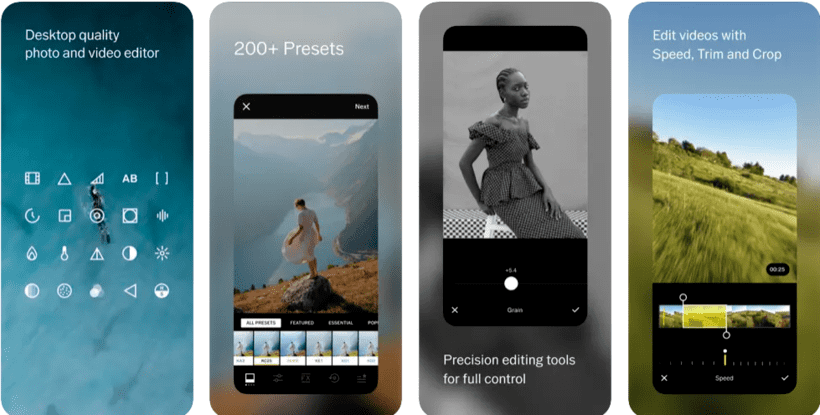
7. Prisma: The Artistic Transformer
If you’re looking for something a little different, Prisma is an app that transforms your photos into artworks using the styles of famous artists. It has hundreds of unique filters inspired by various art styles, from Picasso to Hokusai.
While Prisma lacks the depth of editing tools found in Lensa, its unique approach to photo editing sets it apart. Beyond basic editing tools, Prisma’s main feature is its variety of art filters. The application uses artificial intelligence to apply the art styles, creating visually stunning and unique results.
Prisma may not have the detailed retouching tools Lensa offers, but if you’re looking for a fun and artistic twist to your photos, Prisma is worth exploring.

8. Fotor: The Simplified Editor
Fotor is a simple yet effective photo editing app that caters to both beginners and more experienced users. It offers a range of editing tools, including filters, brightness and contrast adjustments, cropping, and more.
Where Fotor differs from Lensa is in its ‘scenes’ feature, which allows you to adjust the lighting in your photos to match various types of natural lighting conditions. This feature is unique to Fotor and can dramatically improve the lighting in your photos.
9. Afterlight: The Filter Maestro
Afterlight offers a blend of basic editing tools and a plethora of unique filters. It boasts a straightforward interface, making it easy for users to enhance their photos quickly.
While Afterlight does offer a few retouching tools, it’s more limited in this area compared to Lensa. Its strength lies in its wide array of filters, textures, and frames, which make it easy to give your photos a unique and artistic touch.
10. PhotoDirector: The Comprehensive Toolkit
PhotoDirector is a versatile and powerful photo editing app that offers a range of tools to enhance your photos. These include RGB color channels, white balance control, light and color adjustments, and a good selection of effects and filters.
PhotoDirector also offers content-aware removal, which allows you to remove unwanted objects or people from your photos. While its focus is not specifically on selfie retouching like Lensa, its comprehensive set of tools makes it a good alternative for broader photo editing.
Summary
As we’ve seen, the world of photo editing extends far beyond Lensa, with a multitude of apps available that cater to a range of needs. From all-in-one editing suites like Snapseed and PicsArt to the selfie-specialists like Facetune2 and AirBrush, there’s an app to suit every kind of photographer. For the professionals, Lightroom offers advanced tools, while VSCO and Afterlight cater to those who love playing with filters. If you’re looking for something more artistic, Prisma and PhotoDirector might be up your alley. It’s clear that no matter your photo editing needs or your level of expertise, there’s an app out there ready to help you create stunning visuals. So go ahead and experiment with these apps like Lensa. Remember, the best tool is the one that brings your creative vision to life most effectively. Happy editing!