Top 10 Apps Like PicsArt to Unleash Your Creativity
I’m sure most of you have heard of PicsArt, a revolutionary photo editing app that spread like wildfire to mobile users. It has more than 500 million downloads on both Android and iOS devices and is considered as one of the best photo editing apps available.
However, once you start exploring, you’ll realize that there are many other apps like PicsArt that allow you to intricately edit your photos.
We have researched many of those apps and have put together a list of some of the best PicsArt alternatives for Android and iOS. Each mention below has its own unique features. You can use them to take your photo editing skills to the next level!

Unleash Your Inner Artist with These 10 Apps Like PicsArt
1. Pixlr
When speaking of the best apps like PicsArt, Pixlr is one that you should definitely try.
With Pixlr, you can create photo collages, adjust photo colors, use double exposure effects, and more. Beyond that, Pixlr offers simple tools to remove blemishes, red-eye, smooth skin, or whiten teeth. If you’re a photography controller, you can enhance images through Pixlr presets or more advanced features like creating masks.
Whether you are a professional photographer or not, Pixlr is a good editor that you can use to modify and improve your captures.

2. Prisma
Prisma is another apps like PicsArt that offers cool features and strong tools. Despite the lightweight size, this app is quite powerful when it comes to photo editing.
In addition to putting effects and stickers, Prisma also allows you to turn a photo into a painting. Interesting, right? Also, it comes with more than 300 painting styles that you can choose from.
Many users use this app for fun. So if you are looking for something like PicsArt but more about fun, then Prisma Photo Editor is a perfect candidate.

3. PicsKit
PicsKit is a great all-in-one photo editing app for those who love to add effects on their photos.
This app not only has the basic editing features like brightness, contrast, saturation and sharpness but also takes it further with a list of some really intuitive features and options. For example, PicsKit has glitch effects, background blurs, color splash, scatter effects and many more. It is also home to over 100 different filters to choose from.

4. Adobe Photoshop Express
Photoshop Express is another PiscArt alternative. This app allows quick and easy editing of photos without giving up professional features. As you can imagine, since it is an Adobe app, it is a very complete tool that also allows you to edit photos in RAW format.
Thanks to its intuitive interface, you don’t need great photography knowledge to be able to use it. You can use Auto Adjust to correct skewed images, modify color, sharpen specific elements, or use the Blemish Remover to correct some details.
These are just some of the features of the app, but it has many more. In short, Adobe Photoshop Express has everything you can expect from a photo editor app.

5. PicLab
Are you looking for some apps like PicsArt but free? Well, PicLab is an interesting alternative that you should take a look at.
It has more than 800 filters, frames, effects and photomontages to produce artistic works from your images. For example, you can unite your face with that of an animal to create an eye-catching photomontage.
PicLab also offers a variety of collage templates, allowing you to easily combine multiple photos into a single image. With the ability to add text and graphics, you can create beautiful photo collages that are perfect for sharing on social media.

6. Snapseed
Snapseed isn’t the easiest photo editing app to master, but it does have several strengths.
It is an app packed with professional-level editing features, such as color correction and white balance. Also, Snapseed is a good ally for any seasoned photographer looking for a solid photo editing app.
Although its interface is simple and intuitive, the wide range of tools, such as curves, brushes and color adjustments can be a bit overwhelming for the most novice.

7. VSCO
If we put VSCO on this list for a reason, it’s very simple: it has the best collection of filters that we can apply to our photos. Of course, you’ll also have access to various editing features to crop or adjust the lighting and color tone of your images.
However, keep in mind that the vast majority of filters present in VSCO are only available in the paid version.
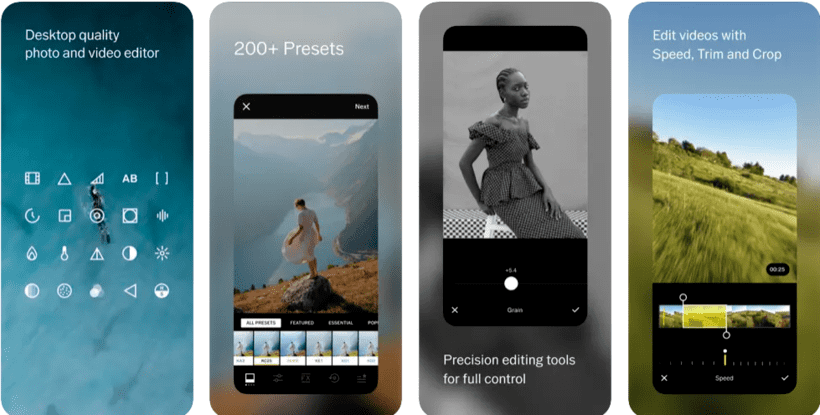
8. BeFunky
BeFunky is an easy-to-use image editor with professional effects. It includes more than 32 types of effects, such as Viewfinder, Vintage, Grunge, Gritty HDR, Toy Camera, among others. And it has tools to straighten, rotate, sharpen, crop, add bullets, use beautify and fill with light. It also allows you to change the exposure, hue, and saturation of colors.

9. LightX
With LightX, you can tweak the little things like brightness, contrast, saturation or sharpness controls, and even go deeper and edit your photos with precision using RGB curves.
If you don’t want to take on the burden of doing all the dirty work, you can also use the app’s amazing filters and one-tap editing features. This includes being able to instantly change the background or remove any unwanted objects from the frame.
This app is also a great option for those who love to take selfies and edit them. It has features like teeth whitening, skin smoothing, and many more that users may find interesting.

10.Canva
Canva is one of the most useful photo editor today. With it you can create custom editions or use one of its 60,000 templates.
In addition to filters and effects, it allows you to change the brightness, contrast, saturation, and add stickers. Also, Canva includes tools to edit photos and create collages, flayers, and banners. It will also help you create Instagram stories, YouTube thumbnails, and Facebook covers.

Final Words
These are the best apps similar to PicsArt. From basic editing tools like cropping and resizing, to more advanced features such as filters, frames, and text, these PicsArt alternatives offer a comprehensive solution for all your photo editing needs.
Whether you’re looking to add text to your photos, apply filters and effects, or create beautiful photo collages, these apps like PicsArt are definitely worth exploring.