12 Best Fax Apps for iPhone / iPad in 2024 📠 ✅
If you want to know how to send a fax from iPhone, then here we have provided the best solution for you. To send a fax from iPhone, you don’t need to have a fax machine. You just need the best iPhone fax apps.
So, we have made a list of 12 best fax apps for iPhone and iPad below. These fax apps allow you to send a fax from iPhone or receive faxes to email.

The Best Free Fax App for iPhone & iPad
1. Genius Fax
Genius Fax app is a very fast, simple, and easy-to-use fax app to send a fax from iPhone. It has a simple and really beautiful user interface.
Instead of going to the dreaded fax store, you can simply scan any document with or import photos to send as faxes. If your fax is sent successfully or a fax is not delivered, you will get a notification for it on your iPhone. It also provides a free cover.
Main Features:
- You can send files directly from Dropbox or Google Drive just by tapping the send button.
- To send a fax, just open the file in the app and add the recipient’s fax number in the box.
- Before sending a fax, you can check the preview and edit it if necessary.
- You can select multiple PDF files or photos from other apps or the cloud to send as a fax.
- This app allows you to edit a file to add title, sender, description, other details like recipient address etc.


2. Fax Burner
With Fax Burner, users can turn their iPhone or iPad into a fax machine, allowing them to send and receive faxes anytime, anywhere. Users can sign documents and forms online and then fax them without having to print them. Users can also quickly add files from most third-party storage services, such as Dropbox.
Main Features:
- You can send PDF and Microsoft Office Word documents as a fax by selecting from any other app.
- It will notify you every time you send or receive a fax. It will even notify you if a fax is sent successfully or if it fails.
- With the free version, you can send 5 fax pages and receive 25 pages each month.
- All received faxes will be stored as PDF files and you can refer to them at any time.
- There are also options for virtual signing and file completion.
- You can check previews and edit instantly before sending a fax.


3. Tiny Fax
With Tiny Fax, sending faxes is very easy and very affordable. This free iPhone fax app comes with many essential and modern features. Also, this app is known for its excellent on-the-go fax solution services for contractors, freelancers, small businesses, etc. Furthermore, it is a secure platform where you can send high-quality digital copies of your documents without any hassle.
Main Features:
- The app allows you to fax documents with either a single page or a bunch of pages.
- You can organize your files in a different way or file them within groups.
- High security system helps keep your files safe, saved on your device.
- This app allows you to upload all documents to Google Drive, Dropbox, iCloud Drive.
- It gives you the opportunity to establish a well-designed cover while sending and receiving documents.


4. eFax
eFax is a competent iPhone fax app. This app also works smoothly on iPad. The user interface is minimalist and familiar, which is welcoming to all types of users. This app can send faxes to more than 200 countries without any problem. Most importantly, you can zoom in to view the document and upload files from Dropbox, Google Drive, or OneDrive.
Main Features:
- Provides a clean, convenient view of faxes.
- This app includes an advanced search panel within the user interface for quick access to saved faxes.
- It integrates a native cloud storage facility to save numerous documents.
- Users can easily manage their contacts according to different categories and forward files directly from the app.
- Supports scanning documents with the phone’s camera.
- This allows users to add personal signs using their fingers on the touch screen.


5. iFax
iFax is a simple and easy fax app. This app does not require registration in order to use it. With just a working email account and this app, you can send faxes from your iPhone in just a few minutes.
You can easily sign and scan documents, fill out the forms and send the fax from your iPhone or iPad. Also, you can send a fax in a variety of formats, such as pdf, jpg, png, doc, Docx. Custom cover templates are also available within the app.
For the first 7 days, this app is completely free.
Main Features:
- You can get various fax numbers according to your needs.
- You can import different documents from iCloud, Dropbox, Google Drive, etc.
- It has multi-device availability so you can use it on different devices.
- You will be able to send and receive personal and business faxes.


6. FaxFile
FaxFile became popular overnight for its easy way to send and receive the fax. You can select any type of document from any app or simply scan a hard copy with the camera app to send them as a fax. For that, you need to fill in the recipient’s fax number and tap on the send button. That is all. Your fax will be sent instantly.
Main Features:
- You can select files directly from Google Drive, OneDrive, Dropbox or iCloud and send them instantly.
- This app supports fax numbers directly from your iPhone contact.
- This app needs only 1-3 minutes per page to send or receive.
- Sending local faxes is free and you must pay to send international faxes.


7. FAX.PLUS
Fax.Plus is our top pick for paid fax services, but it’s also a fantastic option if you just need to send a quick fax for free. It’s affordable, easy to use, and packed with useful features.
To fax, you must first scan the documents. Your phone’s camera makes scanning so much easier. About 40 countries can receive from the fax number. The documents you send and receive are fully encrypted. Users can also edit, crop and sign the scanned documents. You can also schedule the fax within the app. What else do you want?
You have the option to send or receive 100 fax messages at $5.99 per month. If you exceed that limit, you will be charged 10 cents per page, which is a reasonable and customary rate.
Main Features:
- You can attach documents or upload files with fax.
- This app allows you to set a schedule for faxes at any time and on any date.
- Sending a fax from an email is much easier and the programmable fax API is also supported.
- This app allows you to scan your documents with the camera app, allowing for edge cropping, perspective correction, and automatic document detection.
- You can add a cover page to your fax and organize your sent and received faxes.
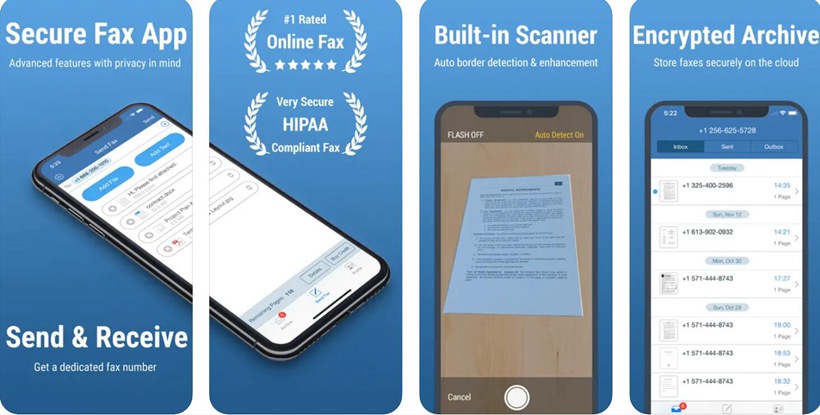
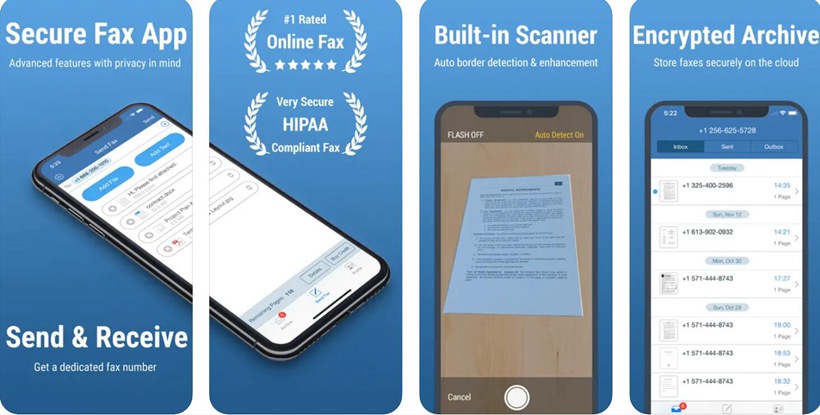
8. MyFax App
MyFax app is a free fax app and offers affordable subscription packages with no extra hassle. In fact, this handy app includes everything a person needs to share information via Fax. It works smoothly on iPhone and iPad. Also, users can sync with multiple devices running on the same Apple account.
Main Features:
- Users can open and check received fax files on iPhone and iPad.
- Supports cloud storage, such as Google Drive, Dropbox, etc.
- Allows you to print faxes via Apple AirPrint, share them via email and other fax machines.
- Users can send fax by downloading files from MyFax cloud storage and other popular services.
- Users can choose a free fax number or a local fax number for personal use at no additional cost.


9. JotNot Fax
How about a fax app with a built-in scanner? You should not miss JotNot Fax app.
JotNot Fax is an easy, fast and reliable fax app that allows users to easily send and receive faxes. It has a built-in scanner so you don’t have to worry about downloading an additional app. Also, it comes with a tracker and gives you notifications when the fax is sent successfully.
Main Features:
- You can fax any type of document.
- Whenever you receive a fax, you will receive a notification.
- The app has tons of professional covers built in. In fact, they are free.
- It will notify you about the faxes that were sent successfully or that were not sent.
- All your faxes are organized into categories.


10. WeFax
As one of the best iPhone fax apps, WeFax allows users to send an unlimited number of faxes to any fax number around the world. Unlike many other apps on this list, there’s no need to set up an account to use it and no verification is required – just load the app and start sending and receiving faxes. It just works.
Main Features:
- No account setup required
- Scan documents or create faxes by importing files.
- Cloud Integration: files from Google Drive, Dropbox & Box etc. are fully integrated. Just fax it.
- Preview any document before sending.
- Track sent fax’s status with ease.


11. Speedy Fax
Speedy Fax is another free iPhone fax app that makes it easy to send faxes. It is a feature-rich app that allows users to send their documents to more than 30 international countries. Furthermore, you can also keep track of your documents after you have sent them with the app. It notifies you if your document has been received or not. Apart from that, you will also like its in-app document scanner and image processor as it delivers them in the best possible quality.
Main Features:
- Send faxes to more than 30 countries
- Keep track of your documents after you send them
- Supports different types of files
- Advances scanning and image processing


12. PamFax
PamFax is one of the best free iPhone fax apps. It allows you to easily send a fax to anyone. You can also send faxes online via Dropbox, Google Drive or any third-party app. Also, if you want to scan the document, you can do it using the phone’s rear camera. In addition, this app is capable of designing the covers.
Main Features:
- Send photos from your iPhone or iPad and documents from Dropbox, Box, Google Drive & OneDrive
- Create and use custom cover page templates
- Fax preview before sending
- Manage and view all fax and account activities from within the app
- Free registration includes 3 outbound pages and one-month inbound fax number


Our Recommendations
In choosing the best fax apps for iPhone, we prioritize a few aspects. For example, we check features, interface, connection stability, easy scan system, price, etc. Surely, all of these 12 iPhone fax apps are quite compatible in case of all these factors. However, Genius Fax, FaxFile, and Fax Burner are the apps we mark as the best free fax apps for iPhone.