Motion App Review: The End of Procrastination?
Hello, fellow productivity seekers! I’m excited to share my journey with a tool that has genuinely reshaped how I approach my daily grind. It’s the Motion app, and this is not just another app review.
Before Motion, I was that person who tried every productivity hack out there – from color-coded calendars to multiple alarm reminders – but nothing stuck. I was curious but skeptical: could an app really make that much of a difference? Spoiler alert: it absolutely can.
In this Motion app review, I’ll take you through how Motion has not only streamlined my to-do list but also given me back hours each week. If you’re on the hunt for a real solution to the chaos of daily tasks, you’re in the right place. Let’s dive in!
What is the Motion App?
The Motion app is an AI-powered online planner designed to enhance productivity and time management. Launched in 2019, it offers a comprehensive solution for scheduling, task management, project management, and meeting scheduling.
The app’s unique selling point is its AI technology, which automatically prioritizes and schedules tasks and events on your calendar. It can also adapt to changes in your schedule, reshuffling tasks and events as needed.
Motion integrates with platforms like Google Calendar and Microsoft Outlook, allowing for universal calendar syncing. It features various productivity tools such as Focus Time mode, Timeboxing, Pomodoro timers, and an intelligent meeting scheduler. The app is available as a desktop app, mobile app, Chrome extension, and web app, catering to a wide range of users who need an all-in-one scheduling solution.
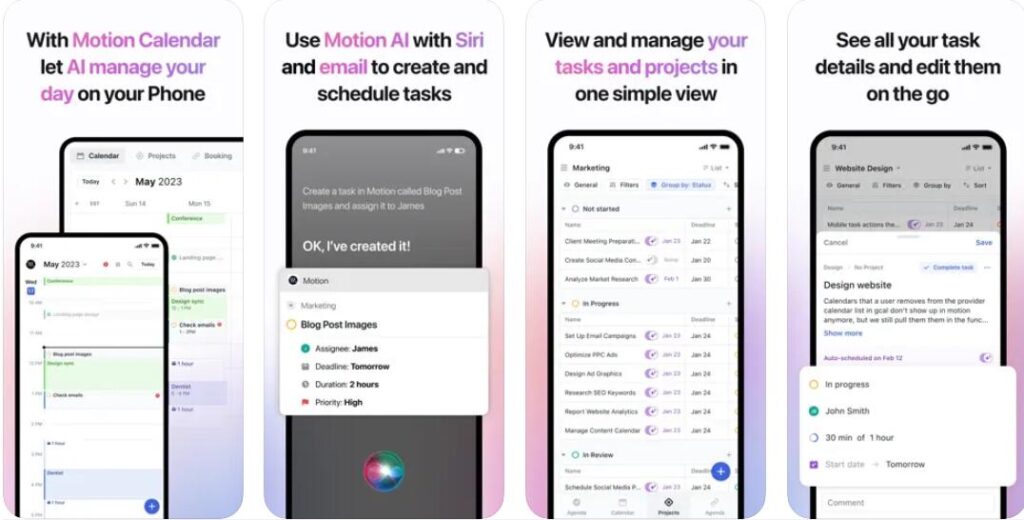
Who Is Motion App for?
The Motion app is ideal for a diverse group of users, particularly those who have busy schedules and face challenges in managing their time effectively. This includes:
- Busy entrepreneurs and CEOs who need to delegate scheduling to focus on other critical aspects of their business.
- Project managers who handle multiple tasks and team members.
- Service-based business owners, coaches, and consultants who require an efficient way to manage business tasks and client calls.
- Creative professionals and small teams, especially those working remotely, who benefit from AI scheduling tools for coordinating workloads and meetings.
- Individuals who struggle with focusing or are easily distracted, as the app provides clear guidance on what tasks to work on and when.
- People with ADHD, as the app’s structure and scheduling capabilities can help in managing tasks more effectively.
However, the app might not be the best fit for solopreneurs focusing on a single project, individuals with fewer meetings, students due to its pricing, busy moms who are not entrepreneurs, or those looking for a habit tracker. Motion’s AI-driven scheduling and comprehensive features make it more suitable for users with complex, dynamic schedules and multiple responsibilities.
How to Get Started with Motion App
Getting started with the Motion app involves a few key steps:
1. Sign Up and Trial Period: Motion offers a free 7-day trial. You need to choose between a monthly plan ($34/month) or an annual plan ($228 annually or $19/month) when signing up.
2. Account Setup: After signing up, you need to connect any additional accounts that may have calendar items. This is crucial for integrating your existing schedule into Motion.
3. Setting Up Work Schedules: Define your default work schedule in Motion. This helps the app to understand when to schedule your tasks. You can create additional schedules for different aspects of your life, like personal projects or side hustles.
4. Inputting Projects and Tasks: For Motion to manage your projects effectively, you need to input all your projects and tasks into the app. While Motion doesn’t offer a data import feature, you can create templates for projects or tasks to streamline this process.
5. Using AI for Scheduling: Once your tasks and projects are entered, Motion’s AI will schedule them based on deadlines, priorities, and durations you set. You can adjust these settings to influence how tasks are ordered and scheduled.
6. Exploring Additional Features: Motion also offers features like focus time blocking, meeting scheduling, and integration with virtual meeting platforms like Zoom, Google Meet, or Microsoft Teams.
Key Features of the Motion App
1. AI-Powered Scheduling: Motion uses AI to automatically schedule and prioritize tasks based on the inputs you provide, such as deadlines, priorities, and durations.
2. Task and Project Management: The app combines task and project management with a calendar, allowing you to manage all aspects of your work in one place.
3. Customizable Schedules: You can create different schedules for various areas of your life, ensuring that tasks are planned during appropriate times.
4. Calendar Integration: Motion integrates with Google and Microsoft calendars, syncing your existing schedule with the app.
5. Focus Time and Meeting Scheduling: The app allows you to block focus time and use a scheduling tool for meetings, similar to Calendly.
6. Task Dependencies and Sub-Tasks: Motion supports task dependencies and sub-tasks, although setting dependencies is not available during task creation and needs to be done separately.
How Much Does the Motion App Cost?
Alright, let’s talk numbers! The Motion app has a couple of pricing options, depending on how you want to dive in. First off, there’s a free 7-day trial to get your feet wet, which is pretty neat because who doesn’t love a test drive?
Now, if you decide Motion is your new productivity pal, you’ve got two choices:
- Monthly Plan: This one’s $34 per month. It’s a bit on the pricier side, but hey, if you’re not ready to commit for a whole year, it’s a good option.
- Annual Plan: If you’re all in, the annual plan costs $228, which breaks down to about $19 per month. It’s a decent saving if you’re sure Motion is going to be a long-term buddy in your productivity journey.
And here’s a sweet deal – if you’re a student or working with a non-profit, Motion offers a generous 50% discount. That’s pretty awesome, right? Just reach out to their support after signing up and let them know about your student or non-profit status.
Motion App Pros & Cons
Now, let’s chat about the good stuff and the not-so-good stuff about Motion.
Pros:
- AI-Powered Scheduling: This is the star of the show. Motion uses AI to automatically schedule your tasks. It’s like having a personal assistant who knows exactly when you should do what.
- Customizable Schedules: You can create different schedules for different parts of your life. Work, side hustle, personal time – Motion can handle it all.
- Focus Time Blocking: This feature is a lifesaver if you need to protect your precious focus time from the chaos of meetings.
- Integration with Calendars and Meeting Platforms: It syncs with your Google or Microsoft calendars and integrates with Zoom, Google Meet, and Microsoft Teams for seamless scheduling.
- Student and Non-Profit Discount: 50% off is no joke. It makes Motion a lot more accessible if you’re studying or making the world a better place.
Cons:
- Price: Let’s face it, $34 a month isn’t pocket change. It’s an investment, especially if you’re not using it for a business or professional work.
- Setup Time: You need to put in some effort to set up your tasks and projects. There’s no magic import button, so be ready to roll up your sleeves.
- Limited Task Dependencies and Sub-Tasks: While it has these features, they’re a bit clunky to use. You can’t set dependencies while creating a task, which can be a bit of a hassle.
- No Work Account Integration for Some Users: If your work account restricts third-party apps, you might not be able to integrate it fully with Motion.
- Mobile App Limitations: The mobile app is great for checking things but not the best for setting up tasks and projects. You’ll want to do the heavy lifting on a computer.
Motion App Review: What Do Customers Think?
Curious about what other users think of the Motion app? Let’s dive into some customer reviews to get the inside scoop. It’s always great to hear directly from the users, right? They’ve been where you are, wondering if this app is the golden ticket to productivity. So, let’s see what they have to say!
Apple App Store Reviews
On the Apple App Store, Motion has garnered a solid 4.4 out of 5 stars from over 530 ratings. Users have highlighted some key points:
- Positive Feedback: Many users appreciate the app’s ability to reduce the emotional labor involved in scheduling tasks. The AI-driven automatic scheduling and rescheduling are particularly praised for enhancing productivity and focus.
- Room for Improvement: Some users have expressed a desire for a more optimized iPad version and additional features like a widget for easier task creation and schedule viewing.
Google Play Store Reviews
Over at the Google Play Store, Motion scores a 4.1 out of 5 stars from around 668 reviews. Here’s what stands out:
- User Experience: Users have found the app fluid and useful, especially for adjusting tasks on the go. The web interface is noted for its smoothness and ease of use.
- Mobile App Limitations: There’s a call for a fully functional mobile app, as the current version has limited capabilities compared to the desktop version.
Reddit Discussions
On Reddit, users have shared their experiences and thoughts, providing a more personal touch to the reviews:
- ADHD Users: Some users with ADHD have found Motion particularly helpful. The app’s automation features, like automatic scheduling and rescheduling, have been a game-changer for them.
- Pricing Concerns: The price point of Motion is a common concern among Reddit users. While many find the app useful, some are hesitant about the cost, especially given the lack of certain features.
- Learning Curve and Effectiveness: There’s a consensus that while there’s a learning curve to using Motion effectively, it can significantly aid in managing a busy schedule.
A Comprehensive Review of Motion App
Let’s wrap up our deep dive into the Motion app with a comprehensive review. I’ve sifted through all the details to give you a clear picture of what this app is all about. From its features to user feedback, I’ve got you covered. Let’s get into the nitty-gritty and see if Motion is the productivity booster you’ve been looking for!
Quality (4/5)
- User Interface and Experience: Motion’s interface is sleek and user-friendly. It integrates well with Google Calendar and Microsoft Outlook, making it a seamless addition to your existing digital ecosystem. The AI-powered scheduling is a standout feature, intelligently organizing tasks and events.
- Pros: The app’s Focus Time mode, Timeboxing, and Pomodoro timers are great for managing time effectively. The meeting scheduler is a handy tool, replacing the need for apps like Calendly.
- Cons: The mobile app, while functional, lacks some of the desktop version’s robustness. It’s more of a companion app than a standalone solution.
Effectiveness (4.5/5)
- Achieving Goals: Motion excels in automating schedule management, significantly reducing the time spent organizing tasks. It’s particularly effective for users with ADHD, offering structure and ease in managing a variety of tasks.
- Personal Experience: Users have reported a noticeable increase in productivity and a decrease in the stress associated with scheduling and rescheduling tasks.
Price (3.5/5)
At $34 per month or $228 annually, Motion is an investment. While it offers advanced features and AI integration, the price point is a consideration, especially for individual users or small teams.
Brand Reputation (4/5)
The app has received positive reviews for its effectiveness in managing schedules and reducing mental load. However, some users have expressed concerns about the cost and the mobile app’s limited functionality.
Conclusion and Recommendations
Overall, Motion stands out as a powerful tool for automating and optimizing task and schedule management. Its AI-driven approach is a game-changer for many users, offering a new level of efficiency in handling daily tasks. However, the price and mobile app limitations are points to consider.
Recommendations:
- For users who rely heavily on digital tools for productivity and can afford the investment, Motion is highly recommended.
- For those looking for a more budget-friendly option or a more robust mobile experience, exploring other alternatives might be beneficial.
In conclusion, Motion is a top-tier productivity tool that offers unique AI capabilities, making it a valuable asset for many users. Whether it’s the right tool for you depends on your specific needs and budget.