How to Delete GroupMe Account on iPhone/Android/Web
GroupMe is one of the most popular text messaging platform which is available on iOS, Android, Windows, and the web. However, it never always meets the needs of all of us. Many of us may prefer to use other messaging apps like WhatsApp, Viber, Line, WeChat and so on.
If you’ve decided to leave GroupMe, here’s the detail guide on how to delete GroupMe account on iPhone, Android and Web step by step.
🔥Don’t Miss:
How to Delete GroupMe Messages or Chat History
GroupMe Vs. WhatsApp: Which Is the Best Group Messaging App

Part 1: Delete GroupMe Account on iPhone or iPad
Step 1: Open GroupMe app on your iPhone or iPad.
Step 2: Tap the three horizontal lines icon at the upper-left corner of your screen. (Note: On iPad, if you don’t have the three horizontal lines icon menu, select “Chat” at the top of the screen.)
Step 3: Scroll down and tap “Delete GroupMe Account”.
Step 4: Click “Continue”. If you own any group chats, you will be asked to transfer the ownership of your groups before you can proceed to the final step. In this case, tap “Transfer” next to a group, and select a contact as the new owner.
Step 5: Enter your password to confirm your ownership of the account and confirm your decision.
Step 6: Tap the “Continue” button. This will deactivate your account and delete all of its chat data.
Part 2: Delete GroupMe Account on Android
Step 1: Open the GroupMe app on your phone and log in your account.
Step 2: Tap the “Menu” on the upper left corner of your screen.
Step 3. Tap your name of picture to open the Profile page.
Step 4. Select “Edit” and tap “Delete GroupMe account”.
Step 5. Click “Continue”, then enter your password and tap “Continue” again to confirm your action. Then, your GroupMe account will be deleted.
Part 3: Delete GroupMe Account on Web
Step 1: Open the GroupMe profile page on web.
Step 2: Scroll down and click “Delete GroupMe Account”.
Step 3: Click “Continue”.
Step 4: Enter password and click “Continue” to confirm deletion.
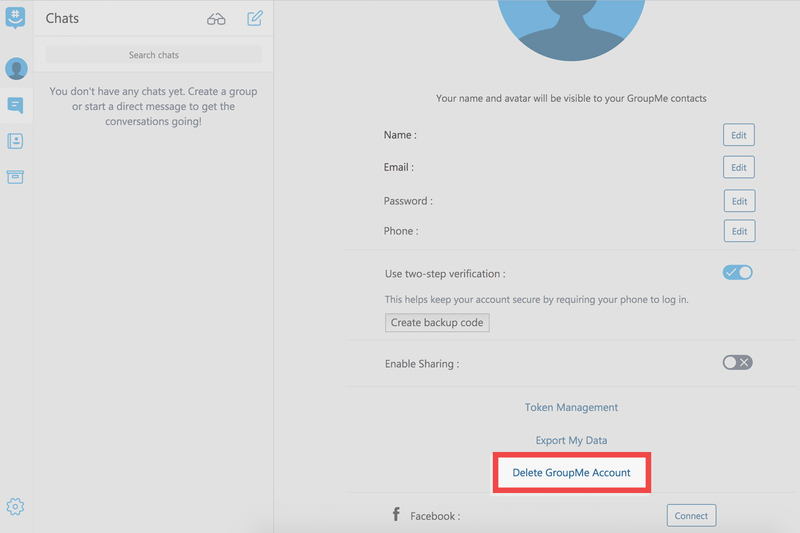
Part 4: FAQ of Deleting GroupMe Account
Question 1: What happens when I delete my account?
Whatever device you delete your account from, all content associated with the account will be deleted from that device. You will not be able to log back in with this account.
Question 2: Does deleting GroupMe account remove messages?
It may be gone from your phone once you delete your GroupMe account, but it will still remain in the phones of the other members.
Question 3: Can I re-activate my account after deletion?
After you confirm the action of deleting GroupMe account, you have 48 hours to cancel the deletion, in case you change your mind. Check your email or SMS inbox for a message from Microsoft or log in to GroupMe to get your account back.
Question 4: How long does it take to delete a GroupMe account?
After 48 hours, your GroupMe account will be permanently deleted.