mSpy Reviews for iPhone & Android 2024
Phone monitoring and spying apps are everywhere in the market today. You may have heard WebWatcher, FoneMonitor, Qustodio, OurPact, mSpy, FlexiSPY, Xnspy, Spyzie, iKeyMonitor, and much more. But you might be wondering which of these mobile monitoring apps is right for you?
In this mSpy review, we’ll take a close look at mSpy. Does mSpy monitoring app really work? Keep reading and learn about mSpy setup and installation, features, pricing, pros and cons.
Let’s dive right in.
What is mSpy?
Launched in 2010, mSpy is a mobile monitoring app that it allows you to see the target device’s call log, SMS text messages, internet browsing history, GPS location, emails, media (pictures & video), instant messages, and several popular social media applications.
mSpy is a great application that offers a variety of uses. Some use it as parental control to keep tabs on their children’s mobile activity while others may install it to ensure their employees use their company smartphones for business-related matters only.
Please note that you are obliged to get permission from the user to install mSpy on their device. We do not encourage any unauthorized use of the software.
There are tons of features baked into the software, so let’s explore a breakdown of everything included.

List of mSpy Features
- Incoming and outgoing call tracking
You can know all incoming and outgoing calls from the target device within your control panel. You can check call times, duration, names (if any), and the total number of calls. In case the user of the phone removed their call log, you still get its history.
- Text Messages tracking
Depending on your device, you can also use mSpy to access all messages and emails. On Apple devices, this feature works even without jailbreaking the phone. For Android devices though, the phone must first be rooted.
One good thing about this feature is that it also allows you to read even previously deleted messages. Even if your child tries to cover their tracks by deleting messages, you’ll still be able to retrieve the said messages through mSpy.
- Read Instant Messages
This feature is only available on jailbroken or rooted phones. Right now, mSpy keeps track of all messages from WhatsApp, Facebook Messenger, SnapChat, Viber, Skype, Line, Telegram, iMessage, Instagram, and Twitter. Tinder is another app that was just added, and mSpy is one of the only apps that can monitor both Tinder and Snapchat!
- Block Apps & Websites
mSpy allows you to check the complete list of programs installed on the target cell phone. Also, you can block any of them if you don’t want target user use it. In addition, you can block specific websites from being accessed in any browser.
- Location Tracking
GPS tracking is one of the most powerful features of a spy app (if work properly). We found this feature working good in mSpy. The target’s GPS location is recorded in real-time. You can also see a GPS history log to follow a detailed path of everywhere your child has been all day.

- KeyLogger and Keyword Tracking
mSpy will track every keyword that is used on the target device. With keyword tracking, you can also put rules on certain keywords. Unfortunately, this setting is only available on android devices.

- Monitoring Wi-Fi Points
Most people have become so familiar with their phones that they have started to store sensitive information such as bank details, passwords, and login details. However, Using public Wi-Fi can prove to be a threat.
With mSpy’s Wi-Fi monitoring, you can monitor every Wi-Fi connection the target device makes. The app will show you a list with every connection ever made, and it gives you the option to restrict access to public hotspots remotely.
- Security Options
Built-in security features include target phone locking, remote data wiping and SIM card tampering alerts. These options can be a tremendous asset not only in protecting your child from negative influences, but also to avert catastrophe in more dangerous situations.
How to Download and Install mSpy
Compatible Phones and Devices
The system requirements for running mSpy on different mobile devices are described below.
mSpy for Jailbroken iOS Devices
- Compatible with iOS 7 – 9.1
- The iPhone or iPad must be connected to the Internet
- The monitored device must be jailbroken
- You need physical access to the device to install mSpy
mSpy for Non-Jailbroken iOS Devices
- Compatible with all iOS versions
- The device must be Internet-enabled
- You do not need physical access to the device if you already have its iCloud credentials (Apple ID & Password).
- Physical access is required if iCloud backup isn’t activated on monitored device or 2-factor/2-step verification is enabled.
mSpy for Android Devices
- The target device must be a fully operational Android 4+
- The target Android device must be connected to the Internet
- You’ll need physical possession of the device to install mSpy
- Instant messengers monitoring works on rooted Androids only
How to Install mSpy on Android?
Step 1: On the target device, open Settings. Open Google, click Security then, choose Google Play Protect. Turn Off Scan device for Security Threats.
Step 2: Open a browser, Chrome preferred, then open Incognito mode.
Step 3: Paste the link you received by email (after purchasing mSpy)
Step 4: Draw the shape in the box and download the file.
Step 5: Open the File Manager and go to Downloads.
Step 6: Find the apk file and click on it to start the installation.
Step 7: Accept the License Agreement and turn on the Prevent uninstall button.
Step 8: Allow Keylogger tracking. It will throw you to Accessibility. Scroll down to Framework Update Service and turn it on.
Step 9: Allow collecting data. It will take you to the Usage Data Access. Find Update Service and turn it on.
Step 10: Decide whether you want to hide or keep the icon of a target device.
To finish the installation, open your mSpy Control Panel. Fill in your kid’s information, choose the target OS, and activate mSpy using the Registration Code that you find there. After you press the Finish button, go to mSpy.com and use your mSpy login and password to access your account. You can now start monitoring your kid’s device remotely.

How to Install mSpy on iPhone?
There’s no need for physical access to the device if you’re installing mSpy on iPhone or other iOS devices, since the app can grant you access by simply entering the iCloud credentials of your target device.
This means that you can install mSpy remotely on non-jailbroken iPhones, iPads, and iPods.
Step 1: Activate iCloud backup on your kid’s device. To do this, Go to Settings→iCloud→Backup→ and enable iCloud Backup. Physical access to target device is required if monitored Apple ID has Two-Factor Authentication enabled.
Step 2: Once you have obtained the corresponding Apple ID which is associated with the iPad/iPhone, go to mSpy official website and log in using your credentials.
Step 3: Once you are in the Dashboard, click on the ‘Set Up New Phone’ button on the left-top section.
Step 4: You have to select the device you want to monitor. From the list, choose iPhone (no Jailbreak)
Step 5: You will be asked to enable iCloud Backup and to obtain Apple ID. Click Proceed if you’ve done both.
Step 6: You will be asked to provide the Apple ID credentials. Hit the Verify button to continue. In a few seconds, you can see the name of the iPhone/iPad, along with the last date of update. Click on Proceed button to continue.
That’s it. All the supported logs from the iPad/iPhone will be visible in your mSpy Dashboard in a while.
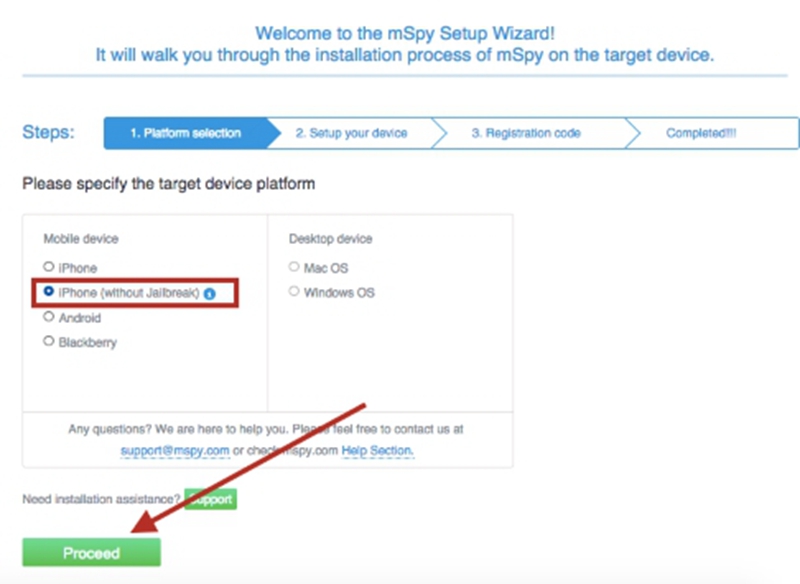
mSpy Free Trial & Cost
The cost of mSpy depends on the plan you purchase. There are two main plans: The Basic Plan and the Premium Plan.
The Basic Plan comes with all the regular features that most tracking applications have. This includes call log monitoring and GPS tracking. Prices start at $29.99 for the 1-month plan, $59.99 for the 3-month plan, and $99.99 for the 12-month plan.
If you want more advanced features, you can get the Premium Plan. This plan includes social media monitoring, web and app blocking, and location restrictions.
The one-month package is good if you want to test out the software or just use it for a short time. On the other hand, long-term packages offer better value for money.
Please note: mSpy Free Trial is currently unavailable.

mSpy FAQs
- How Legal Is mSpy?
mSpy is a perfectly legal app. You can use it to track your child’s mobile activity or even to monitor your employees for work purposes, provided that they’re aware of its existence.
2. Can mSpy be installed on a phone remotely?
Yes and NO, you can install mSpy remotely on any non-jailbroken iOS devices. In other cases, you need physical access to the phone.
3. How many devices can be monitored?
mSpy allows users to monitor as many devices as they wish, but only one can be activated at a time.
There is a Family Plan for using up to three different installations simultaneously. If you need to use it with fewer than three devices, you will need to purchase mSpy for each phone you want to monitor.
4. Do I need to jailbreak/root the phone I want to monitor?
Jailbreaking or rooting the phone is not required for mSpy™ to work. An iPhone jailbreak or Android phone rooting is required to unlock social media monitoring features (Snapchat, Instagram, etc.). With Android phones, you can monitor outgoing messages in all social media apps without rooting.
5. How does mSpy show on the target phone?
mSpy doesn’t show up at all on the target phone. On non-jailbroken iPhones, the app only accesses iCloud backups, which means there are no dangers of accidentally getting discovered by the owner. On Android phones, the app works quietly in the background, without the owner’s knowledge.
6. Does mSpy™ cell phone tracker work in real-time?
The frequency of the data updates depends on the quality of the Internet connection on the target device and the update interval you’ve set up. The minimum update interval you can choose is 5 minutes.
mSpy Review: Quick Wrapping
mSpy is a great application for tracking the mobile activity of your kids or even your employees. You can monitor their app usage, block them from accessing harmful websites, prevent them from using certain apps during school hours or work hours, and track their location.
As for mSpy alternative, FlexiSpy is good alternative to mSpy if you want to record calls in the target device. Also, if you think mSpy is too expensive, Highster Mobile is considered a cheaper alternative to mSpy, but lacks in blocking features.
No matter which monitoring tool you select, just remember, you should always have the permission of the person you are monitoring.