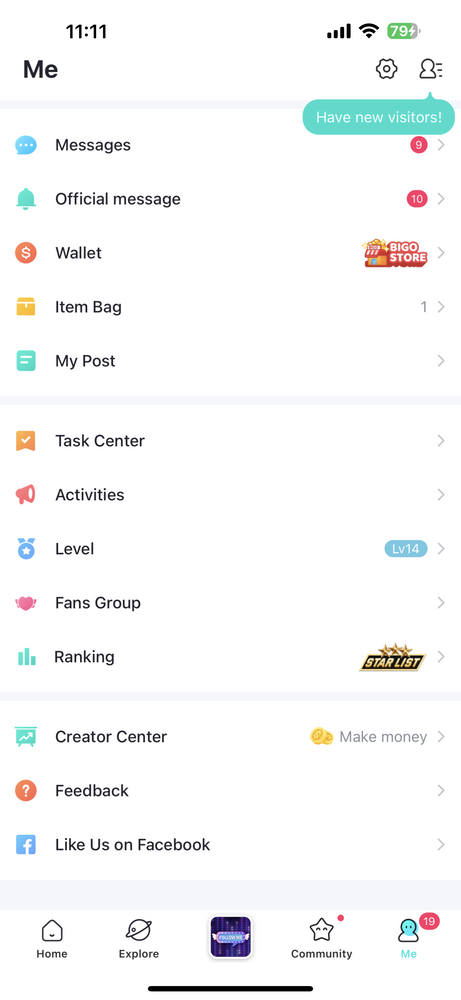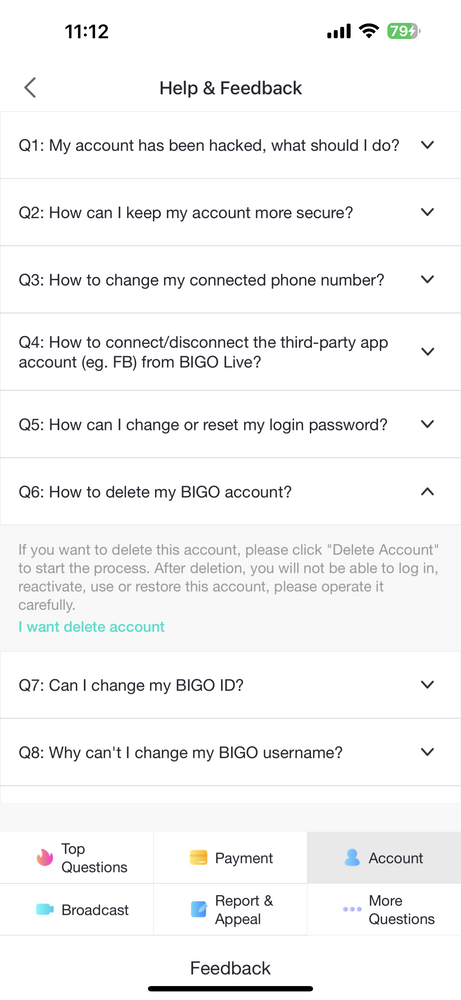How to Delete BIGO LIVE Account for Android & iPhone in 2024
Many people want to delete BIGO LIVE account because they are changing their Android phone or iPhone, don’t have time for BIGO or don’t want to use BIGO LIVE app anymore.
4 Steps to Delete BIGO LIVE Account
Please follow the steps below to delete BIGO LIVE account.
Log in your BIGO LIVE account and go to “Me” > “Feedback”.

In “Help & Feedback”, click “Account” and you’ll find “how to delete my BIGO account?”

Click “I want delete account” and then finish the safety verification and check if you meet the account deletion conditions.
Click “Delete Account” and confirm it.

What Will Happen When You Delete BIGO LIVE Account
- After deletion, you will no longer be able to log in, reactivate, use and restore that account.
- After deletion, you will not be able to get a refund on any items you have purchased or get a payment or pending payment from your broadcast or live stream.
- After deletion, your profile, photos, videos, messages, comments, props, gifts, visual currency, shares, levels, followers, privileges, and other digital contents will be permanently deleted and cannot be restored.
Read More About Deleting Account for Apps and Websites:
How to Delete GroupMe Account on iPhone/Android/Web
How to Delete Pottermore / WizardingWorld Account
How to Delete or Deactivate Amino Account
How to Delete iFunny Account | Close iFunny Account
How to Delete Fanfiction Account | Cancel Fanfiction Account
How to Delete Skout Account | Skout Account Deletion
How to Delete Live.Me Account: 3 Steps
A Little Bit About BIGO LIVE
BIGO LIVE app was launched in 2016 and currently it is one of the best online video live streaming apps in the WORLD. As per source currently there are more than 400 million members registered with the app.
If you don’t like BIGO LIVE, but still love to watch live videos, you can check more apps like BIGO LIVE.